1.1.0 • Published 5 years ago
friendly-guide v1.1.0
效果图
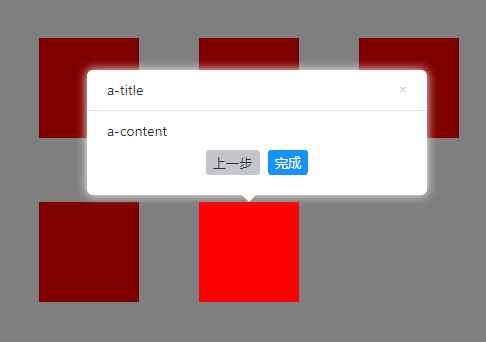
React 中的使用示例
import React, { useRef, useEffect } from 'react';
import { guide, close } from 'friendly-guide';
const STEP_ARR = [
{
el: 'a',
position: 'top',
showPrev: false,
nextBtnText: '下一步,可自定义',
nextBtnColor: 'red',
explain: {
title: 'a-title',
content: 'a-content',
},
},
{
el: 'b',
position: 'bottom',
explain: {
title: 'a-title',
content: 'a-content',
},
},
{
el: 'c',
position: 'right',
explain: {
title: 'a-title',
content: 'a-content',
},
},
{
el: 'd',
position: 'left',
explain: {
title: 'a-title',
content: 'a-content',
},
},
{
el: 'e',
position: 'top',
nextBtnText: '完成',
explain: {
title: 'a-title',
content: 'a-content',
},
},
];
const App = () => {
const currentStep = useRef<number>(0);
useEffect(() => {
currentStep.current = 0;
}, []);
const reset = () => {
currentStep.current = 0;
close();
};
const guideFn = () => {
const item = {
maskClosable: false,
onClickClose: () => {
alert('关闭了');
close();
},
onClickNext: () => {
if (currentStep.current < STEP_ARR.length - 1) {
currentStep.current = currentStep.current + 1;
guideFn();
} else {
reset();
return;
}
},
onClickPrev: () => {
if (currentStep.current > 0) {
currentStep.current = currentStep.current - 1;
guideFn();
} else {
reset();
return;
}
},
};
const option = {
...STEP_ARR[currentStep.current],
...item,
};
console.log(option);
guide(option);
};
const style = {
width: 100,
height: 100,
background: 'red',
margin: 30,
display: 'inline-block',
};
return (
<div className="App">
<button onClick={guideFn}>button</button>
<div
style={{
width: 500,
margin: '100px auto',
}}
>
<div id="a" style={style}></div>
<div id="b" style={style}></div>
<div id="c" style={style}></div>
<div id="d" style={style}></div>
<div id="e" style={style}></div>
</div>
</div>
);
};
export default App;#API
| 参数 | 说明 | 类型 | 默认值 | 是否必填 | 备注 |
|---|---|---|---|---|---|
| el | 需要引导的元素 | 元素 id | 无 | 是 | - |
| classWarp | 自定义样式覆盖原有样式 | String | 无 | 否 | - |
| position | 方向 | String | bottom | top/left/right/bottom | - |
| onClickContainer | 点击容器的回调,点击任何地方都会触发 | Function | 无 | 否 | |
| onClickNext | 点击下一步触发 | Function | 无 | 否 | |
| onClickPrev | 点击上一步触发 | Function | 无 | 否 | |
| onClickClose | 关闭触发 | Function | 无 | 否 | |
| nextBtnColor | 下一步的按钮颜色否 | String | #1890FF | 否 | - |
| prevBtnColor | 上一步的按钮颜色 | String | #c4c6cc | 否 | - |
| nextBtnText | 下一步按钮文字 | String | 下一步 | 否 | |
| prevBtnText | 上一步按钮文字 | String | 上一步 | 否 | |
| showNext | 是否显示下一步按钮 | Boolean | true | 否 | |
| showPrev | 是否显示上一步按钮 | Boolean | true | 否 | |
| showClose | 是否显示关闭按钮 | Boolean | true | 否 | |
| maskClosable | 点击蒙层是否允许关闭 | Boolean | true | 否 | |
| explain | 说明 modal | Object/Boolean | { width: 340 } | 否 | false 的时候不显示 |
explain
| 参数 | 说明 | 类型 | 默认值 | 是否必填 | 备注 |
|---|---|---|---|---|---|
| width | Number | { width: 340 } | 否 | ||
| title | String | 无 | 否 | ||
| content | String | 无 | 否 |