frontify-sync v0.1.1
frontify-sync
This package provides automatic synchronization between local patterns and assets folders to a Frontify project.
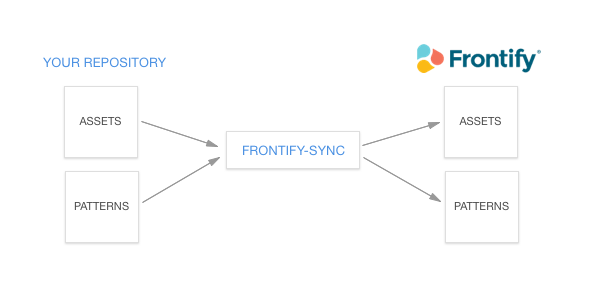
Installation
Installing globally will give you access to the frontify-sync command anywhere on your system:
npm install -g frontify-syncYou can also add frontify-sync to your package.json file:
npm install frontify-sync --save-devOptions
frontify-sync comes with a few options.
It's possible to sync only assets or patterns, but at least one of these options must be set.
| Option | Type | Command | Optional | Notes |
|---|---|---|---|---|
| configuration | String | -c, --configuration | true | Set configuration file source path |
| projectId | String | -P, --project-id | false | Set project id |
| accessToken | String | -A, --access-token | false | Set access token |
| patterns | String | -p, --patterns | false if missing assets | Set patterns directory source path |
| assets | Array of glob | glob | -a, --assets | false if missing patterns | Set assets directory source path |
| cwd | String | -C, --cwd | true | Set the current working directory for local assets |
| target | String | -T, --target | true | Set the target directory for assets in Frontify project |
| dryRun | Boolean | -D, --dry-run | true | Run a fake synchronisation to check for updated items |
Usage
As a module
Just require the package and pass options to the function:
var sync = require('frontify-sync');
var options = {
accessToken: "your_frontify_access_token",
projectId: "your_frontify_project_id",
patterns: "./patterns",
assets: "./assets/**/*.*"
}
sync(options);Additionally, you can use a configuration file that can contains all possible options (except configuration of course). Please note that options in configuration file will always be overwritten by regular options.
#configuration.json
{
"accessToken": "your_frontify_access_token",
"projectId": "your_frontify_project_id",
"patterns": "./patterns",
"assets": "./assets/**/*.*",
}var sync = require('frontify-sync');
var options = {
configuration: "./configuration.json"
}
sync(options);From command line interface
$ frontify-sync -A "your_frontify_access_token" -P "your_frontify_project_id" -p "./patterns" -a "./assets/**/*.*"As well, you can set only a configuration file path:
$ frontify-sync -c "./configuration.json"Contributing
You can develop and test locally your modified package by running npm link. The package becomes then globally accessible.
Commit messages must follow conventions, please use these guidelines: https://github.com/conventional-changelog/conventional-changelog-angular/blob/master/convention.md
Any new feature must be unit tested. The following npm tasks are available:
npm testWill run all tests and print tests results along code coverage.npm run test-ciWill watch for any files changes and run all tests
Code coverage report is generated in /coverage/lcov-report folder
Release process
Release is made with standard-version of conventional-changelog:
npm run releaseThe following jobs will be ran:
- Bumping version in package.json file
- Outputting changes to CHANGELOG.md (based on commit messages)
- Committing package.json and CHANGELOG.md
- Adding a new tag for targeted release
Once your local master branch is ready, just run the following command:
npm run publishThe following jobs will be ran:
- Pushing commit and tag to the remote master branch
- Publish the package to npm registry
Publishing on npm registry requires a registered user. Please read Publishing npm packages for more details.