fusion-plugin-browser-performance-emitter v2.5.3
fusion-plugin-browser-performance-emitter
The plugin emits events of performance stats from the browser on initial page loads - with the following API when avaliable: (see https://developer.mozilla.org/en-US/docs/Web/API/Window/performance)
- Navigation Timing API
Navigation Timing Processing Model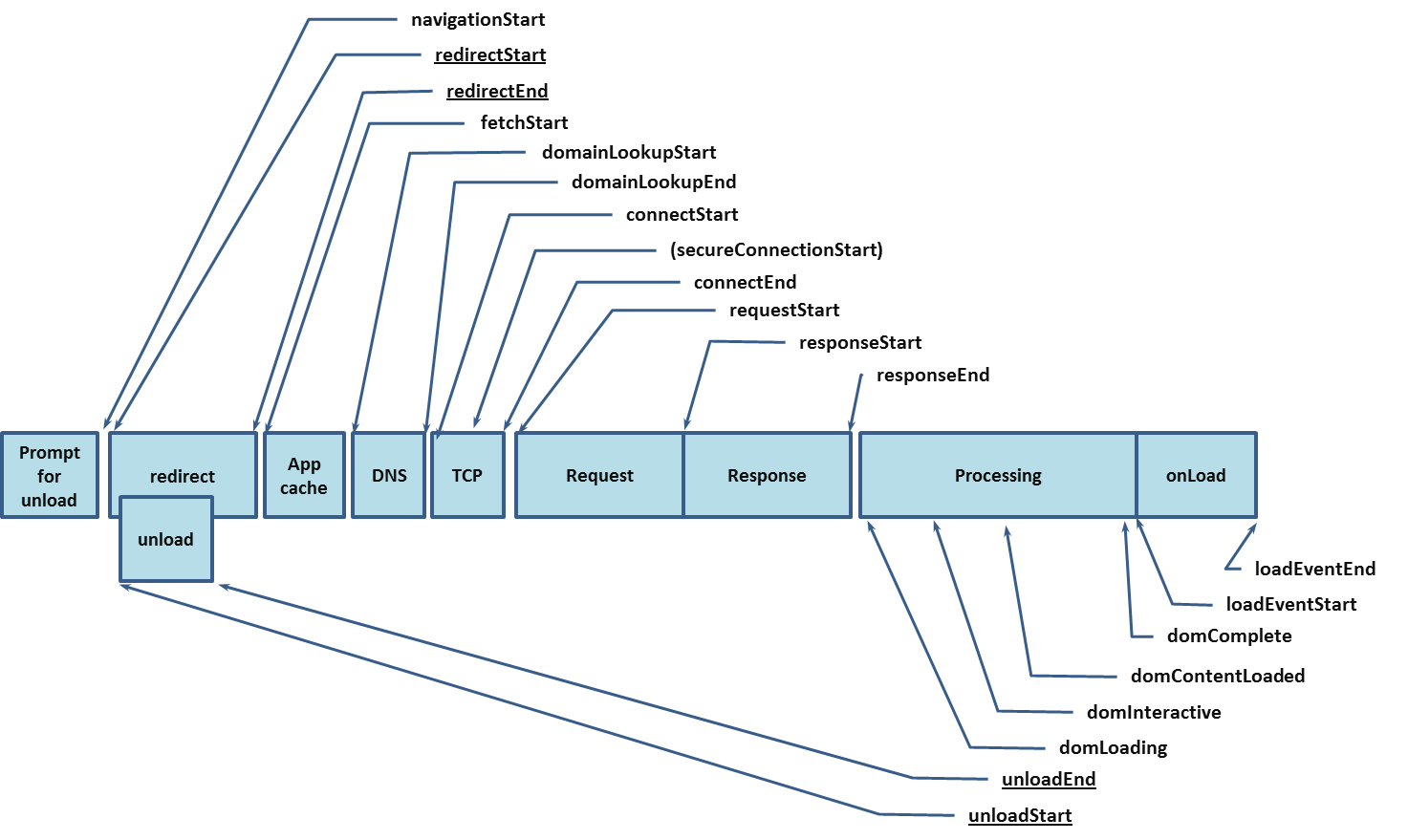
- Resource Timing API
Resource Timing Processing Model
On the server-side, it calculate performance opinionate metrics from the stats emitted from the browser, then re-emits a new event. Refer to Events section for a list of events emitted.
Table of contents
Installation
yarn add fusion-plugin-browser-performance-emitterUsage
To consume the calculated stats, listen to browser-performance-emitter:stats event on the server-side.
import {createPlugin} from 'fusion-core';
import {UniversalEventsToken} from 'fusion-plugin-universal-events';
export default createPlugin({
deps: { emitter: UniversalEventsToken },
provides: deps => {
const emitter = deps.emitter;
emitter.on('browser-performance-emitter:stats', e => {
console.log(e); // log events to console
});
}
});Setup
// src/main.js
import App from 'fusion-react';
import UniversalEvents, {UniversalEventsToken} from 'fusion-plugin-universal-events';
import BrowserPerformanceEmitter from 'fusion-plugin-browser-performance-emitter';
import PerformanceLogging from './performance-logging';
export default () => {
const app = new App();
// ...
app.register(UniversalEventsToken, UniversalEvents);
app.register(BrowserPerformanceEmitter);
// (optional) a plugin to consume browser performance events
app.register(PerformanceLogging);
// ...
return app;
}API
Registration API
BrowserPerformanceEmitter
import BrowserPerformanceEmitter from 'fusion-plugin-browser-performance-emitter';The browser performance emitter plugin. Typically, it doesn't need to be associated with a token.
Dependencies
UniversalEventsToken
import UniversalEvents, {UniversalEventsToken} from 'fusion-plugin-universal-events';
app.register(UniversalEventsToken, UniversalEvents);An event emitter plugin to emit stats to, such as the one provided by fusion-plugin-universal-events.
Service API
This package has no public API methods. To consume performance events, add an event listener for the browser-performance-emitter:stats event on the server-side.
Events
Events emitted
browser-performance-emitter:stats
{
calculatedStats: {
// Metrics
},
timingValues: {
// "Raw" timing values from `window.performance.timing`
},
resourceEntries: {
// An array of serialized Resource Timing entries
}
}calculatedStats
| name | calculation |
|---|---|
redirection_time | fetchStart - navigationStart |
time_to_first_byte | responseStart - navigationStart |
dom_content_loaded | domContentLoadedEventEnd - fetchStart |
full_page_load | loadEventEnd - fetchStart |
dns | domainLookupEnd - domainLookupStart |
tcp_connection_time | connectEnd - connectStart |
browser_request_time | responseEnd - responseStart |
browser_request_first_byte | responseStart - requestStart |
browser_request_response_time | responseEnd - responseStart |
dom_interactive_time | domInteractive - responseEnd |
total_resource_load_time | loadEventStart - responseEnd |
total_blocking_resource_load_time | domContentLoadedEventStart - responseEnd |
resources_avg_load_time | One metric per resource type (e.g. CSS/JS/Image) that represents the mean time for resources of that type to be loaded. Example: {js: 154, image: 405} |
timingValues
see https://www.w3.org/TR/navigation-timing/#sec-navigation-timing-interface for a complete list of properties
resourceEntries
see https://w3c.github.io/resource-timing/#sec-performanceresourcetiming for a complete list of properties
[
{
name: 'http://localhost:3000/_static/client-main.js',
entryType: 'resource',
// ...other resource timing properties
},
// more entries
]3 years ago
3 years ago
3 years ago
3 years ago
3 years ago
3 years ago
3 years ago
3 years ago
3 years ago
3 years ago
3 years ago
3 years ago
3 years ago
3 years ago
3 years ago
3 years ago
3 years ago
3 years ago
3 years ago
3 years ago
3 years ago
3 years ago
3 years ago
3 years ago
3 years ago
3 years ago
3 years ago
3 years ago
3 years ago
3 years ago
4 years ago
4 years ago
4 years ago
4 years ago
4 years ago
4 years ago
4 years ago
4 years ago
4 years ago
4 years ago
4 years ago
4 years ago
4 years ago
4 years ago
4 years ago
4 years ago
4 years ago
4 years ago
4 years ago
4 years ago
4 years ago
4 years ago
4 years ago
4 years ago
4 years ago
4 years ago
4 years ago
4 years ago
4 years ago
4 years ago
4 years ago
4 years ago
4 years ago
4 years ago
4 years ago
4 years ago
4 years ago
4 years ago
4 years ago
4 years ago
4 years ago
4 years ago
4 years ago
4 years ago
4 years ago
4 years ago
4 years ago
4 years ago
4 years ago
4 years ago
4 years ago
4 years ago
4 years ago
4 years ago
4 years ago
4 years ago
4 years ago
4 years ago
4 years ago
4 years ago
4 years ago
4 years ago
4 years ago
4 years ago
4 years ago
4 years ago
4 years ago
4 years ago
4 years ago
4 years ago
4 years ago
4 years ago
4 years ago
4 years ago
4 years ago
4 years ago
4 years ago
4 years ago
4 years ago
4 years ago
4 years ago
5 years ago
5 years ago
5 years ago
5 years ago
5 years ago
5 years ago
5 years ago
5 years ago
5 years ago
5 years ago
5 years ago
5 years ago
5 years ago
5 years ago
5 years ago
5 years ago
5 years ago
5 years ago
5 years ago
5 years ago
5 years ago
5 years ago
5 years ago
5 years ago
5 years ago
5 years ago
5 years ago
5 years ago
5 years ago
5 years ago
5 years ago
5 years ago
5 years ago
5 years ago
5 years ago
5 years ago
5 years ago
5 years ago
5 years ago
5 years ago
5 years ago
5 years ago
5 years ago
5 years ago
5 years ago
5 years ago
5 years ago
5 years ago
5 years ago
5 years ago
5 years ago
5 years ago
5 years ago
5 years ago
5 years ago
5 years ago
5 years ago
6 years ago
6 years ago
6 years ago
6 years ago
6 years ago
6 years ago
6 years ago
6 years ago
6 years ago
6 years ago
6 years ago
6 years ago
6 years ago
6 years ago
6 years ago
6 years ago
6 years ago
6 years ago
6 years ago
6 years ago
6 years ago
6 years ago
6 years ago
6 years ago
6 years ago
6 years ago
6 years ago
6 years ago
6 years ago
6 years ago
6 years ago
6 years ago
6 years ago
6 years ago
6 years ago
6 years ago
6 years ago
6 years ago
6 years ago
6 years ago
6 years ago
6 years ago
6 years ago
6 years ago
6 years ago
6 years ago
6 years ago
6 years ago
6 years ago
6 years ago
6 years ago
6 years ago
6 years ago
6 years ago
6 years ago
6 years ago
6 years ago
6 years ago
6 years ago
6 years ago
6 years ago
6 years ago
6 years ago
6 years ago
6 years ago
6 years ago
6 years ago
6 years ago
6 years ago
6 years ago
6 years ago
6 years ago
6 years ago
6 years ago
6 years ago
6 years ago
6 years ago
6 years ago
6 years ago
6 years ago
6 years ago
6 years ago
6 years ago
6 years ago
6 years ago
6 years ago
6 years ago
6 years ago
6 years ago
6 years ago
6 years ago
6 years ago
6 years ago
6 years ago
6 years ago
6 years ago
6 years ago
6 years ago
6 years ago
6 years ago
6 years ago
6 years ago
6 years ago
6 years ago
6 years ago
6 years ago
6 years ago
6 years ago
6 years ago
6 years ago
6 years ago
6 years ago
6 years ago
6 years ago
6 years ago
6 years ago
6 years ago
6 years ago
6 years ago
6 years ago
6 years ago
6 years ago
6 years ago
6 years ago
6 years ago
6 years ago
6 years ago
6 years ago
6 years ago
6 years ago
6 years ago
6 years ago
6 years ago
6 years ago
6 years ago
6 years ago
6 years ago
6 years ago
6 years ago
6 years ago
6 years ago
6 years ago
6 years ago
6 years ago
6 years ago
6 years ago
6 years ago
6 years ago
6 years ago
6 years ago
6 years ago
6 years ago
6 years ago
6 years ago
6 years ago
6 years ago
6 years ago
6 years ago
6 years ago
6 years ago
6 years ago
6 years ago
6 years ago
6 years ago
6 years ago
6 years ago
6 years ago
6 years ago
6 years ago
6 years ago
6 years ago
6 years ago
6 years ago
6 years ago
6 years ago
6 years ago
6 years ago
6 years ago
6 years ago
6 years ago
6 years ago
6 years ago
6 years ago
6 years ago
6 years ago
6 years ago
6 years ago
6 years ago
6 years ago
6 years ago
6 years ago
6 years ago
6 years ago
6 years ago
6 years ago
6 years ago
6 years ago
6 years ago
6 years ago
6 years ago
6 years ago
6 years ago
6 years ago
6 years ago
6 years ago
6 years ago
6 years ago
6 years ago
6 years ago
6 years ago
6 years ago
6 years ago
6 years ago
6 years ago
6 years ago
6 years ago
6 years ago
6 years ago
6 years ago
7 years ago
7 years ago
7 years ago
7 years ago
7 years ago
7 years ago
7 years ago
7 years ago
7 years ago
7 years ago
7 years ago
7 years ago
7 years ago
7 years ago
7 years ago
7 years ago
7 years ago
7 years ago
7 years ago
7 years ago
7 years ago
7 years ago
7 years ago
7 years ago
7 years ago
7 years ago
7 years ago
7 years ago
7 years ago
7 years ago
7 years ago
7 years ago
7 years ago
7 years ago
7 years ago
7 years ago
7 years ago
7 years ago
7 years ago
7 years ago
7 years ago
7 years ago
7 years ago
7 years ago
7 years ago
7 years ago
7 years ago
7 years ago
7 years ago
7 years ago
7 years ago
7 years ago
7 years ago
7 years ago
7 years ago
7 years ago
7 years ago
7 years ago
7 years ago
7 years ago
7 years ago
7 years ago
7 years ago
7 years ago
7 years ago
7 years ago
7 years ago
7 years ago
7 years ago
7 years ago
7 years ago
7 years ago
7 years ago
7 years ago
7 years ago
7 years ago
7 years ago
7 years ago
7 years ago
7 years ago
7 years ago
7 years ago
7 years ago
7 years ago
7 years ago
7 years ago
7 years ago
7 years ago
7 years ago
7 years ago
7 years ago
7 years ago
7 years ago
7 years ago
7 years ago
7 years ago
7 years ago
7 years ago
7 years ago
7 years ago
7 years ago
7 years ago
7 years ago
7 years ago
7 years ago
7 years ago
7 years ago
7 years ago
7 years ago
7 years ago
7 years ago
7 years ago
7 years ago
7 years ago
7 years ago
7 years ago
7 years ago
7 years ago
7 years ago
7 years ago
7 years ago
7 years ago
8 years ago
8 years ago
8 years ago
8 years ago
8 years ago
8 years ago
8 years ago
8 years ago
8 years ago
8 years ago
8 years ago
8 years ago
8 years ago
8 years ago
8 years ago
8 years ago
8 years ago
8 years ago
8 years ago
8 years ago
8 years ago
8 years ago
8 years ago