fxgcomponent_chpet001 v1.0.10
fxgcomponent_chpet001
Tp 2 Christopher Petryk
https://www.npmjs.com/package/fxgcomponent_chpet001
Travail pratique 1️ Groupe Christopher Petryk et Alexandre Cloutier-Lemay
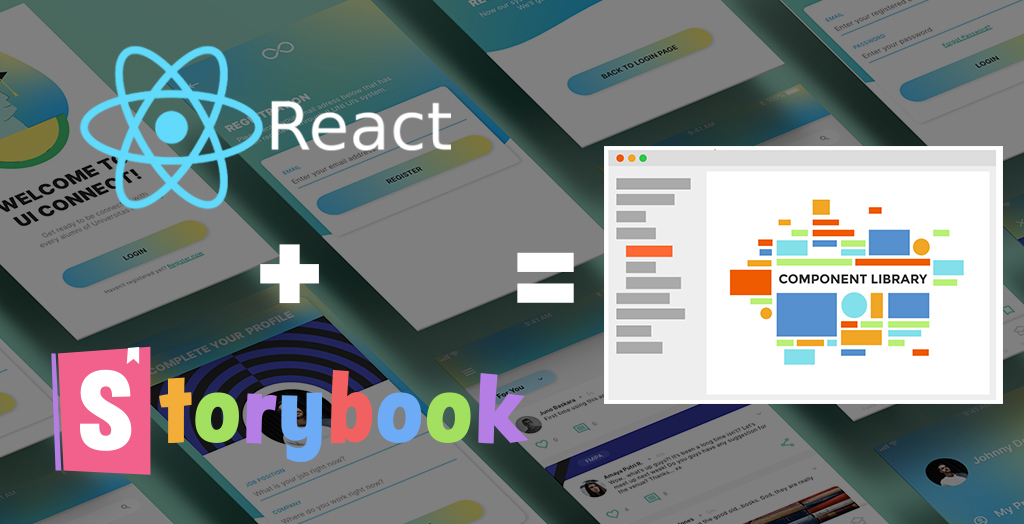
Start project 🚀 :
yarn install
yarn storybook
Liste des 10 composantes:
ALERT ✅
An alert displays a short, important message in a way that attracts the user's attention without interrupting the user's task
Component API props used : color
Description : The color of the component. Unless provided, the value is taken from the severity prop.It supports both default and custom theme colors.
Type : string
Used for the example :
'error'
'info'
'success'
'warning'BADGE ✅
Badge generates a small badge to the top-right of its child(ren).
Component API props used : color
Description : The color of the component. It supports both default and custom theme colors.
Type : string
Used for the example :
'primary'
'secondary'
'error'
'info'
'success'
'warning'
BREADCRUMBS ✅
Breadcrumbs consist of a list of links that help a user visualize a page's location within the hierarchical structure of a website, and allow navigation up to any of its "ancestors".
Component API props used : separator
Description : Custom separator node.
Type : node
Used for the example :
'/'
'>'
'--->'
'-' BUTTON ✅
Buttons allow users to take actions, and make choices, with a single tap.
Component API props used : color
Description : The color of the component. It supports both default and custom theme colors.
Type : string
Used for the example :
'success'
'error'
'warning'Component API props used : variant
Description : The variant to use.
Type : string
Used for the example :
'contained'
'outlined'
'text'
CHECKBOX ✅
Checkboxes allow the user to select one or more items from a set.
Component API props used : color
Description : The color of the component. It supports both default and custom theme colors.
Type : string
Used for the example :
'primary'
'secondary'
'error'
'info'
'success'
'warning'
LINK ✅
The Link component allows you to easily customize anchor elements with your theme colors and typography styles.
Component API props used : underline
Description : Controls when the link should have an underline.
Type : string
Used for the example :
'always'
'hover'
'none'CIRCULAR PROGRESS ✅
Progress indicators commonly known as spinners, express an unspecified wait time or display the length of a process.
Component API props used : color
Description : The color of the component. It supports both default and custom theme colors.
Type : string
Used for the example :
'error'
'success'
'warning'Component API props used : size
Description : The size of the component. If using a number, the pixel unit is assumed. If using a string, you need to provide the CSS unit, e.g '3rem'.
Type : number
Used for the example :
25
75
200SLIDER ✅
Sliders allow users to make selections from a range of values.
Component API props used : size
Description : The size of the slider.
Type : string
Used for the example :
'default'
'small'
'medium'TOGGLE BUTTON ✅
Toggle buttons can be used to group related options.
Component API props used : oriented
Description : The component orientated(layout flow direction)
Type : string
Used for the example :
'default'
'horizontal'
'vertical'TYPOGRAPHY ✅
Use typography to present your design and content as clearly and efficiently as possible.
Component API props used : variant
Description : Applies the theme typography styles.
Type : string
Used for the example :
'h1'
'h2'
'h3'
'h4'
'h5'
'h6'What we used:
| Language | version | Link |
|---|---|---|
| REACT | 17.02 | 🌐 React website |
| Storybook | 6.5.12 | 🌐 Storybook website |
| MUI | 5.10.9 | 🌐 MUI website |
| NPMJS | 5.10.9 | 🌐 NPMJS website |