1.0.2 • Published 3 years ago
fy-image-switch v1.0.2
fy-image-switch
Some simple picture switching effects
# via npm
npm install fy-image-switch --save
# or Yarn (note that it will automatically save the package to your `dependencies` in `package.json`)
yarn add fy-image-switchUsage
// <script src="../dist/index-umd.js"></script>
// const {default: ImageSwitch} = require(fy-image-switch);
import ImageSwitch from 'fy-image-switch'flip
<!-- html -->
<div class="image_wrap"></div>
<button id="prev">上一个</button>
<button id="next">下一个</button>/* css */
.image_wrap {
width: 600px;
height: 400px;
margin: 0 auto;
}// js
const imageFlipObj = ImageSwitch('flip', {
switchContainer: document.querySelector('.image_wrap'),
images: [
'./images/1.jpg',
'./images/2.jpeg',
'./images/3.jpg',
'./images/4.jpg',
],
duration: 1,
getCurrentPage: (page) => {
console.log('当前页码:', page)
},
})
const prev = document.querySelector('#prev')
const next = document.querySelector('#next')
prev.onclick = () => {
imageFlipObj.toPrev()
}
next.onclick = () => {
imageFlipObj.toNext()
}drop
<!-- html -->
<div id="cnsBox"></div>
<button id="prev">上一个</button>
<button id="next">下一个</button>/* css */
#cnsBox {
width: 600px;
height: 400px;
background-color: gray;
margin: 200px auto;
}// js
const imageDropObj = ImageSwitch('drop', {
switchContainer: document.querySelector('#cnsBox'),
images: [
'./images/1.jpg',
'./images/2.jpeg',
'./images/3.jpg',
'./images/4.jpg',
],
// defaultImage: '../image/1.jpg',
size: 20,
getCurrentPage: (page) => {
console.log('当前页码:', page)
},
})
const prev = document.querySelector('#prev')
const next = document.querySelector('#next')
prev.onclick = () => {
imageDropObj.toPrev()
}
next.onclick = () => {
imageDropObj.toNext()
}Params
flip
| Property | Type | Required? | Description |
|---|---|---|---|
| switchContainer | Element | ✓ | A container for wrapping pictures) |
| images | Array | ✓ | An array to place the image path |
| duration | Number | Total duration of animation default: 1s | |
| getCurrentPage | Function | A callback function is used to get the current page number |
drop
| Property | Type | Required? | Description |
|---|---|---|---|
| switchContainer | Element | ✓ | A container for wrapping pictures) |
| images | Array | ✓ | An array to place the image path |
| defaultImage | String | Default picture | |
| size | Number | How many pieces to divide the picture, default: 10 | |
| getCurrentPage | Function | A callback function is used to get the current page number |
Example
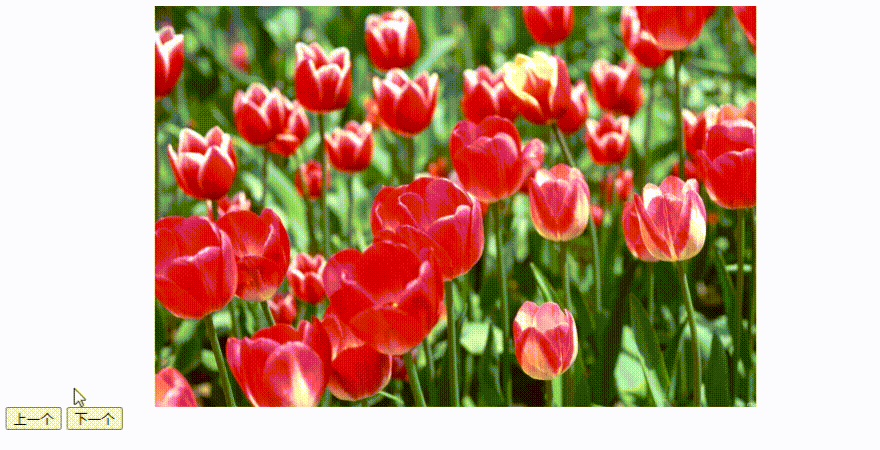
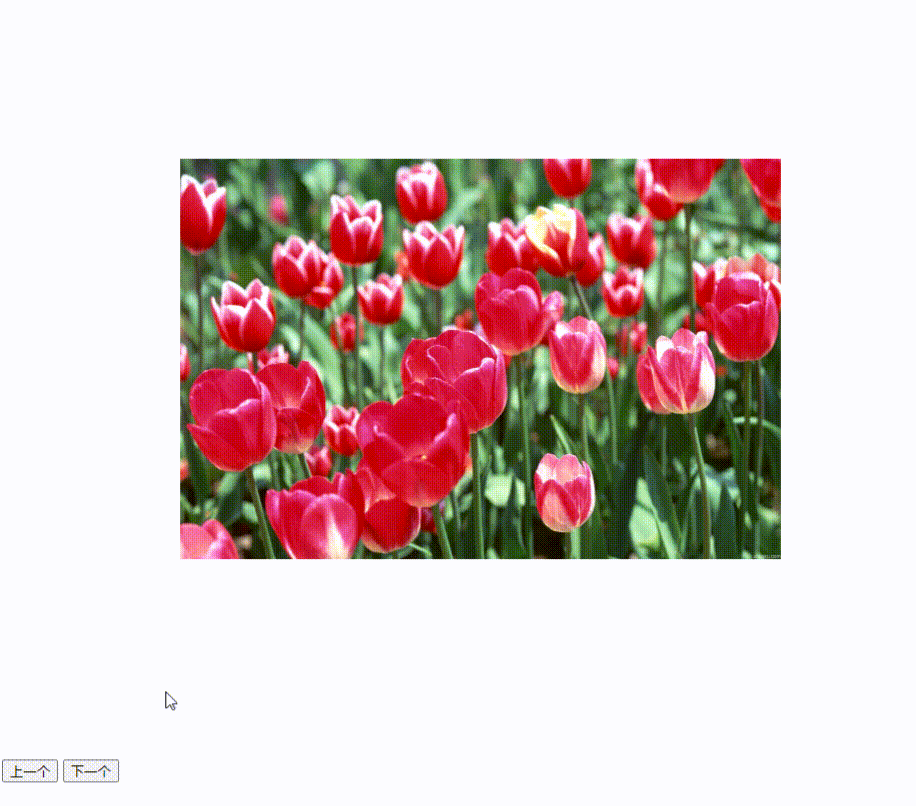
To see an example of the code running, follow these steps:
- Clone the repo,
https://github.com/strivefighting/fy-image-switch.git cd examples
The code of the example is in fy-image-switch.