galleon-seascape v2.2.1
Seascape
Front-end (WEBMAIL) for Galleon Beta 2 Mail Server.
What's new
- XSS Protection using Anti Module
- Responsive design
- Attachment & Multi-upload support
- Auto-discovery
Installation
Follow the directions to install Galleon and after running galleon setup you'll be able to install Seascape using:
galleon install seascapeThis will automatically install and launch after a server restart:
galleon restartServing static
You can proxy Galleon API (serving on port 3080 by default) and serve Seascape dist folder as static front-end. This can be done using NGINX:
upstream Galleon {
server 127.0.0.1:3080;
keepalive 8;
}
server {
listen 80;
listen [::]:80;
# Make site accessible from your-domain.com
server_name <your-domain>;
root <path-to-static-folder>;
location / {
try_files $uri $uri/ $uri.html =404;
}
location /api/ {
proxy_set_header X-Real-IP $remote_addr;
proxy_set_header X-Forwarded-For $proxy_add_x_forwarded_for;
proxy_set_header Host $http_host;
proxy_set_header X-NginX-Proxy true;
proxy_pass http://Galleon/;
proxy_redirect off;
}
}Access
A FQDN (Fully Qualified Domain Name) is required for access. You'll need to set this up through galleon setup which will provide access to your webmail interface through <your-domain.com>:2095
Screenshots

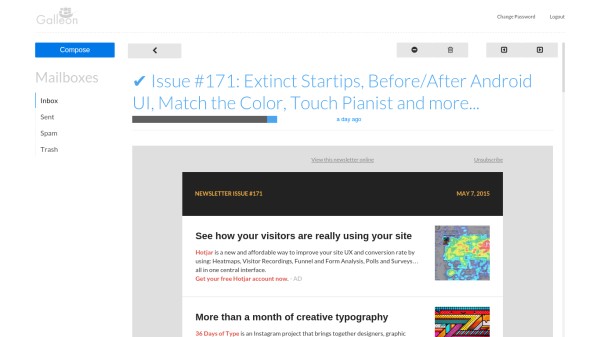
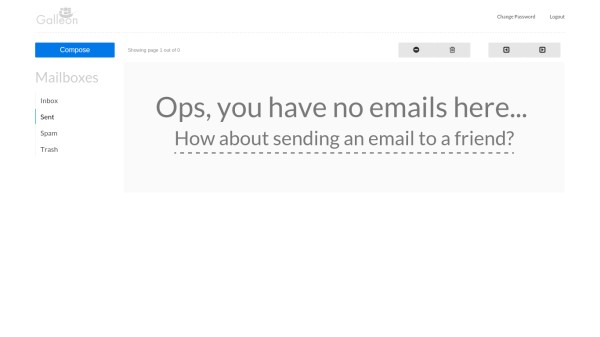
NOTICE
SEASCAPE & GALLEON are both in beta stages and may/will have critical bugs. These bugs will be fixed as we get closer to a release version. You can report any issues with this repository here.
10 years ago
10 years ago
10 years ago
10 years ago
10 years ago
10 years ago
10 years ago
10 years ago
10 years ago
10 years ago
10 years ago
10 years ago
10 years ago
10 years ago
10 years ago
10 years ago
10 years ago
10 years ago
10 years ago
10 years ago
10 years ago
10 years ago
10 years ago