0.1.14 • Published 4 years ago
gantt-chart-time v0.1.14
gantt-chart
甘特图,现支持单个任务的左右拖拽延长时间,或者是整体平移。
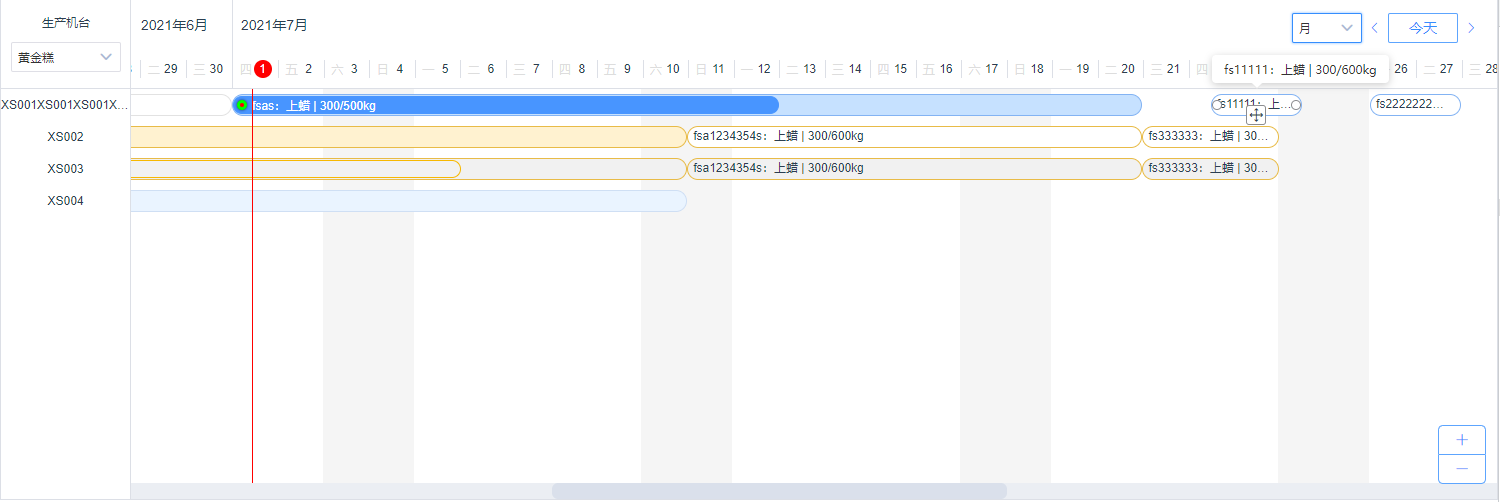
使用
import { ganttChartTime } from 'gantt-chart-time'
Vue.use(ganttChartTime)props
| 参数 | 说明 | 类型 | 可选值 | 默认值 |
|---|---|---|---|---|
| ganttData | 传入渲染甘特图的数据 | Array | -- | -- |
| height | 甘特图显示的高度,宽度默认为父元素的100% | String | -- | 500px |
| currentTime | 当前位置,用于显示红线 | String | -- | -- |
| allColumnParticleSize | 横向一共多少个颗粒度 | Number | -- | 90 |
| startDate | 横向开始日期,用于甘特图头部日期渲染 | String | -- | -- |
| doneRenderMethods | 当前任务完成程度的渲染方式,当前仅支持done | String | time:按照时间显示,done:按照完成程度展示(done / total) | done |
| isDraggable | 是否启用拖拽排序、拖拽换行,暂时不支持 | Boolean | -- | false |
| slice | 在甘特图里,一个颗粒度要划分乘多少片段,默认划分为24段,对应24小时 | Number | -- | 24 |
| stepSlice | 在甘特图中,每次移动、拖动的时候占用多少片段 | Number | -- | 24 |
| isDebugger | 是否开启数据打印,方便数据纠错 | Boolean | -- | false |
| initComputed | 初始化的时候是否计算视图颗粒度的大小 | Boolean | -- | true |
| sideWidth | 左侧宽度 | String | -- | 180px |
ganttData 中的参数对应的含义
ganttData 实际上是一个二维数组,第一层是以行划分,行里面包括列
{
// 横向也就是一个任务对应的多个排期
rowId: '001',
rowName: 'XS001XS001XS001XS001XS001XS001XS001XS001',
// 横向任务中的排期
list: [
{
rowId: '001', // 父级的 rowId
colId: 11, // 当前 id
start: 0, // 开始节点
end: 20, // 结束节点
name: 'fsafsdasfs:上蜡', // 名称字符串
nameFormat: '{name} | {done}/{total}{unit}', // 名称 formatter,优先级高于 name
isShowDot: false, // 是否显示圆点,即名称前的色圈
dot: { // 色圈对应的颜色值
mainColor: '#f00',
secondaryColor: '#0f0'
},
total: 1000, // 总量
done: 300, // 已完成
unit: 'kg', // 单位
doStatus: -1, // doStatus: 0 => 正在进行中,-1 => 已完成,1 => 未开始
// 进度条样式 innerStyle 代表进度条内已完成的样式
style: {
borderColor: '#e2e2e2',
backgroundColor: '#fff',
innerStyle: {
borderColor: '',
backgroundColor: ''
}
}
}
]
}方法
| 方法名称 | 说明 |
|---|---|
| computedViewParticleSize | 计算视图颗粒度大小,比如一开始进入,甘特图并未展示,之后展示的时候需要计算颗粒度大小 |
| bindMousewheelScale | 在甘特图区域增加 ctrl+鼠标滚轮 缩放 |
| scrollCurrentInview | 将今天日期移到左侧三分之一处 |
Events
| 事件名称 | 说明 | 回调参数 |
|---|---|---|
| sizeChange | 单个任务的左右拖拽延长时间,或者是整体平移均会触发 sizeChange 事件 | 回调参数具体如下 |
| progressClick | 单个任务的点击事件 | 参数和 ganttData 中每个任务的数据结构一致 |
sizeChange 回调参数
{
"rowIndex": 0, // 第几行的某个元素变动
"colIndex": 3, // 第几行第几列的某个元素变动
"rowId": "001",
"colId": 14,
"start": 53.5,
"end": 53.5,
"name": "fs11111:上蜡",
"nameFormat": "{name} | {done}/{total}{unit}",
"isShowDot": false,
"dot": {
"mainColor": "#f00",
"secondaryColor": "#0f0"
},
"total": 600,
"done": 300,
"unit": "kg",
"doStatus": 1,
"style": {
"borderColor": "#83b3f3",
"backgroundColor": "#fff",
"innerStyle": {
"borderColor": "",
"backgroundColor": ""
}
},
"range": 1, // 颗粒度跨度,占多少颗粒度
"isComputedRightBtnCanLeftSize": 1, // 已完成的颗粒度
"offset": 2.5, // 左边空白占用的颗粒度跨度
"currentBtn": "left", // 当前触发事件的按钮
"diffRange": 1 // 颗粒度更改的跨度,为正向右,为负向左
}Project setup
npm installCompiles and hot-reloads for development
npm run serveCompiles and minifies for production
npm run buildLints and fixes files
npm run lint