2.2.0 • Published 2 years ago
gatsby-plugin-perfume.js v2.2.0
gatsby-plugin-perfume.js
Quickly add Perfume.js (V5) to track the performance metrics.
Install
npm install --save gatsby-plugin-perfume.js
What this plugin does
- it embeds Perfume.js (V5) with all its available options
- it allows you to choose whether to embed Perfume.js (suggested) or loading it externally (from Unpkg)
- (optional) it integrates Perfume.hs with Google Tag Manager too
How to use
Basic usage
// In your gatsby-config.js
plugins: [
{
resolve: "gatsby-plugin-perfume.js",
}
];With custom options
// In your gatsby-config.js
plugins: [
{
resolve: "gatsby-plugin-perfume.js",
options: {
// the options are passed as-are to Perfume.js (except for `analyticsTracker`)
resourceTiming: false
maxMeasureTime: 15000,
// see https://github.com/Zizzamia/perfume.js#perfume-custom-options for all the available options
}
}
];Usage with non-inlined Perfume.js
Perfume.js can also be downloaded from
Unpkg setting the inline option to false
// In your gatsby-config.js
{
resolve: 'gatsby-plugin-perfume.js',
options: {
// optional, default to true
inline: false,
}
}Usage with Google Tag Manager
{
resolve: 'gatsby-plugin-perfume.js',
options: {
// optional, if present, a Google Tag Manager event is triggered for every specified performance metric (the event is `performance`)
googleTagManagerOptions: true
}
}You can even customize the GTM event name/dataLayer
{
resolve: 'gatsby-plugin-perfume.js',
options: {
// optional, if present, a Google Tag Manager event is triggered for every specified performance metric
googleTagManagerOptions: {
// optional, default to `performance`, `metricName` and `duration` are passed as event data
eventName: undefined,
// optional, default to "dataLayer"
dataLayerName: undefined
}
}
}How to track the events in GTM
- Add the
metricNamevariable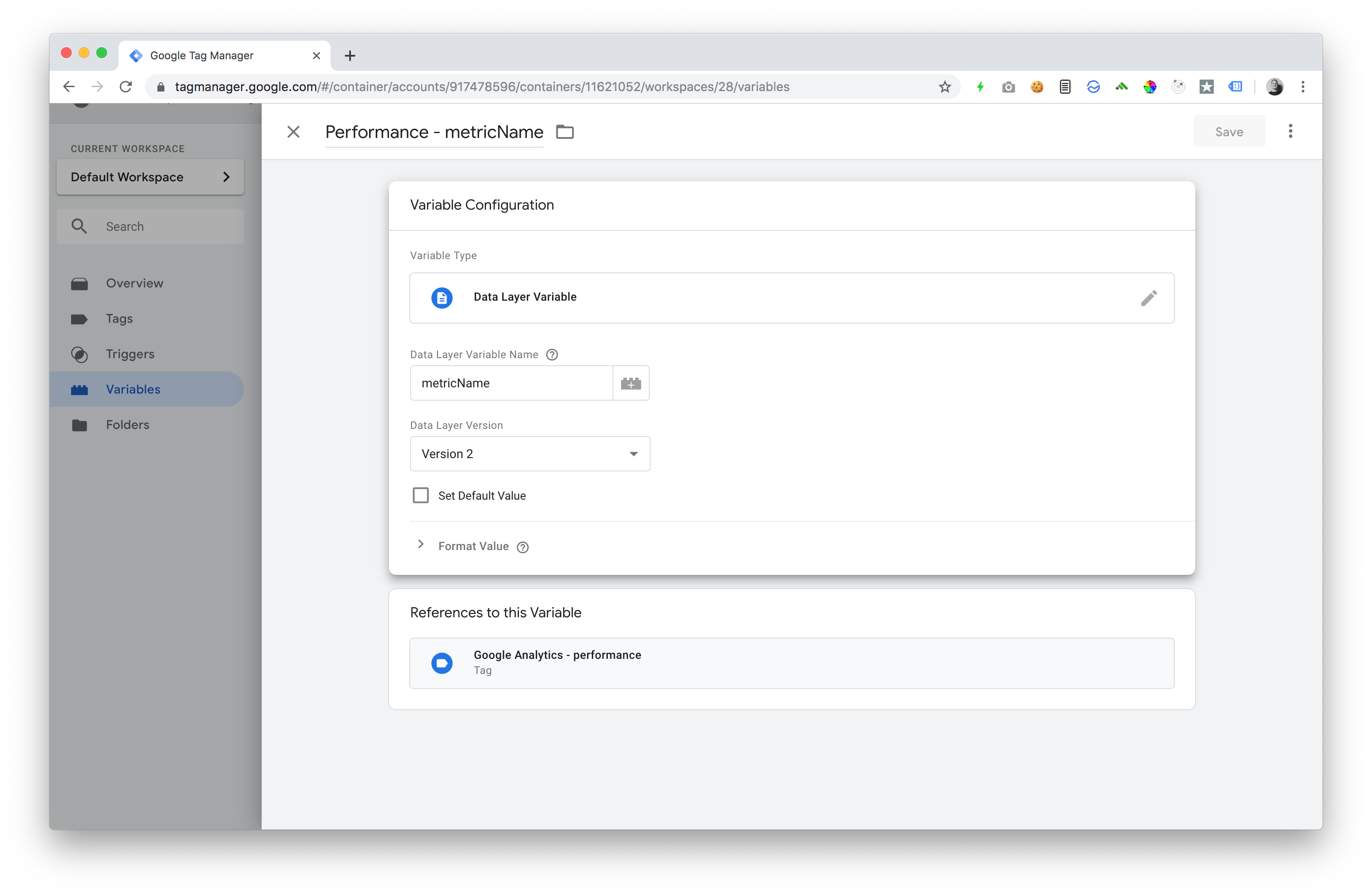
- Add the
durationvariable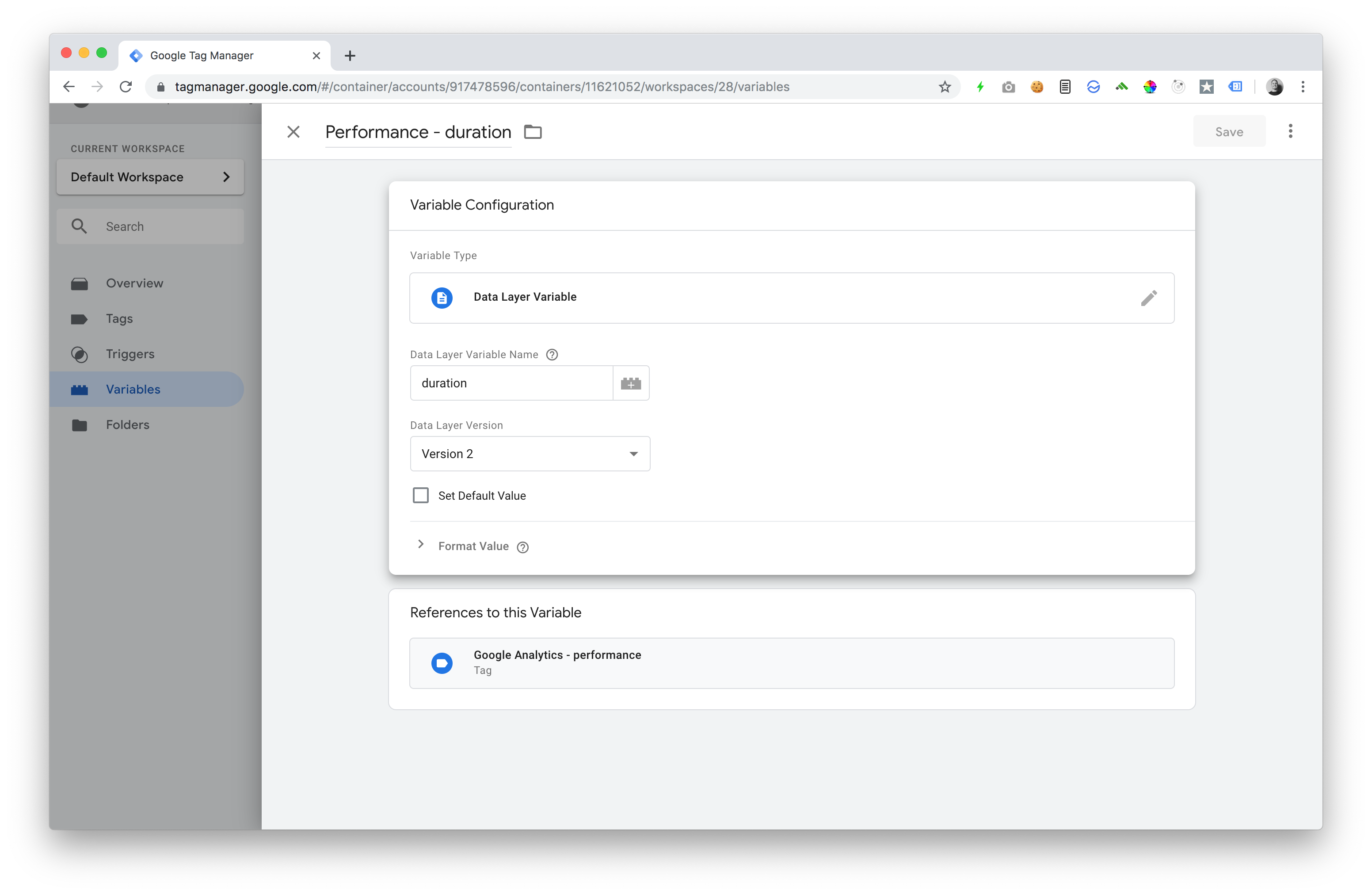
- Add the GA event in GTM
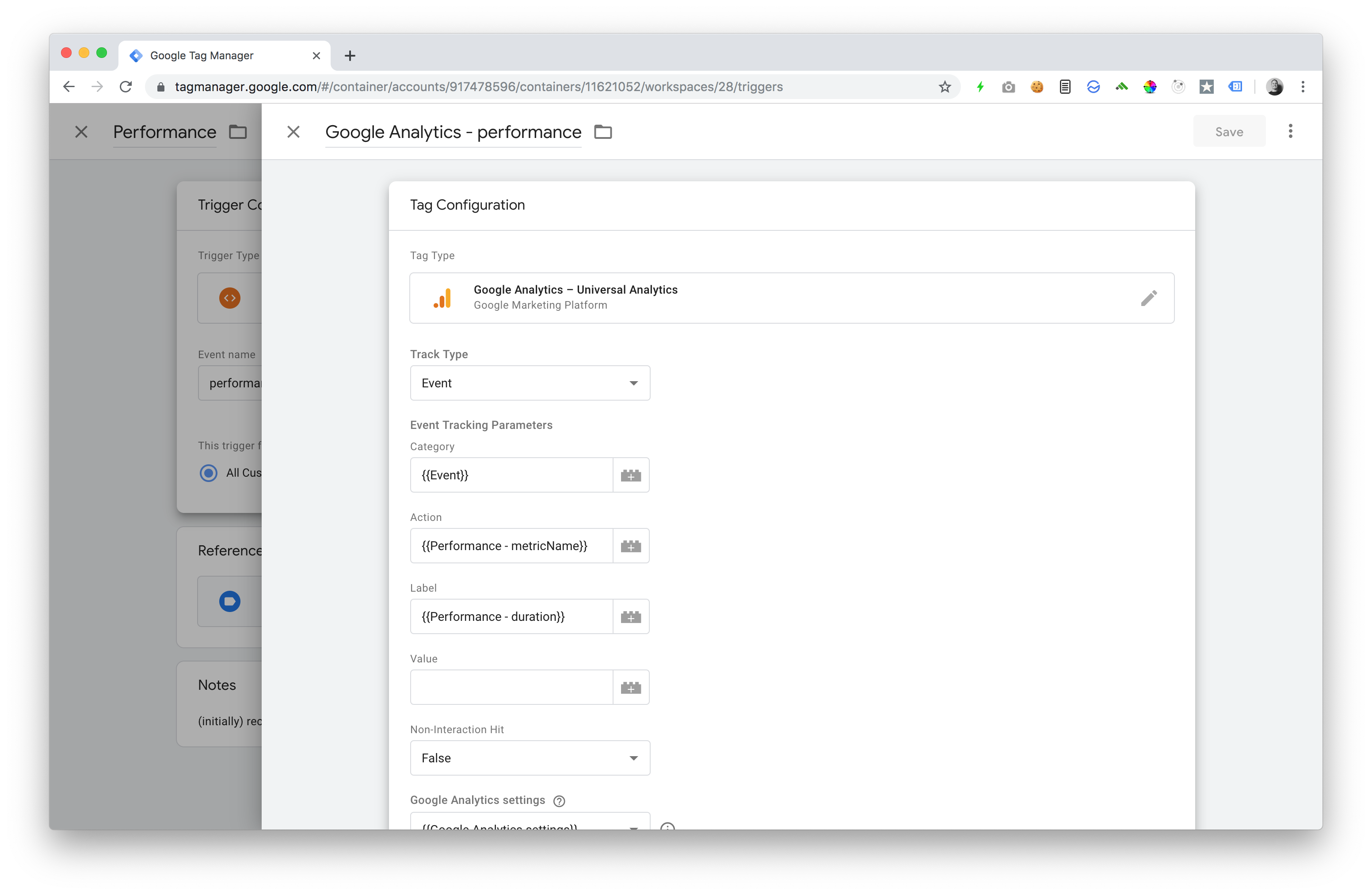
Contributing
PR or issues are welcome 👋
Notes
- if you want to work on the plugin sources, remember that you need to run
npm run buildon the root then, in every test project, you need to runnpm run plugin:linkto locally use it
Contributors
Thanks goes to these wonderful people (emoji key):
This project follows the all-contributors specification. Contributions of any kind welcome!



