general-upload v1.1.6
GeneralUpload
##一个图片上传组件,有缩略图,vue2请使用@1版本,Vue3请使用@2版本 示例:
<GeneralUpload
:incomeForm="baseForm"
prop="bsImage"
:uploadFunction="uploadFunction"
/>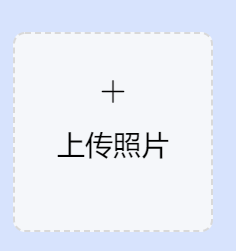
数据示例:
baseForm: 传入一个 el-form 绑定的 Object
prompt:上传组件上显示的文字
prop:绑定的 Object 中存放图片的字段
uploadFunction:上传图片的函数,会返回一个 file 和传入的 prop,如果返回 false 或者返回 Promise 且被 reject,则停止上传; uploadFunction(file, prop)
其他 Upload 组件的 Attribute(https://element.eleme.io/#/zh-CN/component/upload) :选传
FilesUpload
##一个多文件上传组件 示例:
<FilesUpload
prop="patternPath"
:limit="3"
:uploadFunction="uploadFunction"
:removeFunction="removeFunction"
:fileList="fileList"
/>
<FilesUpload
onlyList
:previewFunction="handlePreview"
:fileList="fileList"
/>
<FilesUpload :uploadFunction="uploadFunction" :removeFunction="removeFunction" :previewFunction="previewFunction"
pure multiple :limit="5" accept="image/png,application/pdf,image/jpeg" :fileList="fileList">
<template v-slot:trigger>
<el-button class="upload-button">选择文件</el-button>
</template>
<template v-slot:tip>
<span class="slot-tip">
支持上传不超过5个文档,可支持上传pdf、jpg、png等文件格式
</span>
</template>
</FilesUpload>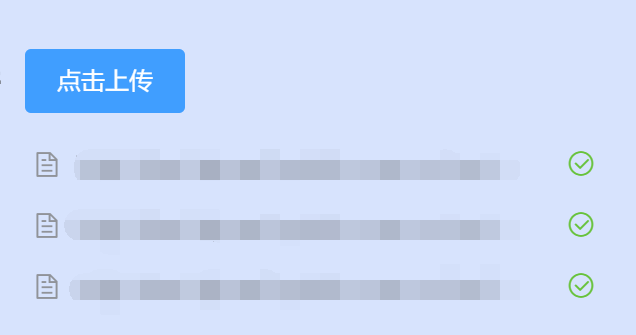
数据示例:
onlyList:是否纯展示
pure:不展示点击上传按钮,可以改为slot传入
prompt:上传按钮上显示的文字
limit 和其他 Upload 组件的 Attribute(https://element.eleme.io/#/zh-CN/component/upload):选传
uploadFunction:上传图片的函数,会返回一个 file 和传入的 prop,如果返回 false 或者返回 Promise 且被 reject,则停止上传; uploadFunction(file)
removeFunction:删除图片后触发的函数,一般用来修改 fileList,会返回一个 file 和 fileList 和传入的 prop; removeFunction(file, fileList)
previewFunction:点击附件后触发的函数,一般用来制作点击后预览/下载文件 previewFunction(file)
handleExceed:当超出限制时触发的函数 handleExceed(file)
fileList:存放在 data 中的文件列表; fileList: {name: 'food.jpeg', url: 'https://fuss10.elemecdn.com/3/63/4e7f3a15429bfda99bce42a18cdd1jpeg.jpeg?imageMogr2/thumbnail/360x360/format/webp/quality/100'}, {name: 'food2.jpeg', url: 'https://fuss10.elemecdn.com/3/63/4e7f3a15429bfda99bce42a18cdd1jpeg.jpeg?imageMogr2/thumbnail/360x360/format/webp/quality/100'}
PicturesUpload
##一个多图片上传组件 示例:
<PicturesUpload
prop="itemImages"
:uploadFunction="uploadFunction"
:removeFunction="removeFunction"
:fileList="fileList"
:limit="5"
accept="image/png,image/bmp,image/jpeg"
/>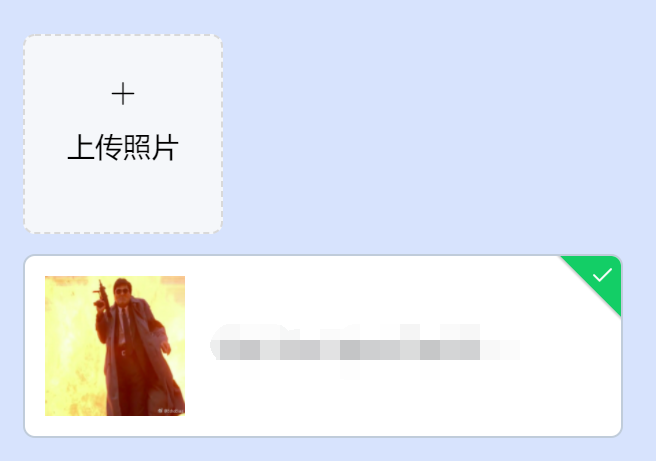
数据示例:
prop:绑定的 Object 中存放图片的字段
prompt:上传组件上显示的文字
limit 和其他 Upload 组件的 Attribute(https://element.eleme.io/#/zh-CN/component/upload):选传
uploadFunction:上传图片的函数,会返回一个 file 和传入的 prop,如果返回 false 或者返回 Promise 且被 reject,则停止上传; uploadFunction(file)
removeFunction:删除图片后触发的函数,一般用来修改 fileList,会返回一个 file 和 fileList 和传入的 prop; removeFunction(file, fileList)
previewFunction:点击附件后触发的函数,一般用来制作点击后下载文件 previewFunction(file)
exceedFunction:当超出限制时触发的函数 exceedFunction(file)
fileList:存放在 data 中的文件列表; fileList: {name: 'food.jpeg', url: 'https://fuss10.elemecdn.com/3/63/4e7f3a15429bfda99bce42a18cdd1jpeg.jpeg?imageMogr2/thumbnail/360x360/format/webp/quality/100'}, {name: 'food2.jpeg', url: 'https://fuss10.elemecdn.com/3/63/4e7f3a15429bfda99bce42a18cdd1jpeg.jpeg?imageMogr2/thumbnail/360x360/format/webp/quality/100'}
accept:https://www.iana.org/assignments/media-types/media-types.xhtml#image
安装:npm i general-upload install: npm i general-upload
使用:import { GeneralUpload, FilesUpload,PicturesUpload } from "general-upload"; import 'general-upload/style'
1 year ago
1 year ago
1 year ago
1 year ago
1 year ago
2 years ago
2 years ago
2 years ago
2 years ago
4 years ago
4 years ago
4 years ago
4 years ago
4 years ago
4 years ago
4 years ago
4 years ago
5 years ago
5 years ago
5 years ago
5 years ago
5 years ago
5 years ago