generator-alan-react-rails-webpack v0.4.9
generator-alan-react-rails-webpack 
Yeoman generator
Getting Started
To install generator-alan-react-rails-webpack from npm, run:
$ npm install -g generator-alan-react-rails-webpackUp and Running
Create Ruby on Rails project with normal rails command, but skip gem bundling:
$ rails new app-name --skip-bundleThen, initiate the generator:
$ cd app-name
$ yo rails-react-webpackAnswer 'Yes' to all 'Overwrite' actions. Then, update 'config/database.yml' if you use different database than 'sqlite3'.
Dependencies
- Bower via
npm install -g bower
Application template
Javascript modules
All javascript modules are placed in app/frontend/javascripts folder, which will be compiled into app/assets/javascript/build
folder. In addition, app/assets/javascript/build is appended to .gitignore (Webpack built bundles will be ignored and rebuilt every deployment).
Control your application assets via webpack or sprockets.
However, for javascript files, prefer webpack over sprockets for the reason that those will run through loaders before getting
serve at the browser.
package.json
Manage built tools and application dependencies
Webpack
config.json: loads additional configurations intojavascript-build.jsviaconfig = require('./config.json');{ "webpack": { "path": "./app/frontend/javascripts/", "test": "./__tests__/**/*-test.js", "build": "./app/assets/javascripts/build" } }default.config.js: the basic webpack settings for both development and production environment. You can have any available webpack settings here. For example, config externals, loaders, and so on.module.exports = { context: path.join(__dirname, '../', '../'), entry: { main: './app/frontend/javascripts/main' }, ... externals: {}, ... module: { loaders: [{ test: /.js$/, //exclude: /node_modules(?!.*(\/js-csp))/, // ignore node_modules except node_modules/js-csp exclude: /node_modules/, loader: 'babel-loader?experimental&optional=runtime' }] }, };development.config.js: contains development config for webpack. For advance usage, Hot Module Replacement(#Hot Module Replacement), and Code splitting(#Code splitting).module.exports = _.merge(defaultConfig, { cache: true, debug: true, outputPathinfo: true, devtool: 'source-map', plugins: [ new webpack.DefinePlugin({ 'process.env.NODE_ENV': '"development"', '__DEV__': true }) ] ...production.config.js: contains production config for webpack. For advance usage, Code splitting(#Code splitting).module.exports = _.merge(defaultConfig, { devtool: false, output: { path: './public/assets', publicPath: '/assets/', filename: '[name]-[chunkhash].bundle.js', chunkFilename: '[id]-[chunkhash].bundle.js' }, plugins: [ new webpack.DefinePlugin({ 'process.env.NODE_ENV': '"production"', '__DEV__': false }), new ChunkManifestPlugin({ filename: 'webpack-common-manifest.json', manfiestVariable: 'webpackBundleManifest' }), new webpack.optimize.UglifyJsPlugin() ]javascript-build.js: defines javascript built tasks.var _ = require('lodash'), config = require('./config.json'), del = require('del'), gulp = require('gulp'), ...; gulp.task('javascript:clean', function () { ... }); gulp.task('javascript:dev', function () { ... }); gulp.task('javascript:build', function () { ... });
Code splitting
Refer to webpack code spliting for detail implementations.
Bundles are created by require or require.ensure will be automatically loaded. Additionally, all the settings in
devlopment.config.js and production.config.js for optimizing common chunk have been added to config files.
new webpack.optimize.CommonsChunkPlugin('common', 'common.bundle.js'), // development.config.js
new webpack.optimize.CommonsChunkPlugin('common', 'common-[chunkhash].bundle.js'), // production.config.jsUncomment those and add this tag <%= webpack_bundle_tag 'common' %> before your main bundle in your layout:
<%= webpack_bundle_tag 'common' %>
<%= webpack_bundle_tag 'main' %>Hot Module Replacement
Refer to HMR for detail implementations, only for development.config.js.
Uncomment all HMR config in development.config.js.
entry: {
main: [
'webpack-dev-server/client?http://localhost:8080/assets/'
]
}, // Hot Module Replacement
output: {
publicPath: 'http://localhost:8080/assets/build/'
}, // Hot Module Replacement
devServer: {
contentBase: path.join(__dirname, './../../'),
hot: true,
inline: true
}, // Hot Module Replacement
...
module: {
loaders: [{
test: /.js$/,
//exclude: /node_modules(?!.*(\/js-csp))/, // ignore node_modules except node_modules/js-csp
exclude: /node_modules/,
loader: 'react-hot'
}]
}, // Hot Module Replacement
plugins: [
new webpack.HotModuleReplacementPlugin(), new webpack.NoErrorsPlugin(), // Hot Module Replacement
...
]And app/helpers/application_helper.rb
"http://localhost:8080/assets/build/#{bundle}.bundle.js" # Hot module replacement
# "assets/build/#{bundle}.bundle"This config will concat to every entry with specify in this development.config.js. The result will be like:
entry: {
main: [
'webpack-dev-server/client?http://localhost:8080/assets/',
'webpack/hot/dev-server',
'./app/frontend/javascripts/main'
]
}, // Hot Module ReplacementThen start coding(#Start developing)
Current transformation applied
Available gulp task
$ gulp javascript:clean # remove the build folder placed at 'app/assets/javascripts/build'
$ gulp javascript:dev # watch over changes for multiple js bundle
$ gulp javascript:build # should use this for testing only, please read Assets compileStart developing
Run these commands, and start coding
$ gulp javascript:dev
$ rails serverFor Hot Module Replacement, update config/webpack/development.config.js and run these command instead:
$ npm run webpack-dev
$ rails serverAssets compile
$ rake assets:precompile RAILS_ENV=productionHeroku deploy
Configure Heroku to use ddollar's multi-buildpack:
$ heroku config:add BUILDPACK_URL=https://github.com/ddollar/heroku-buildpack-multi.gitAdd the heroku-nodejs buildpack and heroku-ruby buildpack to .buildpacks:
$ cat .buildpacks
https://github.com/heroku/heroku-buildpack-nodejs
https://github.com/heroku/heroku-buildpack-rubyOptions
Name: mongoid (for mongodb)
add --skip-active-record option to your rails new app --skip-active-record command before selecting this option.
Task
Live reload
For using livereload utility, firstly, install guard. Then, use rack-livereload or install LiveReload Safari/Chrome extension
$ bundle exec guard # to run the guard server and enjoy codingTesting
Test files are placed in the same folder with component.
▾ home/
home-test.js
home.js*Use iojs instead of node to run mocha test (See more here). And update mocha config
if you need to in package.json
npm test # unit testnpm run test-converage # generate test coverage using istanbulStructure
application/
|- app/
| |- apis/
| | |- v1/
| | | |- base.rb
| | | |- person_api.rb
| | |- base.rb
| |- assets/
| | |- images/
| | |- javascripts/
| | | |- build/
| | | | |- page-module.bundle.js
| | | |- application.js
| | |- stylesheets/
| | | |- application.css
| |- frontend/
| | |- javascripts/
| | | |- <page-module-dependencies>/
| | | |- <page-module>.js
| |- controllers/
| |- helpers/
| |- mailers/
| |- models/
| |- views/
| | |- application/
| | | |- index.html # default template for the application
| | |- layouts/
| | | |- application.html.erb
|- bin/
|- config/
| |- initializers/
| | |- *.rb
| | |- webpack.rb # webpack manifest config
| |- webpack/
| | |- config.json
| | |- default.config.js
| | |- development.config.js
| | |- javascript-build.js
| | |- production.config.js
| |- initializers/
| | |- bower_rails.rb # bower rails config
|- db/
|- lib/
| |- assets/
| |- tasks/
| | |- webpack.rake # built task
|- log/
|- public/
|- test/
|- vendor/
| |- assets/
| | |- bower_components/
| | | |- third libararies/
|- | |- bower.json
|- Bowerfile # bower package dependencies
|- config.ru
|- gulpfile.js
|- package.json
|- config.ru
|- Gemfile
|- Gemfile.lock
|- Guardfile # Guard file for livereload
|- Rakefile
|- README.rdocChangelog
0.3 -> 0.4: Add babel-plugin-typecheck, fixed redundant event listeners from
dev-server and only-dev-server, and update code to es6
Acknowledgement
Thanks Dave Clark for this wonderful post
Example project
Running example
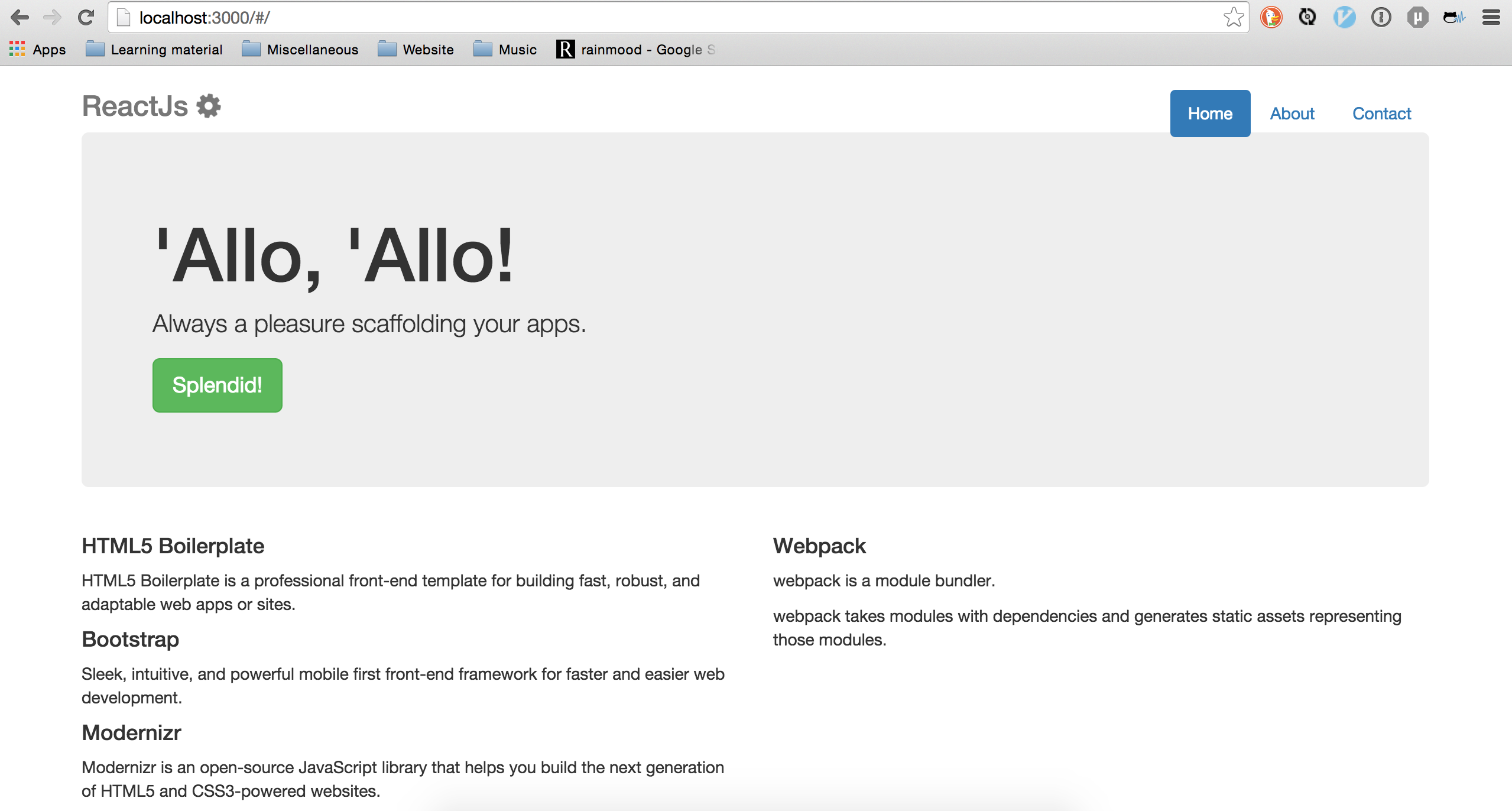
Contribution
All contributions are welcomed.