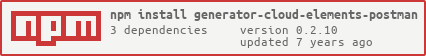generator-cloud-elements-postman v0.2.10
CE Platform API Postman Generator
Yeoman generator
cloud-elements-postman is a Yeoman generator that creates a Postman Collection and Environment Configuration which contains Cloud Elements Platform API calls that demonstrate the usage of the Cloud Elements Platform.
Usage
First, install Yeoman and cloud-elements-postman using npm (we assume you have pre-installed node.js).
npm install -g yo
npm -g install generator-cloud-elements-postmanEither use yo directly and choose Cloud Elements Postman from the menu or, directly, via yo cloud-elements-postman from the command-line.
In addition, you can optionally specify a distinct name for the Postman Collection via an argument: yo cloud-elements-postman NAME
This will generate two files in the current directory:
CloudElementsAPIs-.postman_collection.jsonCloudElementsAPIs-.postman_environment.json
At this time, the collection contains only the following API calls:
- List accounts
GET /accounts - Create account
POST /accounts - List users
GET /users - Create element instance
POST /instances - List instances
GET /instances - List files
GET /files - List accounts
GET /hubs/crm/accounts
Known Issues
For POST /accounts and /POST instances, the Postman Collection contains examples, but upon import, the JSON bodies for these examples are lost. Ref Postman issue 2769. You can see these example JSON bodies in the example_requests directory.
Importing the .postman_environment.json file from the main Postman Import shows an error "Failed to import data: Could not import: TypeError: Cannot read property 'id' of null" but still imports the environment configuration without error. Importing the environment via the Manage Environments dialog Import shows no such error.
This error can be ignored.

Future
The yeoman generator will provide a more full list of Cloud Elements Platform APIs to choose from in order to customize the Postman Collection. For the full list of APIs, please see the Cloud Elements Documentation.
Developing
See Development notes for notes on how to contribute to this Yeoman generator.