generator-fpl v1.6.11
Yo FPL - Extension and Customization Generator
This is an extension generator written for Yeoman with the work of Microsoft's vscode-generator-code used as a starting point.
The FPL Extensions system wouldn't be possible without the work of VSCode's own extensions system.
Install the Generator
Install Yeoman and the Flashpoint Project Extension generator:
npm install -g yo generator-fplRun Yo Code
The Yeoman generator will walk you through the steps required to create your customization or extension prompting for the required information.
To launch the generator simply type:
yo fpl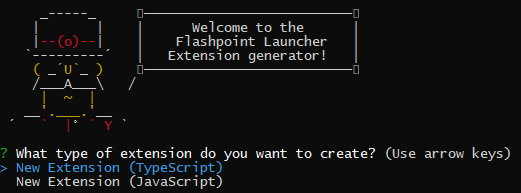
Generator Output
These templates will
- Create a base folder structure
- Template out a rough
package.json
Command line
Usage:
yo fpl [<destination>] [options]
Generates a Flashpoint Launcher extension ready for development.
Options:
-h, --help # Print the generator's options and usage
--skip-cache # Do not remember prompt answers Default: false
--skip-install # Do not automatically install dependencies Default: false
--force-install # Fail on install dependencies error Default: false
--ask-answered # Show prompts for already configured options Default: false
-q, --quick # Quick mode, skip all optional prompts and use defaults
-t, --extensionType # ts, js...
-n, --extensionDisplayName # Display name of the extension
--extensionId # Id of the extension
--extensionDescription # Description of the extension
--pkgManager # 'npm' or 'yarn'
--webpack # Bundle the extension with webpack
--gitInit # Initialize a git repo
Arguments:
destination #
The folder to create the extension in, absolute or relative to the current working directory.
Use '.' for the current folder. If not provided, defaults to a folder with the extension display name.
Type: String Required: false
Example usages:
yo fpl # Create an extension in a folder with the extension's name as prompted in the generator.
yo fpl . -O # Create an extension in current folder and open with vscode
yo fpl Hello -t=ts -q # Create an TypeScript extension in './Hello', skip prompts, use defaults.Run Generator using Docker
If you don't want to install nodejs or any node packages, use this method to containerize the generator. \ \ Go into your project directory
cd <project directory>Build the docker image from the docker file
docker build -t generator-fpl .Create a docker container with volumes
docker run -v $(pwd):/usr/src/app generator-fplLocal development
After making necessary changes, run npm link before running yo fpl to
test the local version.
You can learn more about Yeoman generator development on its documentation website.
History
- 1.6.11 Added Gulpfile for extension packaging script
- 1.6.10 Added Templates: Command TS, Command TS w/ Webpack, Command JS