generator-html-5-bp v0.2.2
generator-html-5-bp 
A simple html5 & grunt setup for front end web development
Installation
First, install Yeoman and generator-html-5-bp using npm (we assume you have pre-installed node.js).
$ npm install -g yo
$ npm install -g generator-html-5-bpStart
You can now run the generator:
$ yo html-5-bpUpdates
Updates are added from time to time. Make sure you're updated to the latest version of the generator by running:
$ npm update -g generator-html-5-bpNote:
If you wish to run the php generator you will be required to have the following installed on your machine.
- PHP >= 5.5.9
- Composer (Dependency manager)
Installing PHP
First check which version of php you're on
$ php -vNext run this curl command to update to 5.6/7
$ curl -s http://php-osx.liip.ch/install.sh | bash -s 5.6Now you need to update the PATH variable to reference the new php version
$ vim ~/.profileAdd this to that file and save
$ export PATH=/usr/local/php5/bin:$PATHOnce you've completed all of the above, run the following
$ source ~/.profile
$ sudo apachectl restartRun php -v once again to check the version has updated
Installing Composer
Please make sure this is run in root folder, and once done make sure it has been install to /usr/local/bin
$ php -r "copy('https://getcomposer.org/installer', 'composer-setup.php');"
$ php -r "if (hash_file('SHA384', 'composer-setup.php') === 'e115a8dc7871f15d853148a7fbac7da27d6c0030b848d9b3dc09e2a0388afed865e6a3d6b3c0fad45c48e2b5fc1196ae') { echo 'Installer verified'; } else { echo 'Installer corrupt'; unlink('composer-setup.php'); } echo PHP_EOL;"
$ php composer-setup.php
$ php -r "unlink('composer-setup.php');"Refer to these docs if you'd like to know more https://laravel.com/docs/5.1/installation
Static HTML or PHP Application
Once the generator is up and running you should see the following:
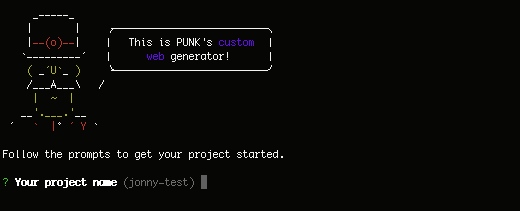
At this point you only need to name the project. This will be the name of the directory the project will be scaffolded into.
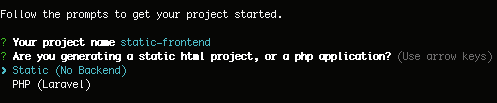
You have the option to generate a static html project (boilerplate) for front end development or a php application (laravel). Once the project has been scaffolded the npm installation will take place.
GIT
After generation has been completed git will have been initialized. Add this your .gitignore file so that you don't add any unneccessary or redundant files.
Note:
This is intended for the static build
dist/*
!dist/assets/
dist/assets/*
!dist/assets/img/
!dist/assets/fonts/
dev/assets/css/*
*.DS_Store
*.sln
Web.config
*.sass-cache
node_modules
npm-debug.logLicense
MIT © Punk