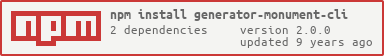generator-monument-cli v2.0.0
monument-cli
This is the CLI for working with monument. Its job is to make your life easier and your development faster by providing a set of workflow tools for managing the development process. They are outlined below... It is also the fastest way to get a monument project stood up and ready to go.
You use it by first installing it: npm install -g generator-monument-cli
To get a new project simply navigate your terminal to the desired location and run yo monument-cli answer a few questions and you will have a basic project with an initial route stubbed out for you.
##commands
###yo monument-cli
This is the command that gets you the basic project structure for a monument project. More information on monument is available and you should check out the documentation there as well as this documentation.
So when you run yo monument-cli you are going to be asked the foloowing:
- What is the name of your project?
- What version shall we start with? (must be semver compatible)
- And what are you about to build? (this is used to stub out some documentation for you)
From there it lays down a bunch of files after templating them. You end up with a directory structure like this:
project/
routes/
main.js
error.js
templates/
main.jst
error.jst
.bowerrc
.editorconfig
.jshintrc
README.md
app.js
bower.json
package.json
routes.json###yo monument-cli:routes
Takes your routes.json file and stubbs out any routes that are not currently written.
###yo monument-cli:data
Stubs out evented data handlers for you on the fly... and gets them ready to use.
10 years ago
11 years ago
11 years ago
11 years ago
11 years ago
11 years ago
11 years ago
11 years ago
11 years ago
11 years ago
11 years ago
11 years ago
11 years ago
11 years ago
11 years ago
11 years ago
11 years ago
11 years ago
11 years ago
11 years ago
11 years ago
11 years ago
11 years ago
11 years ago
11 years ago
11 years ago