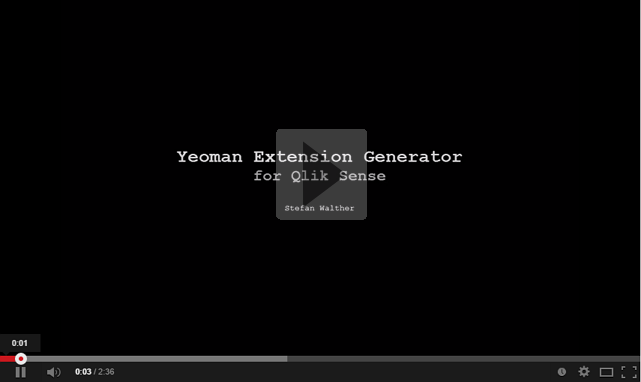generator-qsextension v0.0.35
YeoMan Generator for Qlik Sense Extensions
I have created this tool for my daily work. Instead of always reinventing the wheel and setting up a project structure for Qlik Sense Extensions, I prefer to let it generated.
Generator-qsExtension is based on YEOMAN (http://yeoman.io/) and allows you to create a boilerplate for Qlik Sense Visualization Extensions in less than two minutes.
Demo
Have a look at the following video to get an idea how this tool works and can save you a lot of time:
Installation
Install nodeJs (http://nodejs.org/)
Open the Node.js command prompt and install yo using the Node.js command prompt
npm install -g yoDownload the qenerator-qsExtension from GitHub
npm install -g generator-qsextensionStart the Generator
Start the generator by entering the following commands into your Node.js command prompt:
Make a new directory, and cd into it:
md c:\yo\myFirstExtension
cd c:\yo\myFirstExtensionRun yo generator-qsextension
yo qsextensionFollow the instructions, you will be asked some questions:
 Based on your answers, your customized extension structure will be generated.
Based on your answers, your customized extension structure will be generated.
Features
The generator-qsExtension
- Generates a default structure of a working Qlik Sense Visualization Extension
- Creates a deployment system based on Grunt
Generated Folder Structure
| Folder | Description |
|---|---|
build | Destination of compressed automated builds (.zip-files), defined in the Grunt task "grunt/Gruntfile.compress.js" |
dist | Distribution target of automated builds (release mode) |
dist_dev | Distribution target of automated builds (dev mode) |
grunt | Source of the Grunt-based build system. |
src | Root of source files. Start working here |
src/lib | Suggested folder structure for assets included in the extension. |
src/lib/css | Style sheets for your solution. If you've chosen to use Less-support, then do not modify the style.css, it will be overwritten by the Less task in Grunt. |
src/lib/less | Folder for your Less definitions. Only applicable if you have chosen to use Less-support. |
src/lib/external | Put external libraries (e.g. Javascript libraries) into this folder, they will not be modified in any of the Grunt-tasks. |
Generated Grunt Deployment
The Grunt based deployment offers three different modes, dev, release and source:
The settings for the dev and release task can be changed in grunt/grunt-config.yml file.
Dev Task (Development Deployment)
The dev task will run trough the following steps, defined in the file grunt/Gruntfile.js:
- Preparations
Delete existing content in the distribution directory (
dist) Copy all directory and files from thesrcfolder to thedistfolder Replace variables in all files of thedistfolder. Variables are defined in the filegrunt/gruntReplacements.yml, thengruntReplacments_dev.ymlIf Less-Support is chosen: Generate the style sheetdist/lib/style.cssbased on the definition indist/lib/less/_root.less. The generated style-sheet will not be compressed and optimized indevmode. - Cleanup Tasks
Typical development files will be deleted (.tmp, .tmpl, .log, .bak, .less)
* All empty folders in
distwill be deleted - Deployment to Qlik Sense Desktop * All modified files of the dist folder will be copied to the local Qlik Sense Extension directory (first the entire content of the target folder will be deleted)
- Package
* Finally the content of the extension will be zipped to a fill called
%ExtensionName%_dev.zipand stored to thebuilddirectory.
Release Task (Release Deployment)
- Preparations
Delete existing content in the distribution directory (
dist) Copy all directory and files from thesrcfolder to thedistfolder Replace variables in all files of thedistfolder. Variables are defined in the filegrunt/gruntReplacements.yml, thengruntReplacments_release.ymlIf Less-Support is chosen: Generate the style sheetdist/lib/style.cssbased on the definition indist/lib/less/_root.less. In release mode the generated style-sheet will be compressed and optimized. - Cleanup Tasks
Typical development files will be deleted (.tmp, .tmpl, .log, .bak, .less)
* All empty folders in
distwill be deleted - Optimization & Uglification * All generated scripts will be optimized (compressed) and uglified.
- Deployment to Qlik Sense Desktop * All modified files of the dist folder will be copied to the local Qlik Sense Extension directory (first the entire content of the target folder will be deleted)
- Package
* Finally the content of the extension will be zipped to a fill called
%ExtensionName%_dev.zipand stored to thebuilddirectory.
Source Task
The source task creates a ZIP-file containing the src and the grunt folder (without installed NodeJs packages) following the schema %ExtensionName%_**src**_v%Version%.zip. You'll find the generated file in the build folder.
Grunt Task Configuration
As a result of the generator you'll find a file called grunt-config.yml in the grunt folder.
This file can be used to configure the behavior of both the dev and the release task.
Run Grunt Tasks
For executing one of the two tasks, enter the following commands in your command-prompt:
Release Task:
cd grunt
grunt releaseDevelopment Task:
cd grunt
grunt devChangeLog
See ChangeLog.
Author
Stefan Walther
License
Copyright (c) 2014-2015 Stefan Walther. Release under the MIT license.
11 years ago
11 years ago
11 years ago
11 years ago
11 years ago
11 years ago
11 years ago
11 years ago
11 years ago
11 years ago
11 years ago
11 years ago
11 years ago
11 years ago
11 years ago
11 years ago
11 years ago
11 years ago
11 years ago
11 years ago
11 years ago
11 years ago
11 years ago
11 years ago
11 years ago
11 years ago
11 years ago
11 years ago
11 years ago
11 years ago
11 years ago
11 years ago