generator-sublime-package v0.0.5
Sublime-Package
Sublime-Package is a Yeoman GENERATOR, which creates scaffolding for a Sublime-Packages.
We are all lazy 🦥 and only want to code 👨💻 if it doesn't already exist. \ So I created this yeoman generator to easily get a Scaffolding for a Sublime package.
| Repository | GitHub | Npm |
|---|---|---|
 |   |  |
 |   |  |
 |  |   |
 |  |   |
| Status |
|---|
 |
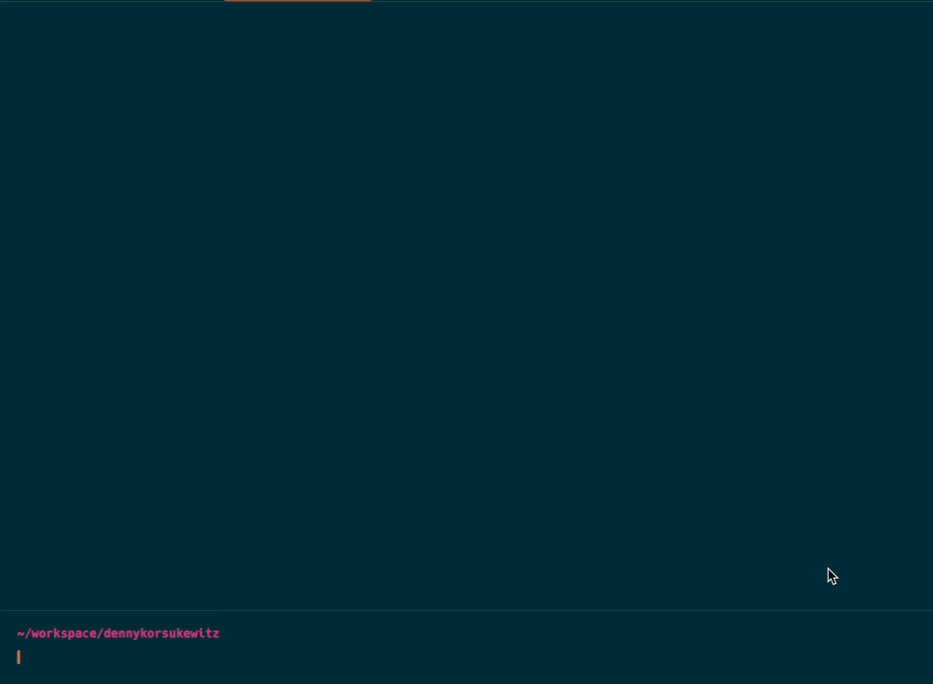
Feature
The following files can be created.
| Generator | Files | Function |
|---|---|---|
| app | .gitattributes | A gitattributes file is a simple text file that gives attributes to pathnames. |
| .gitignore | A gitignore file specifies intentionally untracked files that Git should ignore. | |
| messages/changelog.txt | All notable changes to your new package will be documented in this file. | |
| messages/install.txt | When a package is installed, if the key install is present in the messages.json file, the value will be used as the file path to a txt file containing a message to display the user. | |
| messages/version.txt | When a package is upgraded, Package Control looks through each key in the messages.json file sand shows the content of the text file that is a value of any key that is higher than the previous version of the package the user has installed. | |
| messages.json | Messaging is controlled by a file named messages.json in the root of the package. | |
| command | commands/SublimePackage.sublime-commands | SublimePackage.sublime-commands is a file to register your new command / plugin for the Command Palette. |
| completion | completions/SublimePackage.sublime-completions | SublimePackage.sublime-commands is a file to register your new command / plugin for the Command Palette. |
| keymap | keymaps/Default.sublime-keymap | Creates a Default.sublime-keymap file. Default.sublime-keymap files contain the key bindings (shortcuts) for a command. The JSON objects must contain a keys and command key, and may also contain a args key if the command requires arguments. |
| keymaps/Default (Linux).sublime-keymap | Shortcuts for Linux | |
| keymaps/Default (OSX).sublime-keymap | Shortcuts for OSX | |
| keymaps/Default (Windows).sublime-keymap | Shortcuts for Windows | |
| macro | macros/SublimePackage.sublime-macro. | Macros are a basic automation facility comprising sequences of commands. Use them whenever you need to repeat the exact same steps to perform an operation. |
| menu | menus/Context.sublime-menu | Right click on main buffer. |
| menus/Encoding.sublime-menu | Left click on "Encoding" section in statusbar. | |
| menus/Find in Files.sublime-menu | Left click on "..." button on Where field of Find_in_files. | |
| menus/Indentation.sublime-menu | Left click on "Indentation" section in statusbar. | |
| menus/Line Endings.sublime-menu | Left click on "Line Ending" section in statusbar. | |
| menus/Main.sublime-menu | Main Menu bar. | |
| menus/Side Bar.sublime-menu | Right click on items in Sidebar. | |
| menus/Syntax.sublime-menu | Left click on current syntax section in statusbar e.g. 'Plain Text'. | |
| menus/Side Bar Mount Point.sublime-menu | Right click on main folders in Sidebar. | |
| menus/Tab Context.sublime-menu | Right click on Tab bar. | |
| menus/Widget Context.sublime-menu | Right click on text field of any widget (i.e: search panel or output panel). | |
| mousemap | mousemaps/Default.sublime-mousemap | Creates a Default.sublime-mousemap file. The mousemap files (which have the extension .sublime-mousemap) control what commands are executed when a user performs an action with a mouse, e.g. clicking a mouse button, scrolling the scroll wheel, etc. |
| mousemaps/Default (Linux).sublime-mousemap | Shortcuts for Linux | |
| mousemaps/Default (OSX).sublime-mousemap | Shortcuts for OSX | |
| mousemaps/Default (Windows).sublime-mousemap | Shortcuts for Windows | |
| plugin | SublimePackage.py | Creates a new python plugin. |
| SublimePackage.sublime-settings | Creates a SublimePackage.sublime-settings file to stores configuration data. | |
| project | projects/SublimePackage.sublime-projects | Creates a SublimePackage.sublime-project file to register a collection of files and folders, which are shown in Sidebar. |
| readme | README.md | A README is often the first item a visitor will see when visiting your repository. |
| setting | settings/SublimePackage.sublime-settings | Creates a SublimePackage.sublime-settings file to stores configuration data. |
| snippet | snippets/SublimePackage.sublime-snippet | Snippets are smart templates that will insert text for you, adapting it to their context. |
Usage
# Create a new directory
mkdir sublime-package && cd $_
# Let the magic happen
yo sublime-package
# Show all possible generators
yo sublime-package --generators
# Shows the description of each sub-generator
yo sublime-package --generator-description
# Run subgenerators directly
yo sublime-package:SUBGENERATOR
# Print the generator's options and usage
yo sublime-package:SUBGENERATOR --help
yo sublime-package:command
yo sublime-package:completion
yo sublime-package:keymap
yo sublime-package:macro
yo sublime-package:menu
yo sublime-package:mousemap
yo sublime-package:plugin
yo sublime-package:project
yo sublime-package:readme
yo sublime-package:setting
yo sublime-package:snippetDependencies
Node.js
generator-sublime-package uses Node.js as runtime environment.
Install Node
Yeoman
generator-sublime-package uses the yeoman module to create that epic scaffolding.
Install Yeoman
# Install yeoman global
npm install -g yoInstallation
1. Npm
# Install generator-sublime-package via npm
npm install -g generator-sublime-package2. Source code
Clone the latest dev branch
# Clone repository
git clone git@github.com:dennykorsukewitz/generator-sublime-package.git
cd generator-sublime-packageCheck all node dependencies in package.json
# Run npm install to add all dependencies.
npm installRun this link command in generator-sublime-package directory to link this generator to yeoman.
# Link local generator
npm link ./Development
Dependencies
# Install yeoman-test and yeoman-assert for jest tests
npm install -g yeoman-test
npm install -g yeoman-assert
# Install eslint and ejs-lint for linting
npm install -g eslint
npm install -g ejs-lintCommands
npm run lint # lint all JS files
npm run lint-fix # lint and fix all JS files
npm run test # start jest (tests)
npm run coverage # start jest (tests) with coverageDownload
For download see generator-sublime-package
Alternatives
The following generators can also help.
But, they do not have the accumulated power.
Enjoy!
Your Denny Korsukéwitz 🚀
