geochart-geojson v1.5.0
Geochart GeoJSON
Create charts very similar to the Google Charts geochart, but with GeoJSON support.
The Google Charts geochart is a very interesting project. However, it only generates predetermined maps.
This project makes possible to draw geocharts in custom maps with boundaries defined using GeoJSON.
The above printscreens show two examples: a Geochart GeoJSON of the Rio de Janeiro state (Brazil), and a Geochart GeoJSON of the Rio de Janeiro city (RJ, Brazil).
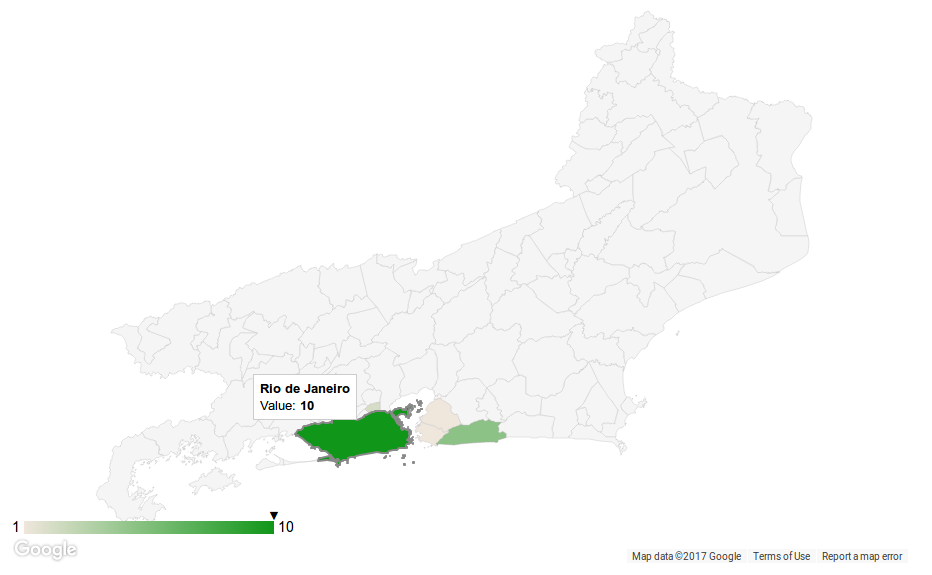
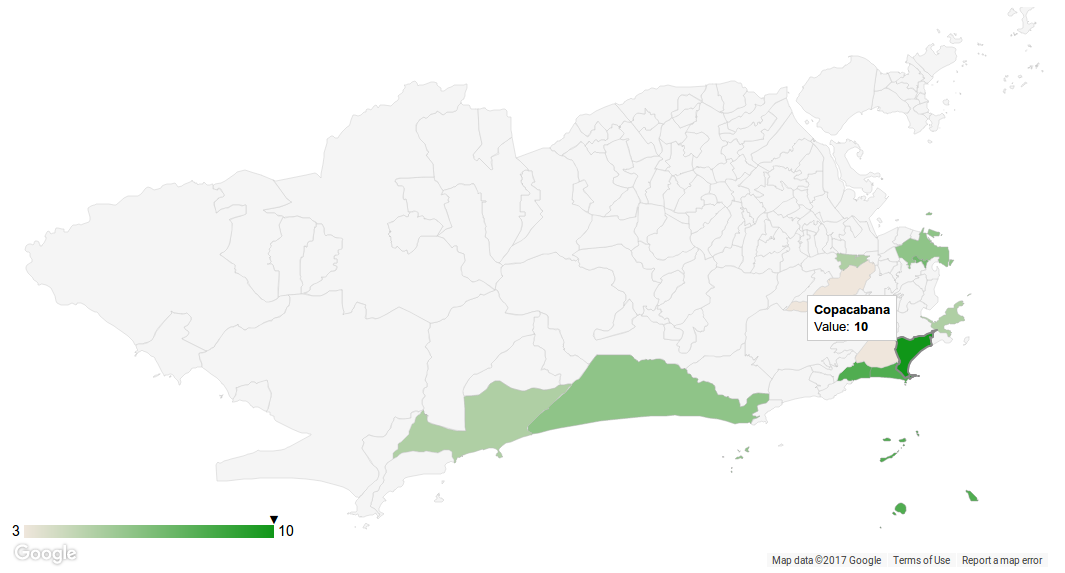
Requirements
This project uses Google Charts and Google Maps API.
Usage
Using Geochart GeoJSON is somehow similar to using Google Charts geochart. The bigger difference is that Google Charts geochart requires you to inform a region to draw the map, while Geochart GeoJSON requires you to set some Google Maps params and a GeoJSON to draw the map.
The follow example shows an HTML page that draws a Geochart GeoJSON of the Rio de Janeiro state (in Brazil).
<html>
<head>
<meta charset="utf-8">
<title>Geochart GeoJSON example page</title>
<script type="text/javascript" src="https://www.gstatic.com/charts/loader.js"></script>
<script src="https://maps.googleapis.com/maps/api/js?key=AIzaSyD-9tSrke72PouQMnMX-a7eZSW0jkFMBWY"></script>
<script type="text/javascript" src="https://cdn.rawgit.com/rarylson/geochart-geojson/master/build/geochart-geojson.min.js"></script>
<script type="text/javascript">
google.charts.load("current");
google.charts.setOnLoadCallback(drawVisualization);
function drawVisualization() {
// Create and populate a data table
var data = new google.visualization.DataTable();
data.addColumn("string", "City");
data.addColumn("number", "Value");
data.addRows([
["Rio de Janeiro", 10],
["Maricá", 5],
["São João de Meriti", 2],
["Niterói", 1],
["São Gonçalo", 1]
]);
// Instantiate our Geochart GeoJSON object
var vis = new geochart_geojson.GeoChart(document.getElementById("mydiv"));
// Set Geochart GeoJSON options
var options = {
mapsOptions: {
center: {lat: -22.15, lng: -42.9},
zoom: 8
},
geoJson: "https://cdn.rawgit.com/rarylson/geochart-geojson/master/example/rio-state.geojson",
geoJsonOptions: {
idPropertyName: "name"
}
};
// Draw our Geochart GeoJSON with the data we created locally
vis.draw(data, options);
}
</script>
</head>
<body>
<div id="mydiv" style="width: 900px; height: 560px;"></div>
</body>
</html>Notes
This project implements the Google Chart API and tries to implement an interface similar to the Google Charts geochart component.
However, only a very few features are implemented.