get-start-hackin v1.0.7
🚀 Get Start Hackin'!
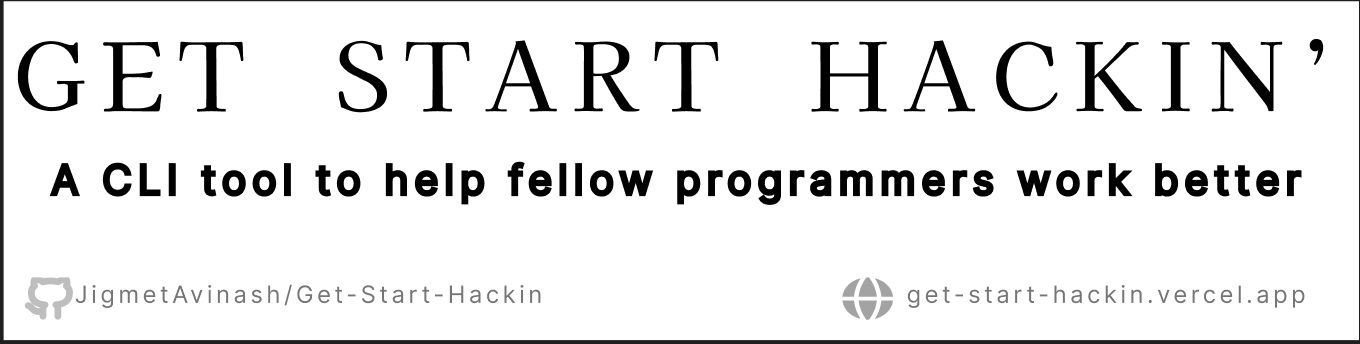
- 🔖 Latest Version: v1.0.3
- 📈 Uptime Status: Coming Soon
- 📦 Check it out on npmjs.org
💡 What is Get Start Hackin'?
Get Start Hackin' is a CLI (Command Line Interface) tool designed for developers (or hackers like you!) to kickstart projects with boilerplate files.
Whether you're working on a Basic HTML website, a React app, or a Next.js project, this tool saves you time by generating the necessary files and folder structure for you.
✨ Features ✨
✅ Offers a variety of projects to choose from for every skill level.
✅ Inbuilt integration for advanced projects like Next.js and React.
✅ 🛡️ Privacy in mind: Fully open-source, with no data tracking or server calls.
✅ Actively maintained and constantly updated with new templates.
✅ Super easy to use with just a few commands.
🚧 Limitations
⚠️ Currently has a small selection of templates, but don't worry—we're working hard to expand them! Expect new templates by the end of February.
🎉 Getting Started with Get Start Hackin'
Prerequisites
- Node.js (v12 or higher recommended)
- npm or yarn installed on your machine.
📥 Installation
Install the Package Globally:
npm install -g get-start-hackinUse Directly with NPX (Recommended):
npx get-start-hackin📚 How to Use Get Start Hackin'
Step 1: Run the CLI
After installation, simply run the following command:
npx get-start-hackinStep 2: Select a Project
You’ll be prompted to choose the type of project you want to create.
Options include:
- 🖼️ Basic HTML Website
- ⚛️ React App
- 🔥 Next.js Project
- 🐍 Python App (without env)
Step 3: Provide a Project Name
Give your project a name. If you don’t, a default name like myproject will be used.
Step 4: Project Generation
Based on your selection, the tool will:
1. Generate the required boilerplate files and folder structure.
2. Optionally initialize Git and install dependencies (you’ll be asked).
🔍 Example Usage
Here’s a sample session:
$ npx get-start-hackin
? What type of project do you want the starter files for? (Use arrow keys)
➤ Basic HTML Website
React App
Next.js Project
Python App (without env)
? Enter the name of your project: my-awesome-project
? Do you want to initialize git and install dependencies? (Y/n) YYour project folder will now look something like this (for a Basic HTML Website):
my-awesome-project/
├── README.md
├── index.html
├── style.css
├── main.js
├── src/
├── public/For Next.js or React, respective frameworks will set up the project for you.
🛠️ Commands in Detail
Initialize Git and Install Dependencies
The CLI provides an optional step to:
- Initialize a Git repository:
git init - Install dependencies:
npm install
Directory Customization
All generated templates can be customized by editing the corresponding files in the templates/ directory in the repository.
🙌 Contributing
Want to add new templates or suggest features? Contributions are welcome! Here's how you can contribute:
1. Fork the repository.
2. Add or improve templates in the templates/ folder.
3. Submit a pull request!
🧑💻 Developer Notes
- CLI Commands are implemented using
commander.jsandinquirer.js. - File generation uses Node.js's
fsandpathmodules.
📢 Stay Updated
- Follow updates on GitHub.
- Report issues or bugs on the Issues page.
🏁 Roadmap
🚀 February 2025:
- Add new templates, including Express.js, Vue.js, and more.
- Support for custom user-defined templates.
🌟 Future Goals:
- Integrate database configurations for full-stack setups.
- Add unit testing and CI/CD configurations.
⚖️ License
This project is licensed under the MIT License.
💻 Start coding faster with Get Start Hackin'! Your projects deserve a solid start.