1.3.4 • Published 7 years ago
gh-new v1.3.4
gh-new
Super simple CLI for creating a new GitHub project.
What's the purpose?
Quickly setup a new project on GitHub without having to browse to github.com and click through the UI.
What does it do?
1) Creates a new GitHub repository.
2) Adds the newly created GitHub repository as remote origin.
Your working directory must be a git repository.
3) Pushes the current local branch to the GitHub repository and enables remote branch tracking.
Your repository must not be in a detached HEAD state.
* A basic README.md will be created and added if one does not already exist.
Installation
npm install -g gh-newUsage
Usage: gh-new
gh-new <repo> [--desc==<description>] [--private] [--user=<user>] [--pass=<password>]
gh-new --version
gh-new --helpFully Interactive:
Partially Interactive:

Non-interactive:

Options
<repo>- New repository name.
- New repository name with organization (e.g.
org/repo).
--desc=<description>,-d <description>- Add a description to your repository and README.md file.
--private,-p- Make the repository private.
--user=<user>,-u <user>- GitHub user.
--pass=<password>- GitHub password.
--help- Display usage text.