0.0.3 • Published 9 years ago
gi-feature-datetime-picker v0.0.3
datetime-picker feature
Themeable datetime picker for input elements using the dpicker library. It also can be used as MDL component.
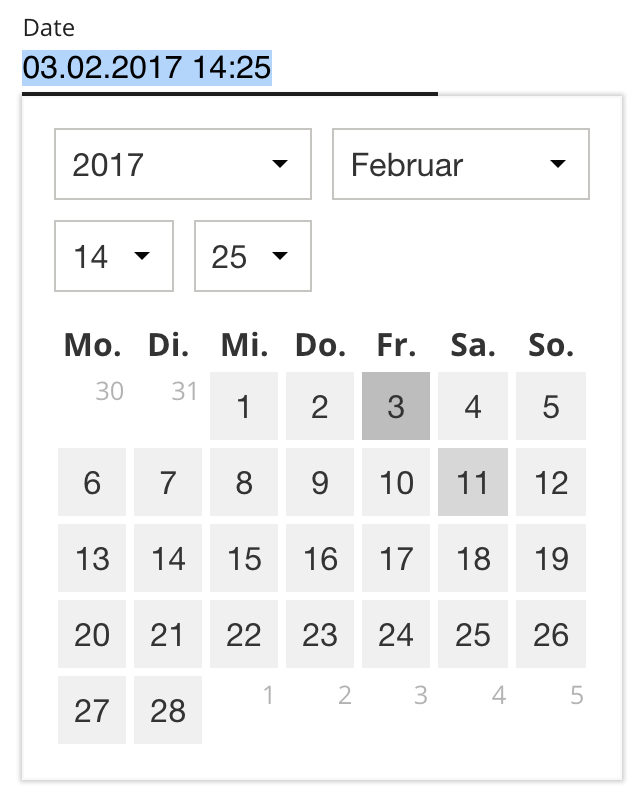
Global dependencies
Local dependencies
Installation
Install this package with sackmesser:
make feature-install-datetime-pickeror when sackmesser is not used:
yarn install gi-feature-datetime-pickerAfter the installation has completed, you can import the module files:
JS:
// import feature class
import DatetimePicker from 'gi-feature-datetime-picker'
// ...
base.features.add('datetime-picker', DatetimePicker, {
// theme class to overwrite theme
themeClass: '',
// whether it is used in a mdl project (https://getmdl.io/)
mdl: false,
// class for mdl variant
mdlClass: '-mdl'
// container class (replacement for "mdl-js-textfield")
mdlContainerClass: 'mdl-js-datetimefield',
// whether time selects should be displayed
time: true,
// whether meridiem select (AM/PM) should be displayed
meridiem: false,
// render order of modules
order: ['years', 'months', 'time', 'days'],
// format of the date (can be overwritten by format attribute of the input field)
format: 'DD.MM.YYYY HH:mm',
// and more dpicker options (https://github.com/soyuka/dpicker)
model: moment(),
min: moment().subtract(2, 'year'), // today -2 years
max: moment().add(2, 'year') // today +2 years
})Make sure you provide the global dependencies in your webpack config file:
new webpack.ProvidePlugin({
base: 'gi-js-base',
moment: 'moment'
})Styles:
@import 'gi-feature-datetime-picker/src/style';Browser compatibility
- Newest two browser versions of Chrome, Firefox, Safari and Edge
- IE 10 and above
Development
make buildornpm run build- Build production version of the feature.make devornpm run dev- Build demo of the feature, run a watcher and start browser-sync.make testornpm run test- Test the feature.make jsdoc- Update documentation inside thedocsfolder.make publish- Publish npm package.