gish-workflow v1.0.1
gish - command line github workflow tool
Getting started
run
npm install gish-workflow -gGenerate a personal access token by following this link
Run
gishwhich will prompt you to enter your GitHub username and your new access token
Interface
gish exposes the following commands:
$ gish -hGet a list of the available commands.
$ gish new_repo <title>Creates a new github repo and adds remote branch called origin.
$ gish create <title> <body>Creates a new issue
$ gish getGets most recent ~20 issues
$ gish get <issue number>Gets title, description and comments of specified issue
$ gish start <issue number>Assigns user to said issue, adds the in-progress label and stores the number locally. If used with the custom pure zsh theme, it also adds the issue number to the command line prompt so you never have to check:
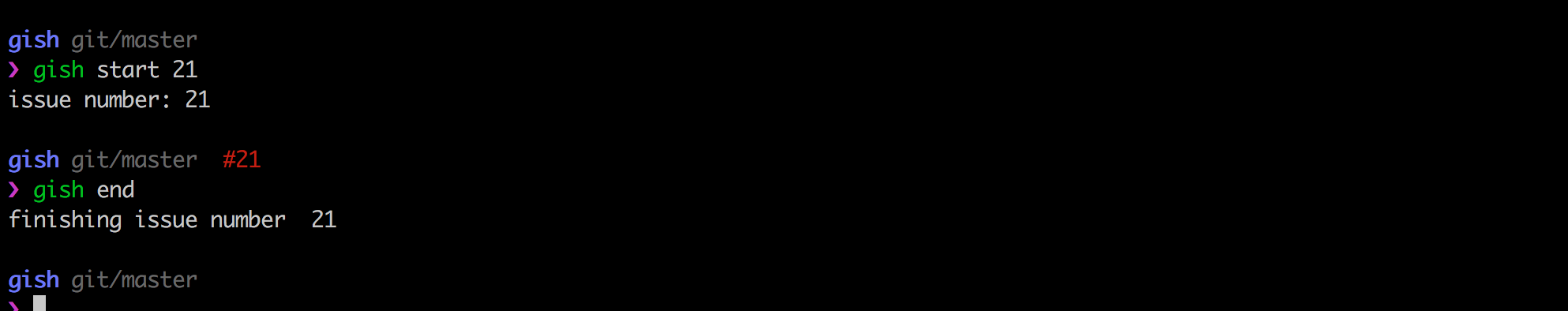
gish comment <issue number> <comment>Adds a comment to specified issue number
gish commit <comment>Adds a git commit with the message prefixed with the previously started issue number:
$ gish start 4$ gish commit "fixes dashboard url"-> message becomes:#4 - fixes dashboard url
$ gish endRemoves assignment and in-progress label on GitHub and removes the issue from command line prompt (for users with custom zsh theme set up)
$ gish browserOpens the issue you are working on in the browser. If no issue is being worked on, it opens all issues view.
Using gish
I will release as an npm package when it is a bit more dynamic and useful, for now, add the file gish to your /usr/local/bin/ directory, remembering to add your GitHub user name and an access token.
... with zsh
In order to get the prompt to be updated with the current issue you are working on, you need to create a custom oh-my-zsh theme in .oh-my-zsh/custom/themes/. You can copy mine pure.zsh-theme. Remember to specify the theme in your ~/.zshrc file (if using my theme, you should have the following line in .zshrc: ZSH_THEME="pure")