1.1.0 • Published 5 years ago
git-change-repo-author v1.1.0
Git Change Repository Author
Changes specific commits author in repository
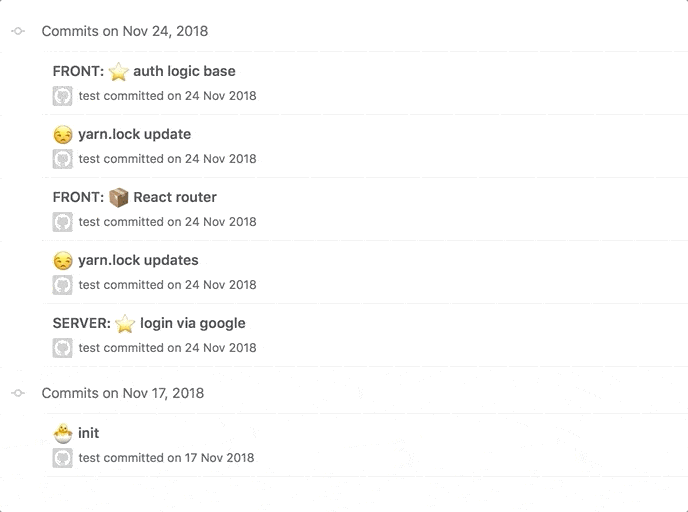
Installation
npm i -g git-change-repo-authorUsage
Simple
Just pass author email you want to change.
git-change-repo-author --backup --email=<example@example.com> <repo-url>New author email and username will be taken from your git config.
Advanced
Pass author email you want to change and new author info
git-change-repo-author --backup --email=<example@example.com> --new-email=<example2@example.com> new-name=<username> <repo-url>Tips
You can pass repository urls as much as you want
<repo-url> <repo-url2> <repo-url3>etc..
Options
| Option | Description |
|---|---|
--email | Author email you want to change (Required) |
--new-email | New author email you want to use. By default, this will be taken from git config --global user.email (Optional) |
--new-name | New author username you want to use. By default, this will be taken from git config --global user.name (Optional) |
--local | Changes repository locally. (Optional) |
--backup | Creates an original repository backup in the current directory. (Strongly recommended) |
--push-force | Force push to repository and remove local copy (Optional) |
How it works
- Clones repository to the current directory (and copies if
--backuppassed) - Changes repository commit author
Please help me to improve this Readme file by sending PR