0.1.6 • Published 1 year ago
git-linker v0.1.6
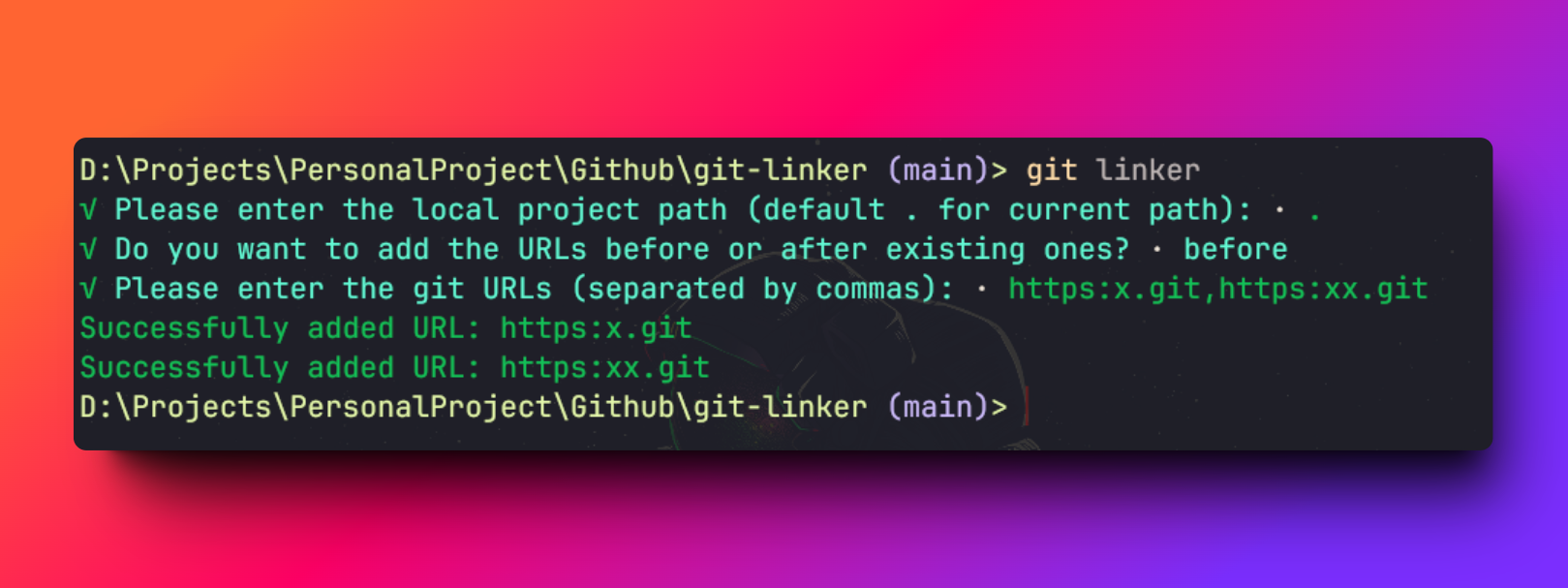
How to use?
1. Install package
pnpm install git-linker -g
npm install -g git-linker2. Terminal input git-linker
MZG@DESKTOP-KKAB511 MINGW64 /d/Projects/git-linker (master)
$ git-linker
Please enter the local project path (default . for current path):
> D:\Projects\PersonalProjects\xxxx
Do you want to add the URLs before or after existing ones?
> before
> after
Please enter the git URLs (separated by commas):
> https://github.com/xxx.git, https://gitee.com/xxxx.gitThe result as follows:
- succcess: Successfully added URL:
https://github.com/xxx.git - fail: To see error message
- already exists: The URL
https://gitee.com/xxxx.gitalready exists in the config file.
3. If the configuration is successful, you can open the current project's .git/config to see that the URLs have been added.
# Run the following command under the current project
notepad .git/configThe result as follows:
[remote "origin"]
url = https://github.com/xxx.git # Newly added git url
url = https://gitee.com/xxxx.git # Before git url
fetch = +refs/heads/*:refs/remotes/origin/*