0.0.10 • Published 3 years ago
git-reports v0.0.10
Generate reports about authors, commits and lines modified.
Getting started
Install the git-reports cli with:
npm i -g git-reportsor
yarn global add git-reportsTo generate a report, use the terminal to go to a folder where you have a git project, then run the command git-reports:
git-reportsExample of output:
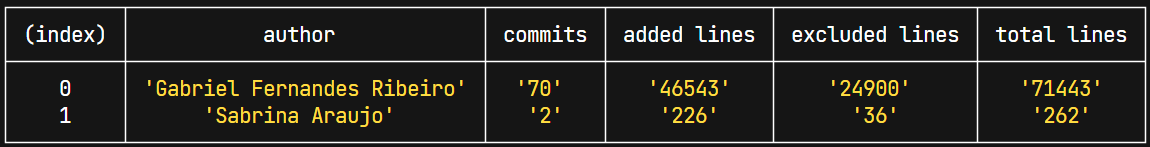
Customize your report
You can customize your git reports including the following flags to the git-reports command:
--include-merges: Include the merge commits in the report data, which are ignored by default.--debug: Include additional debug logs in the terminal output to help you find errors/bugs.--order-by: Sort the report by the specified field. Value must be a report field ("author", "email", "commits", "added lines", "excluded lines" or "total lines"). Default value: "commits".--order: Sort the report by either ascending order or descending order. Possible values: "ASC" or "DESC". Default value: "DESC".