0.2.2 • Published 3 years ago
gitbook-plugin-bottom-navigation v0.2.2
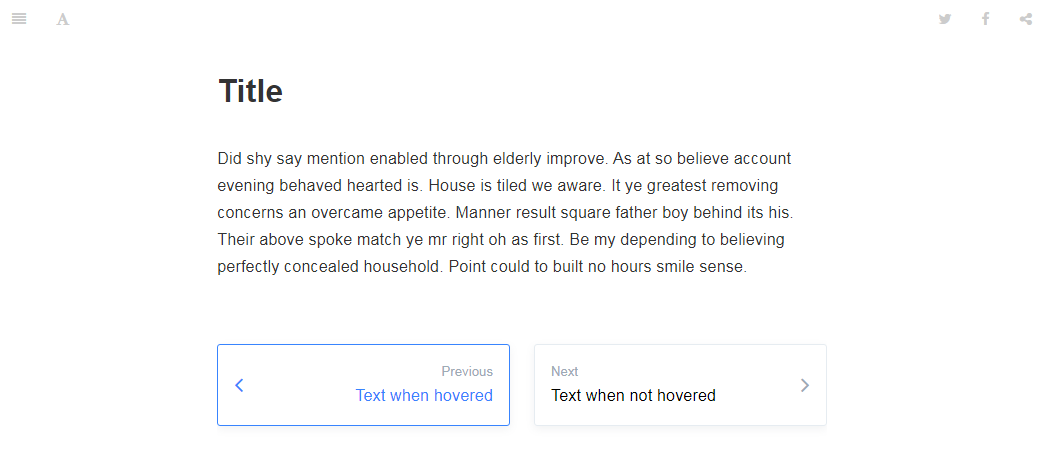
In your book.json, make sure bottom-navigation is defined before any other footer plugin.
{
"plugins": [
"bottom-navigation",
"page-footer-ex"
]
}You can customize the hovered color with following properties (all properties are listed in packages.json):
{
"pluginsConfig": {
"bottom-navigation": {
"iconColor": null,
"titleColor": null,
"borderColor": "#3884FE"
}
}
}Note borderColor has the highest priority which means if iconColor or titleColor is not defined, it will be the same color with borderColor.
If you think default width of page-inner is too narrow, you can change it with pageInnerWidth property like "pageInnerWidth": "80%".
The path attribute in page object is not parsed to html. I get the parsed path through default navigation class. If you are not using default theme, you might need to customize the default navigation class selector with navPrevSelector and navNextSelector properties.
{
"title":"",
"level":"",
"depth":"",
"next":{
"title":"",
"level":"",
"depth":"",
"anchor":"undefined",
"url":"undefined",
"path":"xxx.md",
"ref":"xxx.md",
"articles":[]
},
"previous":{
"title":"",
"level":"",
"depth":"",
"anchor":"undefined",
"url":"undefined",
"path":"xxx.md",
"ref":"xxx.md",
"articles":[]
},
"content":"",
"dir":"ltr",
"type":"markdown",
"path":"xxx.md"
}