github-contents-cache v1.0.0
github-contents-cache
A helpful utility for retrieving and caching file contents from GitHub's contents API.
The problem
You want to store files on GitHub and retrieve the contents from those files using GitHub's contents API - using GitHub as a CMS for your .mdx blog posts, hosting .csv monthly reports, html template files, etc - but you also want to make sure to be a good API citzen and stay within the rate limit by caching file contents and only updating the cache when the file contents change using conditional requests. But as the saying goes, cache invalidation is hard. Especially when you then also have to think about how to handle all of the other edge cases like - "Should I cache 404 responses? And for how long?", "What if I receive an error from GitHub? 500 response or a malformed return body?", "What if I want to explicitly ignore the cache for certain requests?" - you get the idea.
This solution
You are responsible to bring your own cache instance - redis, sqlite, disk, etc. This library will manage the lifecycle for making requests to GitHub and setting, updating, and removing contents from the cache. The diagram belows shows just an idea of things covered in the lifecycle - check the tests to see all the covered cases.
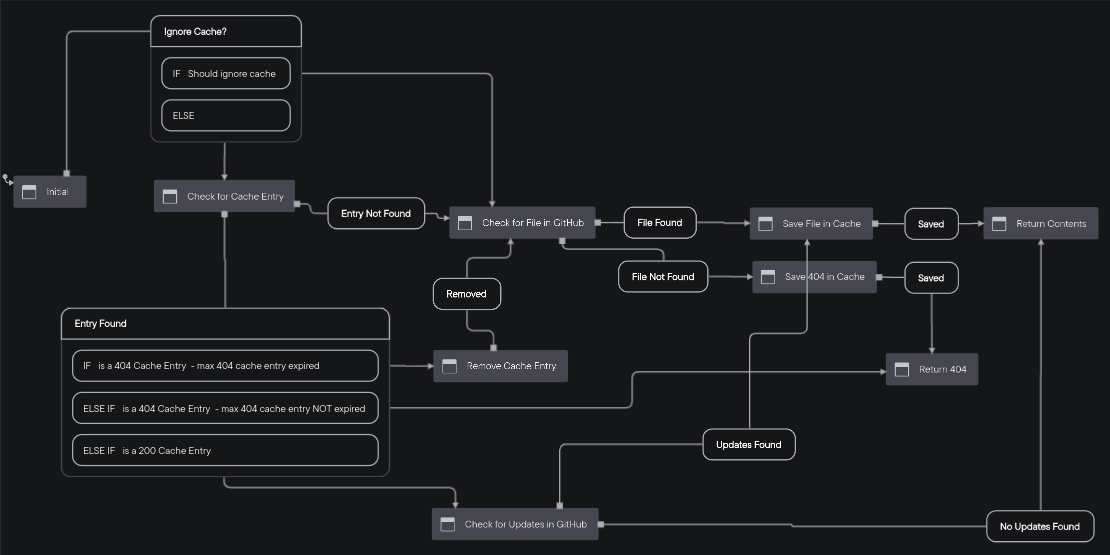
Installation
This module is distributed via npm which is bundled with node and
should be installed as one of your project's dependencies:
npm install --save github-contents-cacheOr, you can install this module through the yarn package manager.
yarn add github-contents-cacheSupported Node Versions
Current version supported is >=14
Usage
import getContentsFromGithub from "github-contents-cache";
try {
// Currently, this will only pull content from the default branch of the repo but we may look
// at adding the ability to define a different branch in the future.
const results = await getContentsFromGithub({
// REQUIRED: Personal access token with repo scope - https://github.com/settings/tokens
// As always with access tokens, be careful to not commit your token!
token: GITHUB_AUTH_TOKEN,
// REQUIRED: Owner of the repo
owner: OWNER,
// REQUIRED: Repo name
repo: REPO,
// REQUIRED: Path from the root of the repo
path: `content/${slug}.mdx`,
// REQUIRED: Be a good API citizen, pass a useful user agent
// https://docs.github.com/en/rest/overview/resources-in-the-rest-api#user-agent-required
userAgent: "GitHub user <your username>",
// REQUIRED: Methods you provided to be able to get, set, and remove content from your cache instance
// The path arg provided to the get, set, and remove methods below will be the same as the
// path option given above
cache: {
// Should set the entry in your cache instance. If you want to make updates to the file
// contents before they are stored - use the serialize method above
set: async (path, entry) => {
await blogCache.set(path, JSON.stringify(entry));
},
// Should return the entry exactly as it was provided as the second arg of the set method above
// If a falsey value is returned, it will be assumed the entry was not found in the cache
get: async (path) => {
const cacheResults = await blogCache.get(path);
if (!cacheResults) {
return null;
}
return JSON.parse(cacheResults.value);
},
// Should remove the cache entry
remove: async (path) => {
await blogCache.remove(path);
},
},
// OPTIONAL: Whether or not to use the cache for this request
// default: false
ignoreCache: false,
// OPTIONAL: How long to wait before allowing a cached 200 to look in GitHub for changes
// default: 0 - always check in GitHub for changes
// 304 from GitHub does not count against the api limit
maxAgeInMilliseconds: 10000,
// OPTIONAL: How long to wait before allowing a cached 404 to look in GitHub again.
// default: Infinity - cache indefinitely (pass ignoreCache true to break the cache for the entry)
// 404 from GitHub counts against the api limit
max404AgeInMilliseconds: 10000,
// OPTIONAL: Allows a stale (maxAgeInMilliseconds has expired) cache entry to be used while the cache entry gets refreshed in the background
// default: false - does not revalidate cache entries in the background
// Since the cached response will be returned before the cache entry gets revalidated, this will probably not work in a serverless environment
// like AWS Lambda as execution of the script will be stop once a response is returned. In those environments, it might work best to set a
// longer `maxAgeInMilliseconds` time in conjunction with an outside process (cron?) which invalidates cache entries using `ignoreCache: true`
staleWhileRevalidate: false,
// OPTIONAL: If you want to transform your file contents in some way before they are cached
serialize: async (fileContentsString) => {
const { code, frontmatter } = await bundleMDX({
source: fileContentsString,
});
return { code, frontmatter };
},
});
if (results.status === "found") {
// results.content will either be a string with the file contents, or
// whatever was returned from the serialize method if provided
return {
code: results.content.code,
frontmatter: results.content.frontmatter,
cacheHit: results.cacheHit,
};
}
if (results.status === "notFound") {
// We didn't find this file in GitHub
throw new Response(null, { status: 404 });
}
if (results.status === "error") {
// These errors could range from errors thrown in the serialize or cache instance methods provided
// or an unexpected error from the GitHub api
console.warn(results.message, results.error);
throw new Response(null, { status: 500 });
}
if (results.status === "rateLimitExceeded") {
// You could use the timestampTillNextResetInSeconds to implement logic to only return cached
// entries until the reset happens. GitHubs api limits are pretty generous though so you hopefully
// would never run into this if your content on GitHub changes infrequently and their aren't
// errors coming from the provided cache instance
const { content, limit, remaining, timestampTillNextResetInSeconds } =
results;
console.warn("We've reached our github api limit", {
limit,
remaining,
timestampTillNextResetInSeconds,
});
// Hit the limit but we found something in the cache for this request
if (results.cacheHit) {
return {
code: results.content.code,
frontmatter: results.content.frontmatter,
cacheHit: results.cacheHit,
};
}
// Hit the limit and didn't find anything in the cache
throw new Response(null, { status: 500 });
}
throw new Error("Unexpected status");
} catch (error) {
if (error instanceof Response) {
throw error;
}
console.warn(error);
throw new Response(null, { status: 500 });
}LICENSE
MIT