gitple-bot v0.0.7
Gitple bot integration
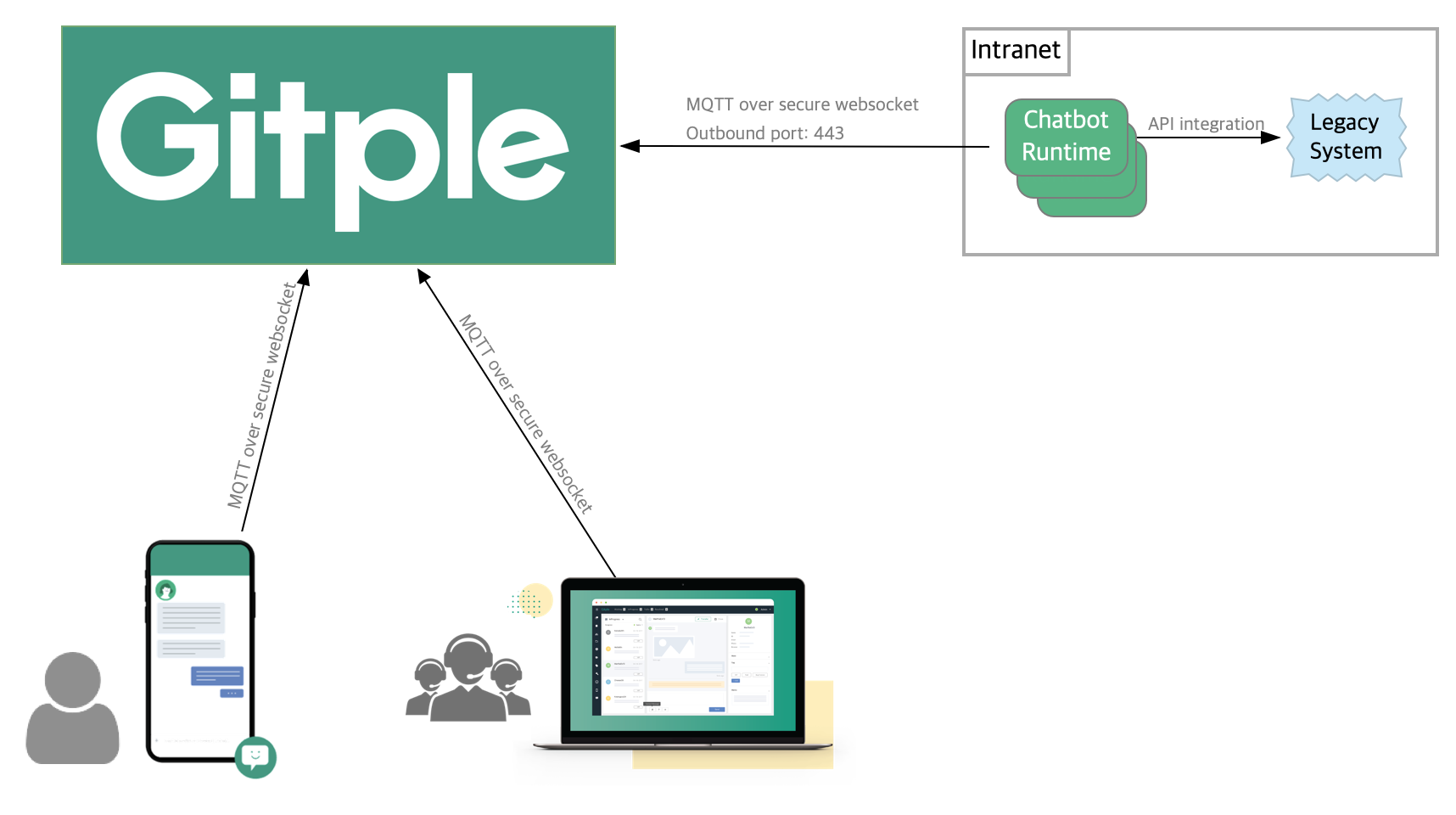
Bot Cluster for High availability & Load Balancing
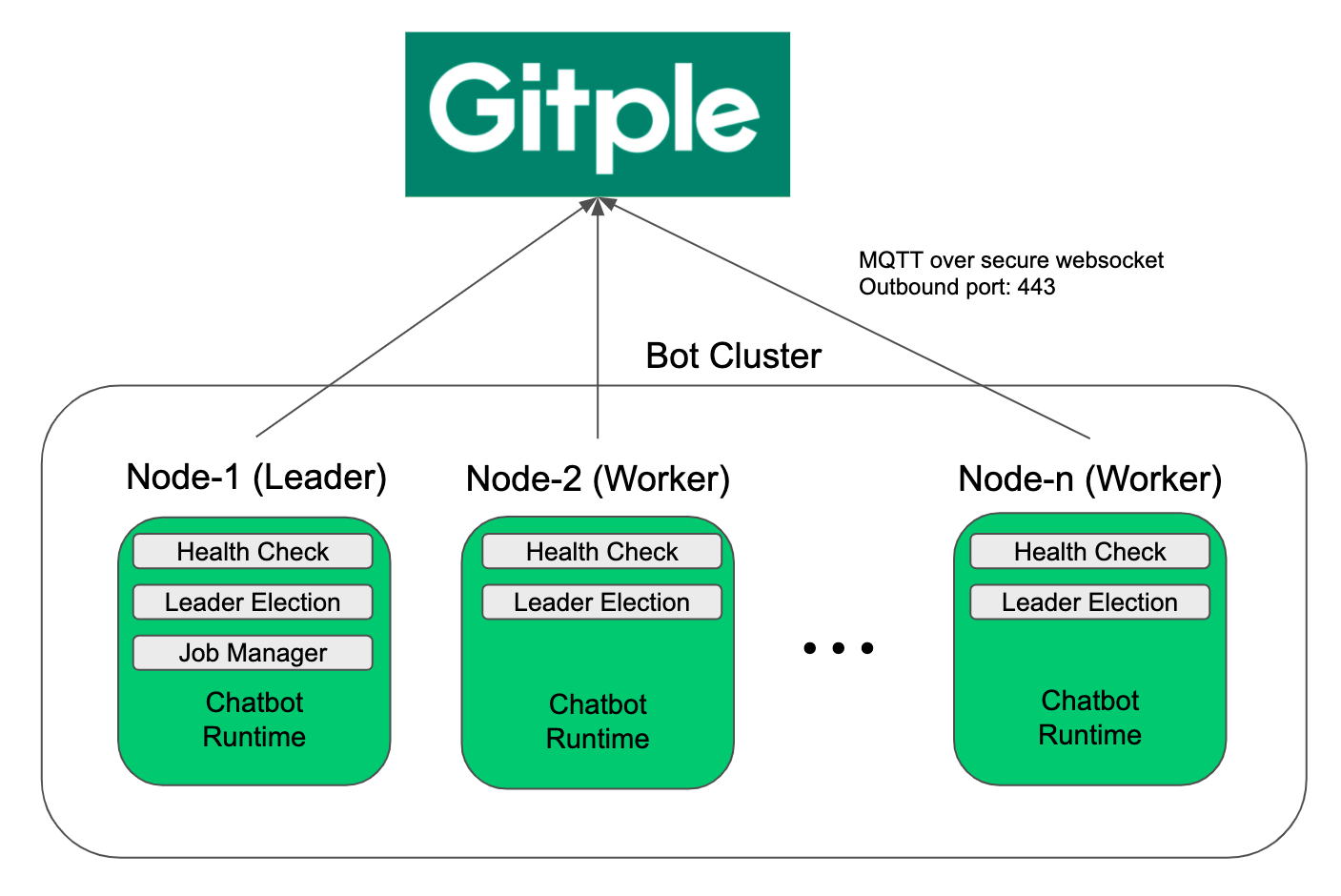
- Prerequisite
- At least two nodes for high availability & Load Balancing.
- Health Check
- All nodes in the bot cluster check for alive through the health ckeck.
- Leader Election
- Leader nodes are elected through health checks.
- The rest of the nodes are worker nodes.
- Job Manager
- The leader node distributes the job to worker nodes.
Prerequisite
Step 1) Visit workspace.gitple.io and create account.
Step 2) Download config.json file at Workspace Bots Management
Note that Pro pricing plan is required.
config.json file to be filled after above steps.
{
"BOT_ID": "_your_bot_id_",
"BOT_GATEWAY_SECRET": "_your_bot_secret_",
"APP_CODE": "_your_app_code_"
}Installation
npm install gitple-bot --saveHow to Use
This example send 'Hello World' to user on bot start command.
let gitple = require('gitple-bot');
let botMgrConfig = require('./config.json'); // bot manager config
let botMgr = new gitple.BotManager(botMgrConfig);
botMgr.on('start', (botConfig, done) => {
let myBot = new gitple.Bot(botMgr, botConfig); // start your bot instance
myBot.sendMessage('Hello World!'); // do your stuff
myBot.on('message', (message) => {
myBot.sendMessage('echo message - ' + message);
});
return done();
});
botMgr.on('end', (botId, done) => {
let myBot = botMgr.getBot(botId);
myBot.finalize(); // finalize your bot instance
return done();
});This is more complex scenario. User can select a botton for bot command, otherwise user input is echo back.
Note that message format for UI components is here : message format
botMgr.on('start', (botConfig, cb) => {
let myBot = new gitple.Bot(botMgr, botConfig);
let myMessage = {
t: 'Welcome to my bot!', // title
a: [ // buttons
{ p: 'button', t: 'End talk!', c: '/quit' },
{ p: 'button', t: 'Human please', c: '/transfer' }
]
};
// After key-in indication for one second, user get welcom message on a bot startup.
myBot.sendKeyInEvent();
setTimeout(() => { myBot.sendMessage(myMessage); }, 1 * 1000);
myBot.on('message', (message) => {
if (message === '/quit') {
myBot.sendCommand('botEnd'); // request to end my bot
} else if (message === '/transfer') {
myBot.sendCommand('transferToAgent'); // request to transfer to agent
} else {
// After key-in indication for one second, user get echo back message.
myMessage.t = 'echo message - ' + message;
myBot.sendKeyInEvent();
setTimeout(() => { myBot.sendMessage(myMessage); }, 1 * 1000);
}
});
return cb();
});How to add your bot link to FAQ answer.
You can put the following html code into your FAQ answer after replacing your bot id with _ID_:
<div>This is My Bot <br><button class="msg-format-btn" data-cmd='{ "t": "assignBot", "p": { "id": _ID_ } }'> My Bot </button></div>Documentation
Please see the documentation here.
Example
Message format
plain text messages(markdown-aware) or json format
json object format
{
t: number; // create time in ms
e: { // event
keyIn: 's'|'t' // "s" - key-in start, "t" - key-in stop
read: number // message read event with time in ms
};
c: any; // response command to send to the server
m: string; // message text or html
m: [ // object type message
{
t: string; // text
l: { // link
u: {url}; // url
m: {mime type}; // type image/png, text/json ...
n: string // filename
},
s: { // slider
n: // object max count in one slide
p: // preview: page count of slide to display
a: [
interaction object
]
},
a: [ // interaction object
{
p: 'text'; // text template
t: string; // text
e: string; // echo back text, use as 't' value if 'e' doesn't exist, no echo back if 'e' is null
c: any; // response command value to send to the server when user selection, use as 'e' value if 'c' doesn't exist
};
{
p: 'image'; // image template
u: string; // image url
t: string; // title
e: string; // echo back text, use as 't' value if 'e' doesn't exist, no echo back if 'e' is null
c: any; // response command value to send to the server when user selection, use 'e' value if 'c' doesn't exist
l: { // link on press
a: string; // url to open at new window, not open if 'l.a' is null
};
};
{
p: 'button'; // button template
t: string; // button text
e: string; // echo back text, use as 't' value if 'e' doesn't exist, no echo back if 'e' is null
c: any; // response command value to send to the server when user selection, use as 'e' value if 'c' doesn't exist
l: { // link on press
a: string; // url to open at new window
u: string; // url to call by http get method
};
};
{
p: 'list'; // selecting list template
t: string; // title text,
e: string; // echo back text, use as 't' value if 'e' doesn't exist, no echo back if 'e' is null
c: any; // response command value to send to the server when user selection, use as 'e' value if 'c' doesn't exist
};
{
p: 'form'; // selecting form template
f: 'select'; // form type
r: boolean; // required
t: string; // label text
k: string; // response value
v: string; // [optional] value
d: string; // [optional] default value
o: [ // [optional]
{
v: string; // value
t: string; // option text
}
];
};
{
p: 'form'; // selecting form template
f: 'input'; // form type
r: boolean; // required
t: string; // label text
k: string; // response key
v: string; // [optional] response value
d: string; // [optional] default value
};
{
p: 'form'; // selecting form template
f: 'textarea'; // form type
r: boolean; // required
t: string; // label text
k: string; // response key
ln: number; // rows for 'textarea'
v: string; // [optional] response value
d: string; // [optional] default value
}
]
}
]
}License
Copyright 2017 Gitple Inc.
5 years ago
6 years ago
6 years ago
6 years ago
6 years ago
6 years ago
6 years ago
7 years ago
7 years ago
7 years ago