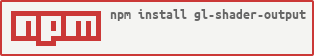2.0.1 • Published 10 years ago
gl-shader-output v2.0.1
gl-shader-output

A helper module for unit testing shaders and comparing the result of gl_FragColor from a 1x1 WebGL canvas. See glsl-hsl2rgb for a practical example.
Example:
var createShaderOutput = require('gl-shader-output');
// Fragment shader source, or a gl-shader instance
var fragShader = [
'precision mediump float;',
'uniform float green;',
'void main() {',
'gl_FragColor = vec4(0.0, green, 0.0, 1.0);',
'}'
].join('\n');
// get a draw function for our test
var draw = createShaderOutput(fragShader);
// returns the frag color as [R, G, B, A]
var color = draw();
// we could also set uniforms before rendering
var color2 = draw({ green: 0.5 });
// due to precision loss, you may want to use a fuzzy equality check
var epsilon = 0.01;
var almostEqual = require('array-almost-equal');
almostEqual(color2, [0.0, 0.5, 0.0, 1.0], epsilon);You can use this with tools like smokestack for test-driven GLSL development.
Usage
draw = createShaderOutput(shader, [opt])
Takes a shader with optional opt settings and returns a draw function.
Where shader can be one of the following:
- A GLSL String, which is used as the fragment shader
- An instance of
gl-shader - A function with the signature
fn(gl), which returns a new gl-shader instance
Options:
glthe WebGL context – defaults toshader.glif an instance is passed, otherwise constructs a new contextwidththe width of gl context, by default1heightthe height of gl context, by default1floatwhether to use floating point values, defaulttrue(requires an extension)
Also supports webgl-context options such as alpha and premultipliedAlpha.
The returned function has the following signature:
color = draw([uniforms])
Where uniforms is an optional map of uniform names to values (such as [x, y] array for vec2), applied before rendering.
The return value is the gl_FragColor RGBA of the canvas, in floats, such as [0.5, 1.0, 0.25, 1.0].
License
MIT, see LICENSE.md for details.