glabenv v1.2.0
GlabENV
CLI to export and synchronize Gitlab environment variables
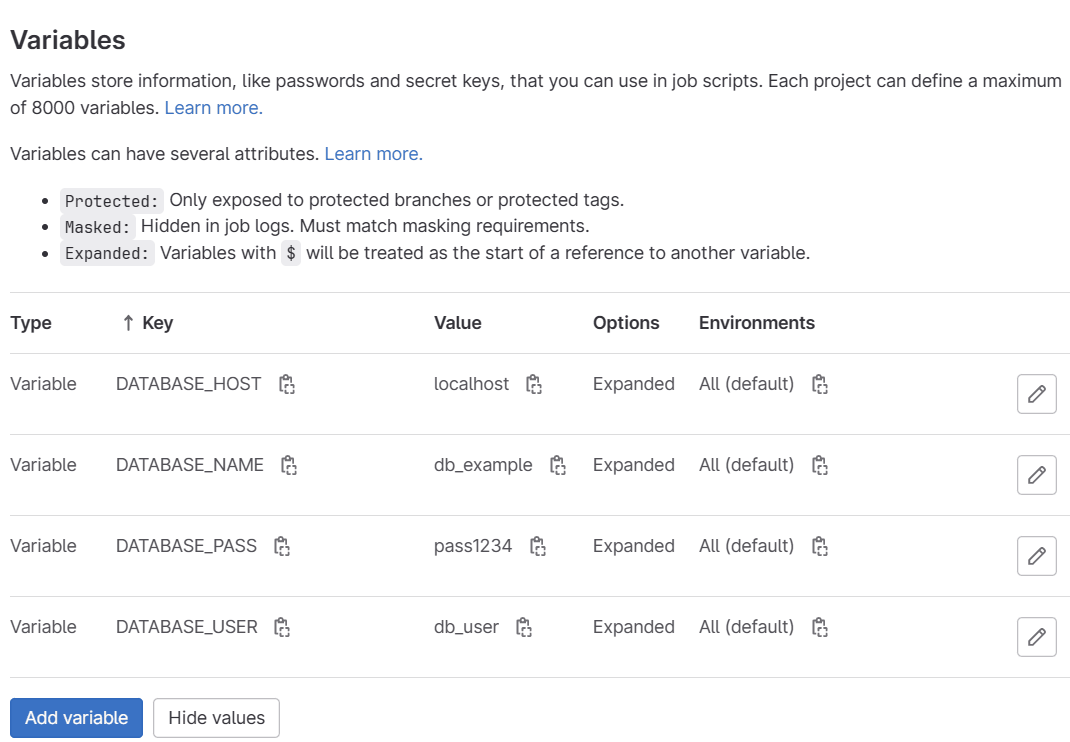
How To Install 🚀
Via NPM:
npm install -g glabenvVia Yarn:
yarn global add glabenvGitlab Authentication 🔐
Set the GitLab access token with the --token or -t option:
glabenv [COMMAND] --token <YOUR_GITLAB_ACCESS_TOKEN>Alternatively, you can use an environment variable:
export GLABENV_ACCESS_TOKEN=<YOUR_GITLAB_ACCESS_TOKEN>Commands 🛠️
Export
To export all environment variables from a GitLab repository, you need to set the repository URL with the --repoURL or -r option:
glabenv export -r <YOUR_GITLAB_REPO_URL>
# Output :
# DATABASE_HOST=localhost
# DATABASE_USER=dbuser
# ...You can also set the repository URL as an environment variable:
export GLABENV_REPOSITORY=<YOUR_GITLAB_REPO_URL>
glabenv export
# Output :
# DATABASE_HOST=localhost
# DATABASE_USER=dbuser
# ...You can write the output to a file with --output or -o option:
glabenv export -o env.example
cat env.example
# Output :
# DATABASE_HOST=localhost
# DATABASE_USER=dbuser
# DATABASE_PASS=pass1234
# DATABASE_NAME=example_dbYou can get the output as JSON format with the --format or -f option. The default format is env:
glabenv export -f json
# Output :
#[{"variable_type":"env_var","key":"DATABASE_HOST","value":"localhost","protected":false,"masked":false...If you want the JSON output in a pretty format, use the --pretty option:
glabenv export -f json --pretty
# Output :
# [
# {
# "variable_type": "env_var",
# "key": "DATABASE_HOST",
# "value": "localhost",
# "protected": false,
# "masked": false,
# "raw": false,
# "environment_scope": "*"
# },
# ...Sync
To synchronize environment variables from your local env file to a GitLab repository:
glabenv sync --filepath env.exampleSynchronization behavior:
- Create a new variable if there is a key in the local env file that doesn't exist in GitLab env variables.
- Update the variable if the value of the key in the local env file doesn't match the one in GitLab env variables.
- Delete the variable if there is a key in GitLab env variables that doesn't exist in the local env file.
You can see the output of this command on the demo gif above
Export and Sync Gitlab Group Env Variables 👥
You can export or synchronize Gitlab group environment variables by set the repository URL with your Gitlab group URL and add -l or --level option with value: group.
Example for export command:
glabenv export -r https://gitlab.example.com/demo-group/demo-subgroup --level groupExample for sync command:
glabenv sync --filepath env.example -r https://gitlab.example.com/demo-group/demo-subgroup --level groupAlternatively, you can use environment variables:
export GLABENV_REPOSITORY=https://gitlab.example.com/demo-group/demo-subgroup
export GLABENV_LEVEL=groupExport and Sync Gitlab Instance Env Variables 👨🏻💼
You can export or synchronize Gitlab instance environment variables by set the repository URL with your Gitlab host URL and add -l or --level option with value: instance.
Example for export command:
glabenv export -r https://gitlab.example.com --level instanceExample for sync command:
glabenv sync --filepath env.example -r https://gitlab.example.com --level instanceAlternatively, you can use environment variables:
export GLABENV_REPOSITORY=https://gitlab.example.com
export GLABENV_LEVEL=instance