1.0.0 • Published 9 years ago
glsl-numerify v1.0.0
glsl-numerify
####Description
glsl-numerify is a debugging shader generator for WebGL: given a texture, blows it up in size, displays the pixel values as numbers.
See glsl-numerify-demo.js for usage.
####Example results
Source texture, 4x4 (then scaled up):

Result, 256x256 (then scaled up):
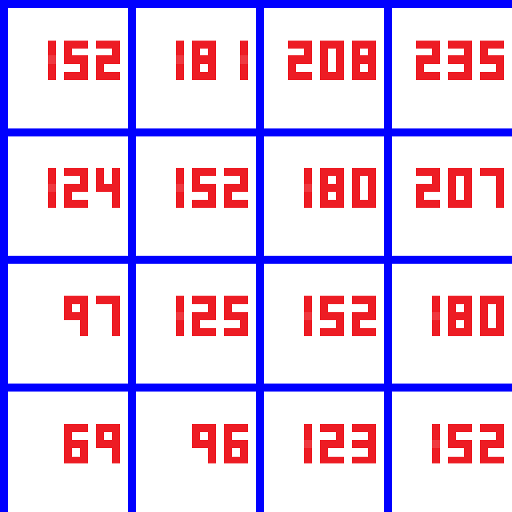
####How it works
Basically, it makes a cell for each input pixel.
- For each output pixel, it figures out which cell it lies within.
- For each output pixel, it figures out the offset within the cell it lies within.
- Using the in-cell offset, it determines how far off the right of the cell the current output pixel is.
- Using (3), it determines which digit place this output pixel lies within.
- Using the cell <=> source pixel relationship, it determines the value of the source pixel.
- Using (5), it determines what the digit value for that digit place is.
- Using (6,2), it picks a pixel from the digits texture, which stores all the digits (
./assets/digits.bmp).
####Dependencies
- nodejs
- browserify
- regl (for demo)
- resl (for demo)
- budo (for quick demo as an alternative to running browserify)
####Demo
To run the demo, run:
cd ./glsl-numerify
#install npm dependencies
npm install
#browser should open with the demo
budo glsl-numerify-demo.js --open
#note that if your resolution is small, it will render everything too small.
#you can change the source texture size to see more satisfactory results.Results:
| branch | demo |
|---|---|
| master | glsl-numerify-demo |
| develop | glsl-numerify-demo |
####Usage
const numerify = require('./glsl-numerify.js');numerify.makeFrag ({multiplier, sourceSize, destinationCellSize, destinationSize, component = 'r'})
- returns the webgl 1.0 fragment shader to use.
multiplier- the source texture is typically treated as a normalized floating point value between 0,1 in the shader.
- therefore, to get at the "real" value, you can supply a multiplier. So for example having a multiplier of 256 will result values in the range 0,255. The output values will always be integer only, so this typically needs to be used.
sourceSize- a string in the form of a glsl vec2 with the source texture's size in pixels.destinationCellSize- a string in the form of a glsl vec2 with the size of each cell within the destination texture.destinationSize- the actual size of the destination texture; it might be exactly the same assourceSize X destinationCellSize.component- Which component of the input texture you are interested in rendering as digits.
numerify.makeVert ()
- returns the webgl 1.0 vertex shader to use.