gmc-transformer v1.0.3
data-transformer
Assumptions
- Raw CSV data will be available as a stream
- Mapping specification will be available in YAML format according to the DSL
- Numbers will have decimal, not comma, separators
Dependencies
- js-yaml to parse YAML files and apply custom tags
- csv-parse to parse CSV files
- stream-transform an extension of Transform used for ease and readability when transforming data in a stream
Mapping DSL
The mappings should be defined in YAML format. Examples can be found in the examples folder. The specification should include three top-level sections, InputSpecification, OutputSpecification, and MappingSpecification. Input and Output fields must have a Type, valid values are detailed below. Output fields may include a specified Default value. MappingSpecification objects' Input fields should consist of one or more custom YAML types, also detailed below.
Supported Input and Output Types
- Number
- Date
- Boolean
- String
Supported Custom YAML Types
!Concat- String construction, somewhat similar to CloudFormation's !Join but without a delimiter!Ref- References values in the InputSpecification section of the YAML file
Architecture / How It Works
Given a valid mapping specification, the DataTransformer class parses that specification with js-yaml, augmenting the default YAML schema with a custom schema containing definitions for the currently supported CustomYamlTypes. The DataTransformer instance can then be used to create a stream from a stream of CSV records or it can produce an instance of stream.Transform that can be used in streams outside of this library.
The parsed TransformationSpecification object contains default values (if defined) as well as transformation functions tailored to the values defined in the specification file. Each datum is given to the DataTransformer's transform method, where it uses those default values and transformation functions to map datum values into the proper format defined by the OutputSpecification.
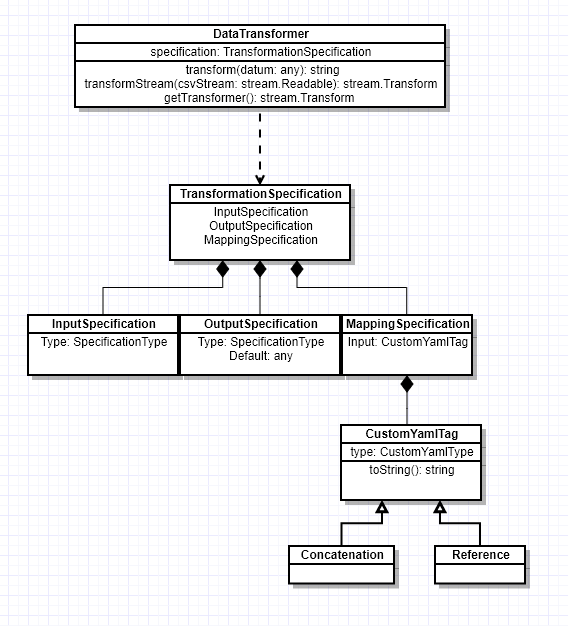
Setup, Demonstration, Testing
The project depends on Node.js and NPM. You can find out more about how to install those here. Once that's taken care of, ideally, all project dependencies should be installed by running the following command:
npm installThere are two example scripts in the examples folder. Each transforms example data using different method. They can be run with one of the following commands:
npm run example:stream
npm run example:transformThere is also a convenience command to process custom example data with user-defined specifications. Running that looks something like this:
⇒ npm run example:input
> data-transformer@1.0.0 example:input /Users/gchampion/github/data-transformer
> ts-node examples/custom-input-example.ts
? Input the path to the specification file you wish to transform examples/TransformationSpecification.yml
? Input the path to the CSV file you wish to transform examples/ExampleInput.csv
Loading example CSV input from file, 'examples/ExampleInput.csv'...
Loading transformation specification from file, 'examples/TransformationSpecification.yml'...
Outputting data from DataTransformer's configured stream...
<<Data output here>>To lint and run unit tests, run this command:
npm run testA code coverage report can be generated. The results will be found in the terminal output or in coverage/lcov-report/index.html. To generate the report, run this command:
npm run coverageLibrary Usage
I have also published this package to NPM as gmc-transformer. You can see an example of it used as a library in examples/library-example.ts or you can use it your own project by importing it. That would look something like this:
import { DataTransformer } from 'gmc-transformer';Next Steps
- Make transformations more robust, especially
DateandNumber - Make delimiter and other parsing options configurable (or flesh out documentation on self-configuring
csv-parseand using the data transformer directly) - Support more Types, possibly even nested objects
- Support more transformation types, maybe
!Sum,!Difference,!Uppercase, whatever is needed - Allow multiple
InputSpecificationdefinitions to join and transform data sets