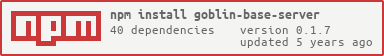goblin-base-server v0.1.7
Here are some theses to help you understand Goblin Base Server better:
- It protects requests with HMAC sign;
- It keeps no state in app memory instead the state split between 7 Redis instances. So you can scale your cluster up & down far away;
- Realtime PvP is decoupled into separate nodes cluster - a rooms farm. Each room represents a horizontal Node.js cluster with any amount of apps coupled with separate Redis instance;
- A matchmaking mechanism selects the freest room for pair. You can scale rooms farm up & down adding or removing rooms, tuning their capacity to find an ideal balance between performance and size of the cluster;
- It implements Cloud Functions with rich API: read/write profiles data, leaderboards, in-app purchases, matchmaking and PvP, simple PvE. Cloud Functions implements the idea of solving hard problems with casual JavaScript;
- It implements its Transactions mechanism so doesn't need to work with a database with Transactions functionality;
- Goblin Base Server work in conjunction with client-side SDKs to make networking maximum casual and to fence out developer from complicated backend-side engineering;
- Integrates with social networks.
Find out more here: https://gbase.tech/
Early access note :pencil:
Right now Goblin Tech Stack is in alpha version (early access) and not feature-complete - some strings here will be noted as (WIP). Check out our roadmap to discover interesting things: https://github.com/orgs/red-machine-games/projects/1
What is Goblin Tech Stack
It's a set of tools: a Server, a set of client SDKs (WIP), a clustered benchmark tool and deployment & cluster orchestration & any DevOps tool (WIP). In conjunction, they form a rich stack to make & operate high load clouds and get hard problems done with casual javascript.
Features overview:
- Accounts & profiles - to login and store schemaless data;
- Leaderboards;
- Matchmaking - for searching other players(users);
- PvE & PvP - a comprehensive engine to develop realtime multiplayer easily (you will never mess with
socketsanymore); - Social networks integrations(WIP) - Facebook, VK.com, OK.ru and much more incoming;
- Cloud Functions & authoritarian modes - to develop server-side logic easily and make games and apps fully authoritarian;
- Grouping and Chats(WIP) - a rich API to group players, organize chat rooms or tête-à-tête.
Getting started
To make it work you need Node.js, Redis and MongoDB of the latest versions. We will start by running it locally and then move to instant cloud deployments.
Running Goblin Base Server locally
To begin you need to install and run Node.js, Redis and MongoDB of latest versions.
Note: if you use Windows - try this: https://github.com/microsoftarchive/redis/releases or just order a cloud instance for free: https://redislabs.com/redis-enterprise-cloud/essentials-pricing/.
Goblin Base Server delivered as a usual module that you should require. First of all create a new Node.js empty project with npm init, then install the Server: npm install --save goblin-base-server. All API presented as GoblinBase instance:
goblinBase = GoblinBase.getGoblinBase()
// ... a chain-call configurations
start(1337, '127.0.0.1', 'api/', callback);The Server doesn't implement: configurations delivery, logging and process management - it means that it's up to you to pick the most appropriate set of technologies.
At configuration stage you should: configure Redis & MongoDB, include features, insert credentials(if needed), add client-side platforms(with version control and HMAC secrets), hook on logs and require cloud functions like this:
goblinBase = GoblinBase.getGoblinBase()
.hookLogs({ info: console.log, warn: console.log, error: console.error, fatal: console.error })
.configureDatabase({ connectionUrl: `mongodb://127.0.0.1:27017/the-dev-db` })
.configureRedis(new GoblinBase.RedisConfig()
.setupSessionsClient('127.0.0.1', 6379, { db: 0 })
.setupLeaderboardClient('127.0.0.1', 6379, { db: 1 })
.setupMatchmakingClient('127.0.0.1', 6379, { db: 2 })
.setupPvpRoomClient('127.0.0.1', 6379, { db: 3 })
.setupSimpleGameplayClient('127.0.0.1', 6379, { db: 4 })
.setupServiceClient('127.0.0.1', 6379, { db: 5 })
.setupMaintenanceClient('127.0.0.1', 6379, { db: 6 })
.setupResourceLockerClient('127.0.0.1', 6379, { db: 7 })
)
.includeAccounts()
.includeProfiles()
.includeCloudFunctions()
.requireAsCloudFunction(`./cloudFunctions/buyChest.js`)
.start(1337, '127.0.0.1', 'api/');Note: databases are configured with default values. Check out a bootstrap project with Goblin Base Server configured by default: https://github.com/red-machine-games/goblin-base-server-bootstrap
Now run the code - you should see GoblinBaseServer logo in the console and "Goblin Base Server run" phrase.
An example of Cloud Function
await lock.self(); // Need to lock self before interactions. Find out more late
var myGold = await getProfileNode('profileData.resources.gold'), // Read this data from profile
myCards = await getProfileNode('profileData.cards');
var idOfTargetCard = clientParams.cid; // Btw we can read client-side argument
if(!idOfTargetCard){ // Check the argument
return FunctionResponse({ success: false, message: 'No cid parameter' });
if(myGold >= 100){ // Check that player has enough gold
myGold -= 100;
} else {
return FunctionResponse({ success: false, message: 'Need more gold' });
var targetCard = myCards.find(e => e.id === idOfTargetCard)
if(!targetCard){ // Check that player has target card and increment level
return FunctionResponse({ success: false, message: 'No such card' });
} else {
targetCard.level++;
setProfileNode('profileData.resources.gold', myGold); // Persist it
setProfileNode('profileData.cards', myCards)
FunctionResponse({ success: true }); // Report successHead to the doc to find out more: https://gbase.tech/doc/api/cloudFunctions/
Check out the full getting started doc here: https://gbase.tech/doc/gettingStarted/
Deploy on Digital Ocean
It's super easy to up & run a virtual machine with the Server on it. Find out how to do it from This blog post
Working from client
To make work with the Server easy enough to not mess with networking and backend infrastructure stuff we keep client-side SDKs that incapsulates as many complicated things as possible:
- JS SDK: https://github.com/red-machine-games/goblin-javascript-asset
- Unity SDK: https://github.com/red-machine-games/goblin-unity3d-asset (on very WIP stage)
Head to the links to find out more.
Scalability
As a Node.js app Goblin Base Server can be run as a single-thread with Redis and MongoDB in localhost but it designed to scale as a cluster as well. Logically we can split cluster into two parts: main web app - for http API, meta features, etc. and farm of PvP rooms - instances carrying multiplayer pairs and crowds(crowds are WIP).
Here are some theses to help you understand Goblin Base Server's scalability:
- All Node.js apps are state-free while holding state into Redis. Main web app connected with 7 Redis instances(or it can be the same instance but with different
dboption); - Main web app and PvP rooms farm communicating through
Matchmaking Redis; - Every single PvP room is designed as the same hierarchy as the main web app - N running Node.js instances orchestrated by single Redis instance, every single PvP room has it's own orchestrating Redis;
- There is no balancing between PvP rooms and they don't interact with each other - by matchmaking player(user) gets an address of the most uncrowded PvP room and connects directly;P
- All Node.js instances are connected with the one MongoDB instance (separated connection for atomic acts is WIP).
- To scale Goblin Base Server horizontally, first of all, you should add more main web apps - add more cores or physical hosts, secondly - scale MongoDB, thirdly add more PvP rooms to meet higher capacity. Try to tune
capacity to rooms countratio to balance between comfortable event loop lag and players capacity, add more cores/hosts/Node.js apps inside a single PvP room to increase workforce and reduce event loop lag. - Redis is the most performant in this band hence 1-7 single-threaded Redis instances will be enough for a few thousands of RPS.
Benchmarking
Before going public it's a good idea to simulate future workloads. Do you plan a marketing campaign? How much DAU do you plan? Maybe 100k? It's already ~3000 CCU and at least 1000 requests per second or 1000 websocket connections. To benchmark your backend you can use Goblin Base Benchmark: it runs on plain javascript scenario and fully distributed.
It means that you can run one scenario on N machines with M cores got N * M workers simulating a workload.
Also, we can run benchmarks with any numbers in the cloud for you. Contact us to find out more: hello@gbase.tech
Further moves
Check out the full documentation: https://gbase.tech/doc/
Discuss problems & solutions at our Discord
Submit tickets if something wrong
Security bugs & vulnerabilities
Please don't post information about vulnerabilities in public issues. Email us at security@gbase.tech instead.
Managed cloud & Premium support
We offer Goblin Cloud Server - a version with cloud-only features and fully automated DevOps. It means that:
- Server deployment;
- Monitoring and problem solving;
- Updating;
- Scaling up & down;
- Daily backups;
- Data migration;
- Automated benchmarking with Goblin Base Benchmark;
- All backend metrics along with CCU, users base size and more metrics by request with Grafana;
- A subdomain with SSL;
- Static files hosting.
Also, you'll be able to operate Goblin Cloud instance from the browser(WIP):
- Seamlessly upload Cloud Functions;
- See live metrics;
- Developer console to operate everything via Cloud Function on-fly.
Premium support includes:
- HelpDesk access;
- Priority help;
- Feature requests;
- Private chat with developers to question us directly. and more.
Contact us: hello@gbase.tech
LICENSE
MIT