goldmine-server v0.18.15
GoldmineJS - Server
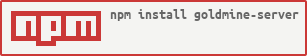 Any questions concerning GoldmineJS can be adressed to me directly or by opening an issue
Any questions concerning GoldmineJS can be adressed to me directly or by opening an issue
Introduction
GoldmineJS is a framework for building reactive web apps in Javascript.
Starting from scratch
We're going to build a GoldmineJS server, the server mainly relies on socket.io and orientJS. Other databases might be added in the future if requested/necessary.
Prerequisites
Installation
$ npm install goldmine-server$ yarn add goldmine-serverConfiguration
Database Configuration
Before running our server there are some things left to do. Since we have to initialize our connection to orientdb, put in our credentials and logging options.
const config = {
debug: true, // enables or disables any analytics/logging at all
port: 3404, // port to run the goldmine server on
// Database
server: {
servers: [
{
"host": "127.0.0.1",
"port": 2424
},
// more servers from the cluster can be added here, a single server will also work
],
host: "127.0.0.1", // ip address of the host running one of the servers
username: 'goldmine', // name of the user GoldmineJS can use
password: 'securegoldmineuserpassword', // chosen password for the user selected above
pool: {
max: 20, // amount of pooled connections to use, recommended to use at least 5, maximum of 50
},
},
databaseName: 'goldminetestdb', // name of the database you will be connection to on the servers mentioned above
auth: {
force: false, // choses if any authentication is forced or not
time: 5000, // time until authentication should be completed, otherwise a forced disconnect happens
validator: confirmApiToken, // functions which validates the users identity on your site/platform
},
logging: {
connections: false, // logs all created/destroyed connections
authentication: false, // logs every user whom authenticates
subscriptions: false, // logs the object of each subscription
publications: false, // logs all new publications that are called by clients
updates: false, // logs all database udpates received by the server
statistics: true, // choses if the statistics should be logged at all
repeat: 5 * 1000, // choses the interval for statistics, uses milliseconds
custom: customLogsFunction, // custom logging function you can provide yourself to platforms of your choice. This option will only work if logging.statistics is true
},
};Publications Config
Next we make a publications object on which clients can subscribe and receive their data for. The keys of this object are the names of the publications.
When you create a new publication you have to give it a name like in this example getMyUser. The publication will always be an array with objects, a function returning an array with objects. This makes it possible to have multiple main queries in a single publication. For our example we only need one main query.
const publications = {
getMyUser: (myUserId) => {
return ([
{
collection: 'user',
fields: ['_id'],
params: {
_id: myUserId
},
]);
}
};This subscription would execute the query SELECT _id from user where _id = ${myUserId};
Start the server
The only thing left to do is running the server and connect your GoldmineJS client application.
$ npm startConclusion
As you can see it is very easy to setup a GoldmineJS server. The example we've build is a very basic one. It is possible to build much more complex publications than the one we covered. You can find examples of different publications throughout this file.
Publications
Publications are the most important part of the server. Without publications clients can't subscribe on the server and receive data. In this chapter we're going to discuss what's possible and what's not.
Below you can find the complete structure of a publication. Each property will be discussed in it's own section.
PROPERTIES
All properties with an * are mandatory.
- collection* (string)
- fields* (array)
- params (array)
- extend (array)
- collection* (string)
- target* (string)
- relation* (string)
- fields (array)
- params (array)
- edgeFields (array)
- orderBy (array)
- skip (string)
- limit (integer | string)
collection - mandatory
Value: string
Description:
The property collection defines in which collection the data has to be fetched. For instance, I want to fetch a user then I would search for a user in the user collection.
fields - mandatory on top level, otherwise optional
Value: array / null
Description:
The fields property provides the ability to select which fields should be returned. When this property isn't defined only the _id's will be returned.
For example: ['username', 'description', 'lastSeen']
It is mandatory on the top level query since otherwise all data of that obejct would be received by the server, which can be a lot more then you need.
On extends it is optional and will result in the '_id' property to be defaulted to. If the value of fields is null the extend will not be fetched any data from.
params - optional
Value: array/object
Description: This is an object/array of optional values to filter your result by. You can find a list of all the filters after the examples. For example
// Search for multiple friends by Id
{
_id: {
operator: 'IN',
value: ['friendId1', 'friendId2']
},
},
// Search for an exact Id match
{
_id: 'friendId1'
}extend - optional
Value: array
Description: An extend makes it possible to fetch data that is connect with each other. You can make a comparison with JOINs in SQL. Just like multiple main queries you can have multiple extends.
Example for a full extend:
extend: [
{
collection: 'user',
target: 'friends',
relation: 'user_login',
params: {
_id: myUserId
}
}
]target - mandatory
Value: string
Description: The target property defines where the dataset of the extend must store its data inside the top level object.
relation - mandatory
Value: string
Description: Defines the edge over which the vertex above and the extend are connected
direction - optional
Value: string('out'/'in')
Description: GoldmineJS will use both as default and the performance difference between out/in/both is negligable, the only need for this is when a collection has an edge referring back to itself.
multi - optional(recommended)
Value: boolean
Description: When you expect one result back from the extend you can set multi to false. Default results from the extend are stored in an object assigned to the target property. When multi is true the target property will contain an array and not an object. Setting this value will assure you that a single object is an array if there currently is only one, and more will be added later. If an array is being used with multi:false then all values will be projected on a single object.
orderBy - optional
Value: array
Description: You can order the results using the orderBy property. You can't order on data returned in extends! When using the short version syntax the direction defaults to ascending.
// Long version
[
{field: 'field', direction: 'asc'},
{field: 'field', direction: 'desc'}
]
// Short version
[
'field',
{field: 'field', direction: 'desc'}
]skip - optional
Value: number/integer - string/integer
Description: By using skip you can choose your starting point in the dataset, most usefull for pagination
limit - optional
Value: number/integer - string/integer
Description: The limit property gives you the ability to limit the amount of results in the dataset. Just like skip you can either pass an integer or a string.
Variables
Variables are optional to be passed by the frontend code, these can be accessed by defining them in the function. Important note: the authentication fdunction can overwrite all variables the client decides since the server it's values are always correct.
myUser: ({serverUserId}) => {
return [
{
collection: 'user',
fields: ['username'],
params: {
_id: serverUserId,
}
},
];
},Examples
Let's get started!
Get all users
Get all elements in the collection their '_id' and 'username', defining _id is not necessary since it will always be fetched for top level objects to identify them. Publication:
allUsers: () => {
return [
{
collection: 'user',
fields: ['username'],
},
];
},Output: Because no params were defined all users are returned with their _id and username
Get all users ordered by creation date
Get all elements in the collection/class with a defined projection and order on a field. Note that the field 'createdAt' was added since adding an orderby serverSide is not 100% certain the same order onn the frontend. Publication:
allUsers: () => {
return [
{
collection: 'user',
fields: ['username', 'createdAt'],
orderBy: [{ field: 'createdAt', direction: 'asc' }],
},
];
},Output: All users ordered by creation date.
Get the first 10 users with username that were ever created
Get all elements in the collection/class with a defined projection and limit by 10. Publication:
allUsers: () => {
return [
{
collection: 'user',
fields: ['username', 'createdAt'],
orderBy: [{ field: 'createdAt', direction: 'asc' }],
limit: 10,
},
];
},Output: The first 10 users ever created with their username and the date their accoutn was created
Get user where username is foo
Gets a single user using a fixed variable Publication:
getUserFoo: () => {
return [
{
collection: 'user',
fields: ['username', 'createdAt'],
params: {
username: 'foo',
},
},
];
},Output: Only the user(s) matching the exact username of 'foo' will be returned
Get users where username not equal to
return all users where a value does not match a variable Publication:
getEveryoneButFoo: () => {
return [
{
collection: 'user',
fields: ['username', 'createdAt'],
params: {
username: {
value: 'foo',
operator: '<>',
},
},
},
];
},Output: All users except for the user named 'foo'
Get user where name in array
Gets all object where their value occurs in the array
Publication:
getAllUsersInArray: () => {
return [
{
collection: 'user',
fields: ['username', 'createdAt'],
params: {
username: {
value: ['foo', 'bar'],
operator: 'in',
},
},
},
];
},Output: Both the users foo and bar will be returned
Authentication
Validator
The validator function is a custom piece of code which allows you to verify JWT's, other keys, users, whatever your security measures are. The function has another really important functionality which is to return variables that will be locked to that socket connection. Usually you would store a userId or a permission in the connection. These veriables can be used like any other variables received from the client, the server variables will override a client variable if they both are named in the same manner.
Known issues
- vertex inserts are ignored unless you have an orderBy/limit specified.
Contributors
8 years ago
8 years ago
8 years ago
8 years ago
8 years ago
8 years ago
8 years ago
8 years ago
8 years ago
8 years ago
8 years ago
8 years ago
8 years ago
8 years ago
8 years ago
8 years ago
8 years ago
8 years ago
8 years ago
8 years ago
8 years ago
8 years ago
8 years ago
8 years ago
8 years ago
8 years ago
8 years ago
8 years ago
8 years ago
8 years ago
8 years ago
8 years ago
8 years ago
8 years ago
8 years ago
8 years ago
8 years ago
8 years ago
8 years ago
8 years ago
8 years ago
8 years ago
8 years ago
8 years ago
8 years ago
8 years ago
8 years ago
8 years ago
8 years ago
8 years ago
8 years ago
8 years ago
8 years ago
8 years ago
8 years ago
8 years ago
8 years ago
8 years ago
8 years ago
8 years ago
8 years ago
8 years ago
8 years ago
8 years ago
8 years ago
8 years ago
8 years ago
8 years ago
8 years ago
8 years ago
8 years ago
8 years ago
8 years ago
8 years ago
8 years ago
8 years ago
8 years ago
8 years ago
8 years ago
8 years ago
8 years ago
8 years ago
8 years ago
8 years ago
8 years ago
8 years ago
8 years ago
8 years ago
8 years ago
8 years ago
8 years ago
8 years ago
8 years ago
8 years ago
8 years ago
8 years ago
8 years ago
8 years ago
8 years ago
8 years ago
8 years ago
8 years ago
8 years ago
8 years ago
8 years ago
8 years ago
8 years ago
8 years ago
8 years ago
8 years ago
8 years ago
8 years ago
8 years ago
8 years ago
8 years ago
8 years ago
8 years ago
8 years ago
8 years ago
9 years ago
9 years ago
9 years ago
9 years ago
9 years ago
9 years ago