google-adwords-node v1.0.23
google adwords node
This is a fork of nodejs-google-adwords.
Special thanks to mrdulin for the great work!
Google Ads API Client Library for Node.js. This library is developed for Google Adwords SOAP + WSDL API (v201809).
OAuth
Replace your GCP OAuth 2.0 client ID and open this link in browser,
https://accounts.google.com/o/oauth2/auth?client_id={Your Client ID}&response_type=code&scope=https%3A%2F%2Fwww.googleapis.com%2Fauth%2Fadwords&redirect_uri=urn:ietf:wg:oauth:2.0:oob&access_type=offline&approval_prompt=autoThe OAuth2.0 Client type should be other, not web application
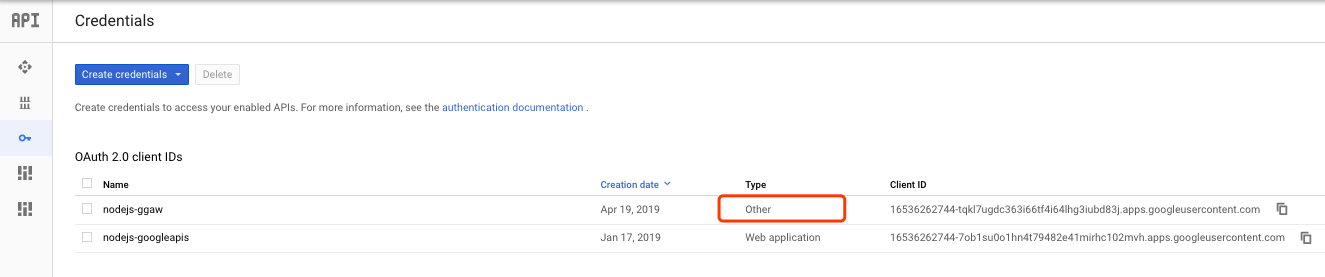
If you use client id which client type is web application, you will get below error:
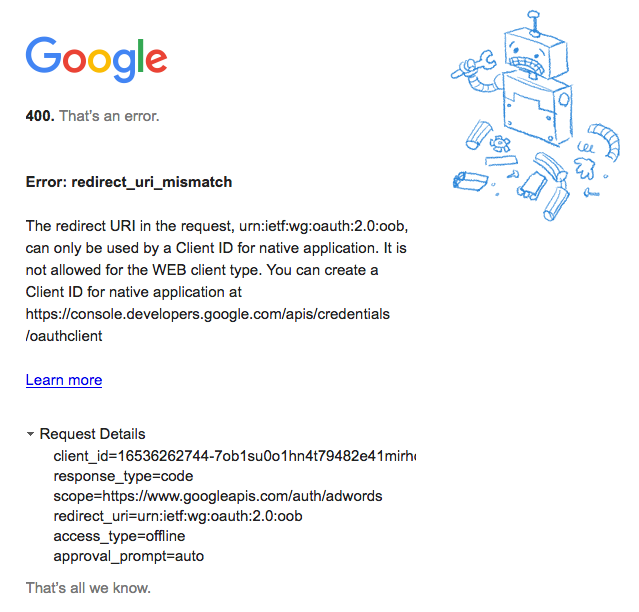
After finish the oauth workflow, you will get authorization code, for example: 4/0wA_JBMyfVH1ZEqZlAr0sOn_XmdzUrBgCjrpi9fVs9TudrjZUDzuUmU
Using authorization code exchange credentials:
curl \
-d code=4/MgGqR_qEUkzq95LlP_Am8clUbX8t733PvtoMuZ_xsmAA8NHdjK07xXo \
-d client_id=<client id> \
-d client_secret=<client secret> \
-d redirect_uri=urn:ietf:wg:oauth:2.0:oob \
-d grant_type=authorization_code https://accounts.google.com/o/oauth2/tokenCredentials response:
{
"access_token": "<Access token>",
"expires_in": 3600,
"refresh_token": "<Refresh token>",
"scope": "https://www.googleapis.com/auth/adwords",
"token_type": "Bearer"
}You can revoke your access token from: https://myaccount.google.com/u/0/permissions
Above workflow is only for server-side local development without a front-end(client-side), after you make a front-end application, then you can create a OAuth2.0 Client on GCP with web application type and set up your Authorized JavaScript origins and Authorized redirect URIs like below:
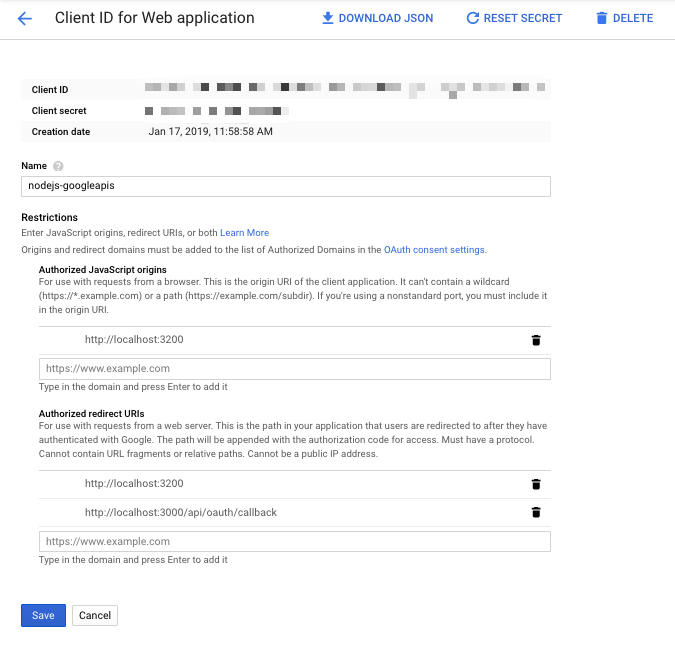
Then, when user perform the oauth workflow, you can confirm the oauth workflow on server-side, and store the refresh_token, access_token and other informations in your database. When user click create campaign button on your front-end application, it will send a HTTP request to your server-side, then, you can get the user's access_token from database, can call google adwords api using this access_token.
Environment variables
ADWORDS_CLIENT_ID=<GCP OAuth 2.0 client ID>
ADWORDS_SECRET=<GCP OAuth 2.0 client secret>
ADWORDS_DEVELOPER_TOKEN=<Google Adwords Developer Token>
ADWORDS_CLIENT_CUSTOMER_ID=153-935-9847
ADWORDS_USER_AGENT=Google Ads API Client Library for Node.js
ADWORDS_REFRESH_TOKEN=<OAuth Refresh Token>Put above environment variables into .env file for local development.
Usage
Initialize AdwordsService with above environment variables
const adwordsService = new AdWordsService({
clientCustomerId: credentials.ADWORDS_CLIENT_CUSTOMER_ID,
developerToken: credentials.ADWORDS_DEVELOPER_TOKEN,
userAgent: credentials.ADWORDS_USER_AGENT,
clientId: credentials.ADWORDS_CLIENT_ID,
clientSecret: credentials.ADWORDS_SECRET,
credentials: {
refresh_token: credentials.ADWORDS_REFRESH_TOKEN,
},
});Get budgets by page:
async function getByPage() {
const budgetService = adwordsService.getService('BudgetService');
const paging: IPaging = {
startIndex: 0,
numberResults: 2,
};
return await budgetService.getByPage(paging);
}Create a budget:
async function createBudget() {
const budgetService = adwordsService.getService('BudgetService');
const budget: IBudget = {
name: faker.lorem.word(),
amount: {
microAmount: BudgetService.UNIT,
},
deliveryMethod: Budget.BudgetDeliveryMethod.STANDARD,
isExplicitlyShared: false,
status: Budget.BudgetStatus.ENABLED,
};
return await budgetService.add(budget);
}Get campaigns by page:
async function getCampaignsByPages() {
const paging: IPaging = {
startIndex: 0,
numberResults: 1,
};
return await campaignService.getByPage(paging);
}Same usage for other Google Adwords resources
TODO
- https://developers.google.com/adwords/api/docs/guides/batch-jobs
- http://adwordsapi.blogspot.in/2011/03/concurrency-management-in-adwords-api.html
- Add model layer and object schema validation
References
- https://developers.google.com/adwords/api/docs/reference/release-notes/v201809?refresh=1
- https://github.com/googleads/googleads-python-lib/wiki
- https://developers.google.com/adwords/api/docs/guides/authentication
- https://developers.google.com/adwords/api/docs/guides/objects-methods
- https://developers.google.com/adwords/api/docs/samples/php/basic-operations#add-expanded-text-ads-to-an-ad-group
- https://developers.google.com/adwords/api/docs/guides/bestpractices
- https://developers.google.com/adwords/api/docs/guides/authentication#optimizing_oauth2_requests
- https://developers.google.com/adwords/api/docs/appendix/geotargeting#dma
- https://developers.google.com/adwords/api/docs/guides/reporting
6 years ago
6 years ago
6 years ago
6 years ago
6 years ago
6 years ago
6 years ago
6 years ago
6 years ago
6 years ago
6 years ago
6 years ago
6 years ago
6 years ago
6 years ago
6 years ago
6 years ago
6 years ago
6 years ago
6 years ago
6 years ago
6 years ago
6 years ago
6 years ago

