google-local-guides-api v1.0.6
(Unofficial) Google Local Guides API
This npm package will give you functionality to get your contribution metadata from your google local guides profile.
This package will scrape the data on this modal for you:
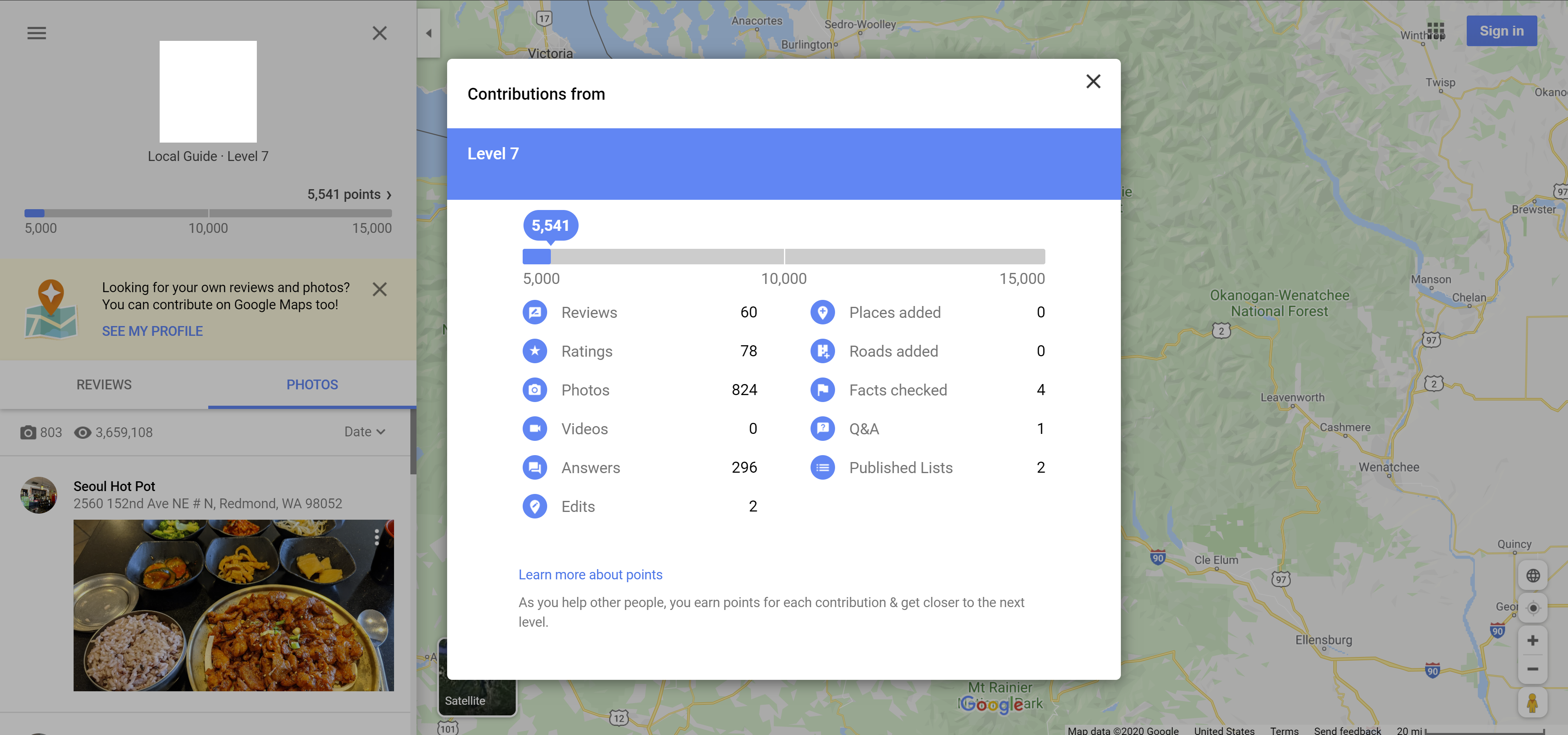
Note: there is no authentication when using this package because it'll scrape your public profile page, which is accessible to everyone.
Quickstart
Installation
npm install google-local-guides-apiUsage
const ContributionMetadata = require('google-local-guides-api');
let contributionMetadata = new ContributionMetadata();
async function () {
// This initializes your link into the response body -- has to be in async/await func
let link = "https://www.google.com/maps/contrib/0123456789";
await contributionMetadata.init(link);
// You can call get specific attributes like points
let points = contributionMetadata.getPoints();
// ...Or use getMetadata() to get all available attributes from you profile
let metadata = contributionMetadata.getMetadata();
} What link are you talking about? How do I get my link variable?
The link that you need is your publicly available local guides link found here:
https://www.google.com/maps/contrib/
When redirected to that link, the rest of the URL will populate with your google local guide ID and other information.
You can just get the entire link and pass it in as the value as link.
If you want to have a clean link, this is the structure that you can use:
https://www.google.com/maps/contrib/0123456789 The last path will be your numerical ID.
Note: within your redirected link, you might have a lot of other params attached to it. It's fine to pass the entire url. Honeybadger don't care.
Endpoints
const ContributionMetadata = require('google-local-guides-api');
let contributionMetadata = new ContributionMetadata();
// This initializes your link into the response body -- has to be in async/await func
async function () {
await contributionMetadata.init(link);
// You can call get specific attributes like points
// These all return string type of a number associated with
// how many/how much for each attribute
let points = contributionMetadata.getPoints();
let level = contributionMetadata.getLevel();
let reviews = contributionMetadata.getReviews();
let ratings = contributionMetadata.getRatings();
let questions = contributionMetadata.getQuestions();
let placesAdded = contributionMetadata.getPlacesAdded();
let edits = contributionMetadata.getEdits();
let facts = contributionMetadata.getFacts();
let videos = contributionMetadata.getVideos();
let qa = contributionMetadata.getQA();
let roadsAdded = contributionMetadata.getRoadsAdded();
let listsPublished = contributionMetadata.getPublishedLists();
// ...Or use getMetadata() to get all available attributes from you profile
let metadata = contributionMetadata.getMetadata();
// {
// points: string,
// level: string,
// reviews: string,
// ratings: string,
// questions: string,
// placesAdded: string,
// edits: string,
// facts: string,
// videos: string,
// qa: string,
// roadsAdded: string,
// listsPublished: string
// }
}