google-music-electron v2.20.0
google-music-electron 
Desktop app for Google Music on top of Electron
Features:
- Google Music as a standalone application
- Tray for quick play/pause/quit and tooltip with information
- Media key shortcuts
- MPRIS integration (for GNU/Linux desktop environments)
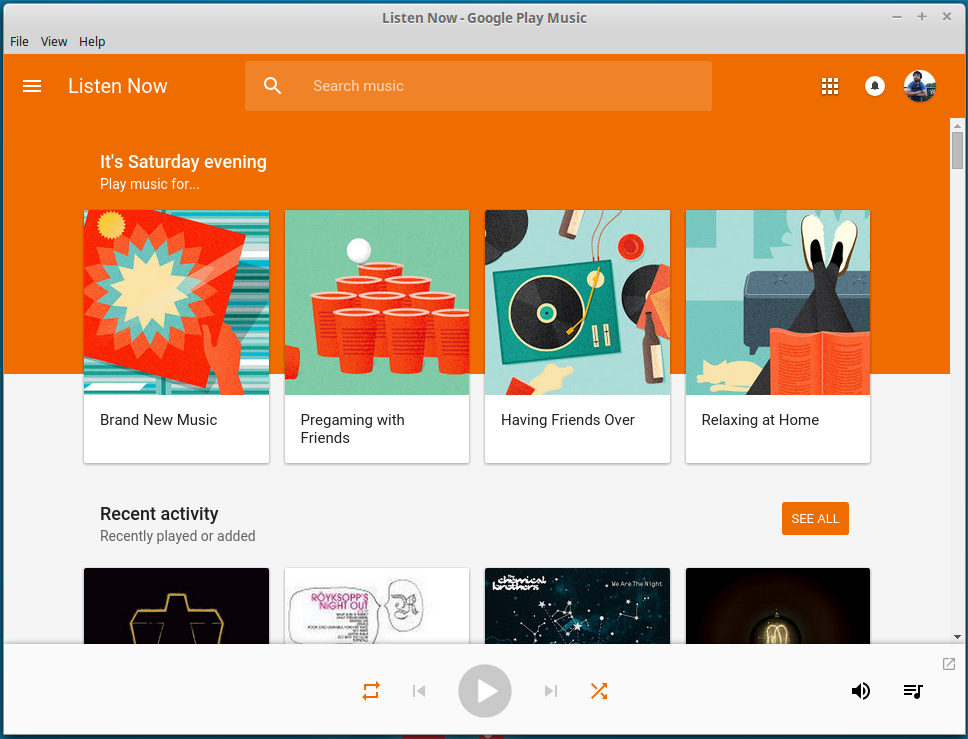
This was written as a successsor to google-music-webkit. When upgrading between versions of nw.js, there were regressions with taskbar and shortcut bindings. We wrote this as an alternative.
Requirements
Getting Started
google-music-electron can be installed globally via npm:
# Install google-music-electron via npm
npm install -g google-music-electron
# Run google-music-electron
google-music-electronWhen the application has launched, it will appear in your taskbar and via a tray icon, ![]() .
.
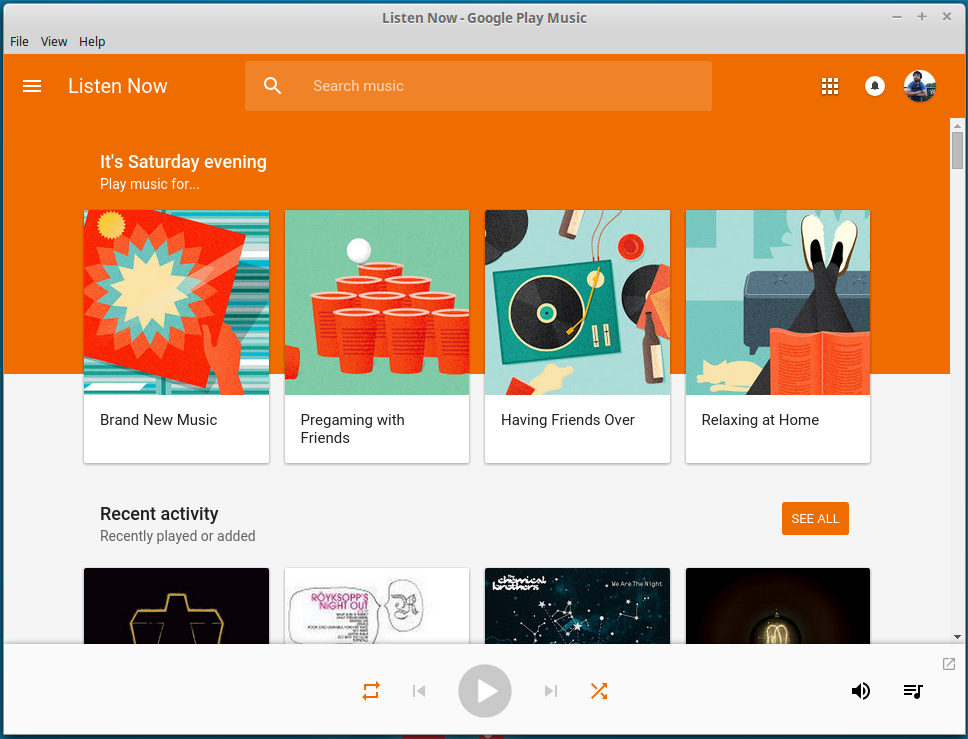
Newsletter
Interested in hearing about updates and new releases of google-music-electron?
MPRIS integration
If you are on GNU/Linux and your desktop environment supports MPRIS, you can install our MPRIS integration via:
google-music-electron install-mpris
# Once this succeeds, MRPIS will be integrated on `google-music-electron` restart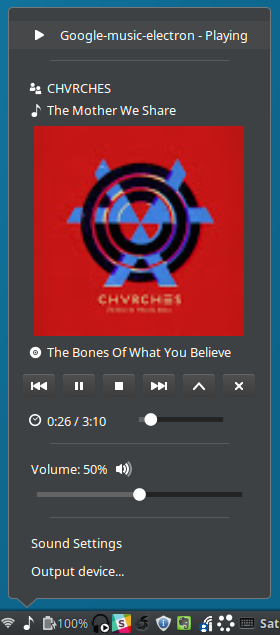
Updating
google-music-electron can be updated via npm:
# Update google-music-electron to a newer version via npm
npm update -g google-music-electron
# Alternatively, the following can be used as well to specify a version
# npm install -g google-music-electron@latestDocumentation
CLI
We have a few CLI options available for you:
Usage: google-music-electron [options] [command]
Commands:
install-mpris Install integration with MPRIS (Linux only)
Options:
-h, --help output usage information
-V, --version output the version number
-S, --skip-taskbar Skip showing the application in the taskbar
--minimize-to-tray Hide window to tray instead of minimizing
--hide-via-tray Hide window to tray instead of minimizing (only for tray icon)
--allow-multiple-instances Allow multiple instances of `google-music-electron` to run
--verbose Display verbose log output in stdout
--debug-repl Starts a `replify` server as `google-music-electron` for debuggingDevelopment
Running locally
To get a local development copy running, you will need:
- npm, usually installed with node. Same
npmthat is used during installation - git, version control tool
Follow the steps below to get a development copy set up:
# Clone our repository
git clone https://github.com/twolfson/google-music-electron.git
cd google-music-electron/
# Install our dependencies and dev dependencies
npm install
# Start up `google-music-electron`
npm startAfter running the above steps, a copy of google-music-electron should begin running.
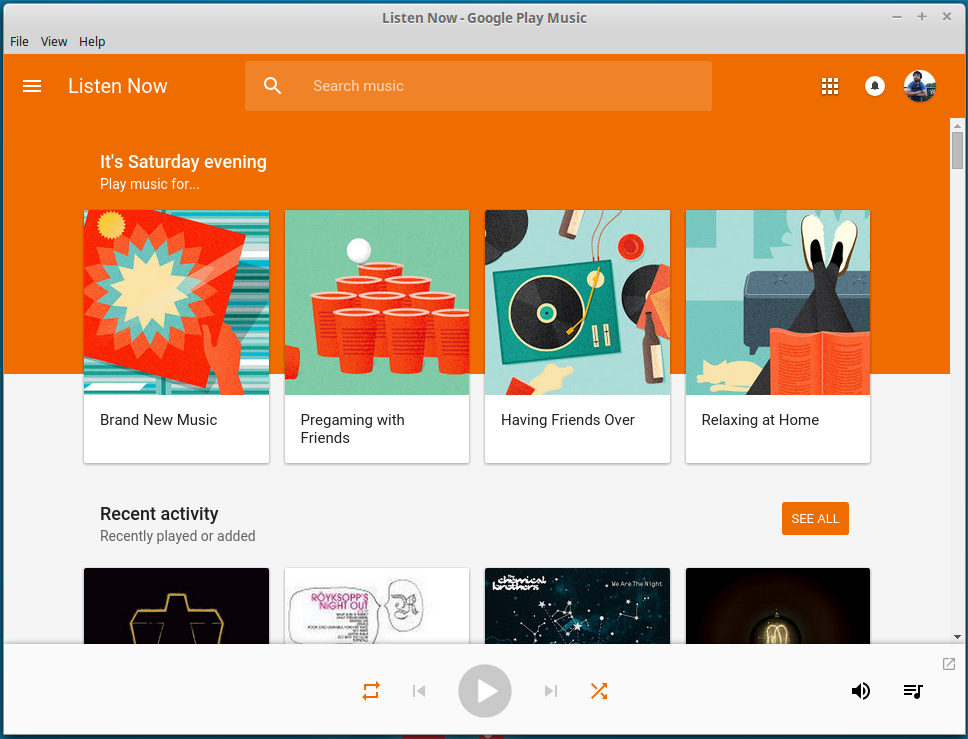
Adding local setup as a global installation
After getting our local development set up, we can go one step further and get google-music-electron working on our CLI as if it were installed via npm install -g.
# Link local copy as a global copy
# WARNING: Make sure that `npm install` has been run before this point
# or your local copy's permissions may get messed up
npm link
# Run `google-music-electron` for local copy
google-music-electronMore information on npm link can be found in npm's documentation:
https://docs.npmjs.com/cli/link
Icons
Source images are kept in the resources/ folder. Icons are maintained via Inkscape and the play/pause buttons are isolated in layers.
To generate icons:
- Export each of the play/pause/clean variants as a
.svgfile - Load the icons via GIMP as a 32x32 SVG
- Export via GIMP as a
.png
At the time of writing, Inkscape and Image Magick seemed to be generating non-transparent backgrounds upon converting SVG to PNG.
Contributing
In lieu of a formal styleguide, take care to maintain the existing coding style. Add unit tests for any new or changed functionality. Lint via npm run lint and test via npm test.
Donating
Support this project and others by twolfson via donations.
http://twolfson.com/support-me
Attribution
Headphones designed by Jake Dunham from the Noun Project
Unlicense
As of May 16 2015, Todd Wolfson has released this repository and its contents to the public domain.
It has been released under the UNLICENSE.
6 years ago
6 years ago
8 years ago
8 years ago
8 years ago
9 years ago
9 years ago
9 years ago
9 years ago
9 years ago
9 years ago
9 years ago
10 years ago
10 years ago
10 years ago
10 years ago
10 years ago
10 years ago
10 years ago
10 years ago
10 years ago
10 years ago
10 years ago
10 years ago
10 years ago
10 years ago
10 years ago
10 years ago
10 years ago
10 years ago
10 years ago
10 years ago
10 years ago
10 years ago
10 years ago
10 years ago
10 years ago
11 years ago
11 years ago
11 years ago
11 years ago
11 years ago
11 years ago
11 years ago
11 years ago
11 years ago
11 years ago
11 years ago
11 years ago
11 years ago
11 years ago
11 years ago
11 years ago
11 years ago
11 years ago
11 years ago
11 years ago
11 years ago
11 years ago
11 years ago
11 years ago
11 years ago