0.1.0 • Published 7 years ago
google-search-for-react v0.1.0
google-search-for-react
English | 简体中文
A simple search components it's UI just like google search
Installation
npm i google-search-for-react --saveUsage
import React from 'react'
import Search from 'google-search-for-react'
class Demo extends React.PureComponent {
mockData = value =>
Array(18).fill({ name: `${value} :随机数${Math.random()}` });
onSearchHistory = value =>
new Promise(resolve => resolve(this.mockData(`${value}历史数据`)));
onSearch = value => new Promise(resolve => resolve(this.mockData(value)));
onEnter = value => {
console.log("searchword:" + value);
};
placeholder = open =>
open
? "指标搜索:最多支持三个关键词搜索,以空格隔开"
: "指标搜索 (微贷/财富/保险)";
renderContent = options => {
const { rows, highlight, searchWords, handleClose } = options;
return rows.map((item, index) => {
const text = highlight(searchWords, item.name);
return (
<li
key={`${index}content_li`}
onClick={() => {
console.log(item.name);
handleClose();
}}
>
<div dangerouslySetInnerHTML={{ __html: text }} />
</li>
);
});
};
render() {
return (
<div>
<div style={{ width: "90%" }}>
<Search
anchor="right"
placeholder={this.placeholder}
onSearchHistory={this.onSearchHistory} // 历史搜索
onSearch={this.onSearch} // 搜索查询
onEnter={this.onEnter} // 回车键入
renderContent={this.renderContent} // 渲染内容
renderFooter={this.renderFooter}
/>
</div>
</div>
);
}
}API
| 成员 | 说明 | 类型 | 默认值 |
|---|---|---|---|
| anchor | searchbar展开的方向 | String | 'right' |
| placeholder | 必填,输入框底文 | String/Function:(isOpen)=>{} | |
| onSearch | 搜索查询 | Function (searchWords)=> Promise | 无 |
| onSearchHistory | 查询历史记录 | Function (searchWords)=> Promise | 无 |
| onEnter | 搜索回车事件 | Function (searchWords)=>{} | 无 |
| renderHeader | 自定义搜索结果面板的header | Function (rows)=>{} | 无 |
| renderContent | 定义搜索结果面板的Content | Function ( {rows,highlight,searchWords,handleClose})=>{} | 无 |
| renderFooter | 定义搜索结果面板的Footer | Function (rows)=>{} | 无 |
Feature
- Highlight Search:通过点击searchbar后,搜索框动态放大,占据视觉主体,从而突出搜索功能
- Intelligence Related:智能联想,补全用户想要的内容
- Recent Pages/Most Visted Pages:最近搜索的内容和热度最多的内容,帮助用户快速检索,增加用户粘性
- One Search , All Products:同一体系下,搜索的交互和体验一致,提供后端接口服务
- Search as a service:提供后端接口API,高效灵活,适配不同场景
reference
- google search
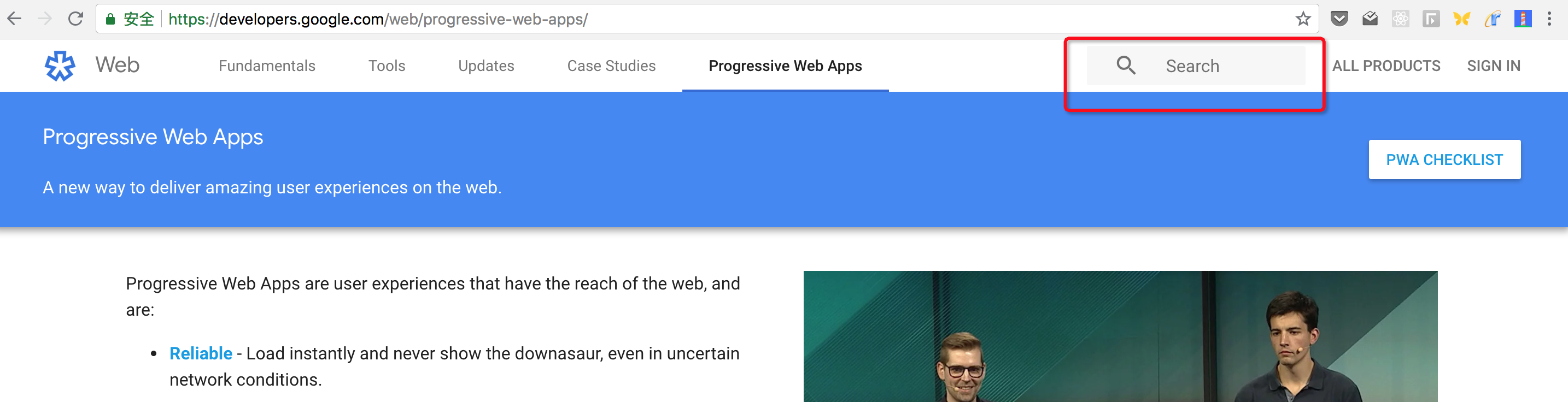
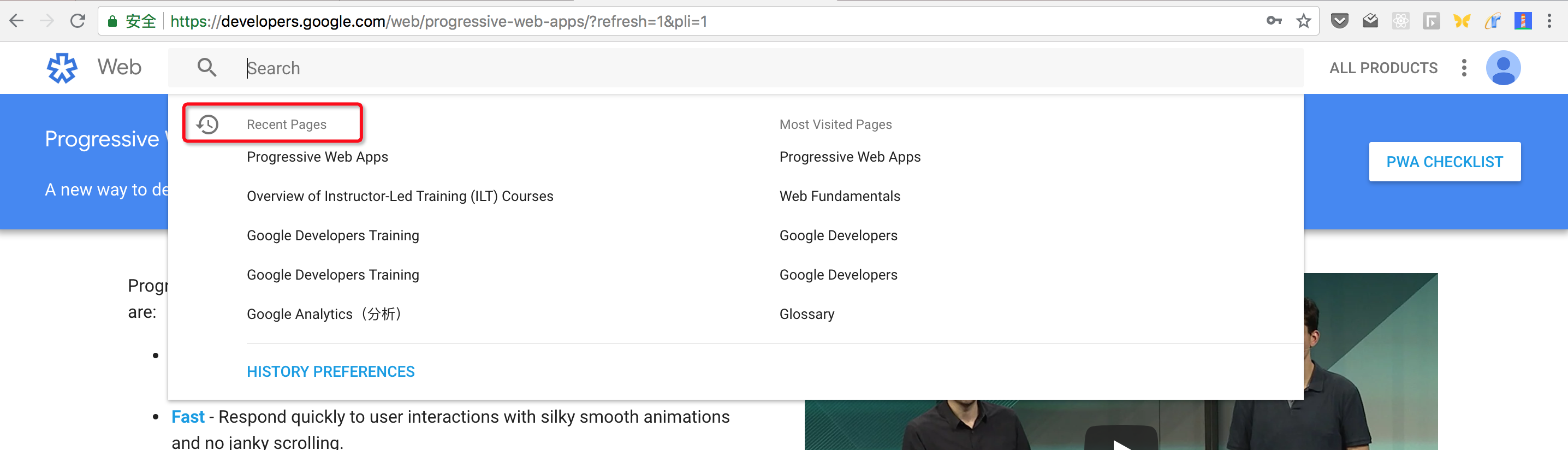
0.1.0
7 years ago