google-sheet-manager v0.2.0
GOOGLE SHEET MANAGER
This package is an abstraction of googleapis that lets you simply use a Google Sheet to read and write content.
You can create, read and write sub-sheets within a Google Sheet.
Requirements
- Create a google sheet inside your Google drive
- Create a service account and get its credentials (Guide)
- Retrieve your sheet identifier within the url (
https://docs.google.com/spreadsheets/d/<your identifier>/*)
How it works
Google-sheet-manager provides a class named SheetManager, you need to instanciate it with the same auth params you would provide to GoogleAuth (e.g: an array of scopes and the credentials JSON file of an account service) plus the Google Sheet identifier you want to interact with.
Example:
import { SheetManager } from "google-sheet-manager";
import credentials from "./google_credentials.json" assert { type: "json" };
import { SHEET_ID } from "../config/index.js";
const scopes = [
"https://www.googleapis.com/auth/drive",
"https://www.googleapis.com/auth/drive.file",
"https://www.googleapis.com/auth/spreadsheets",
];
const authParams = { scopes, credentials };
const Manager = new SheetManager(authParams, SHEET_ID);With the following code, you are able to create, write and read any sub-sheets inside the sheet corresponding to SHEET_ID through Manager.
Methods
The SheetManager instance has access to the following methods:
- writeToSheetWithCustomRange(sheetName, values, range, checkIfSheetExists?)
| Parameter | Type | DefaultValue | Description |
|---|---|---|---|
| sheetName | string | None | The sub sheet name you are writting in |
| values | string[] | None | Each index of the array correspond to a cell |
| range | string | None | Example: "A2:C3" |
| checkIfSheetExists | boolean | true | Will check before inserting the values if the sheet exists, if not, it will create it first |
Returns nothing.
- readFromSheet(sheetName, range?)
| Parameter | Type | DefaultValue | Description |
|---|---|---|---|
| sheetName | string | None | The sub sheet name you want to get content |
| range | string | "A2:Z1000" | Example: "A2:C3" |
Returns an array of string arrays
Example of usage
NodeJS project with the following structure:
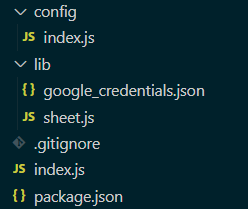
./config/index.js
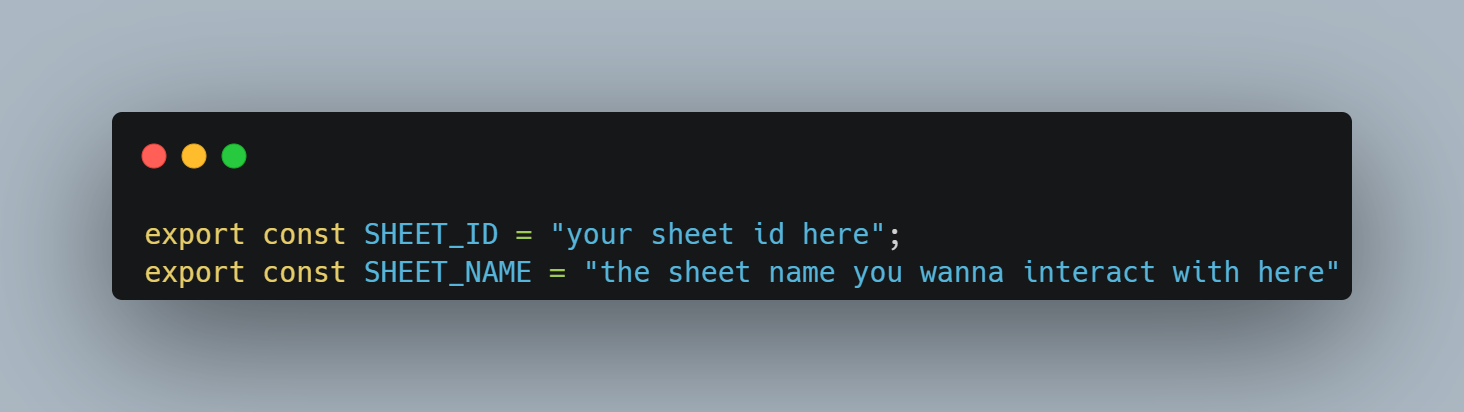
./lib/sheet.js
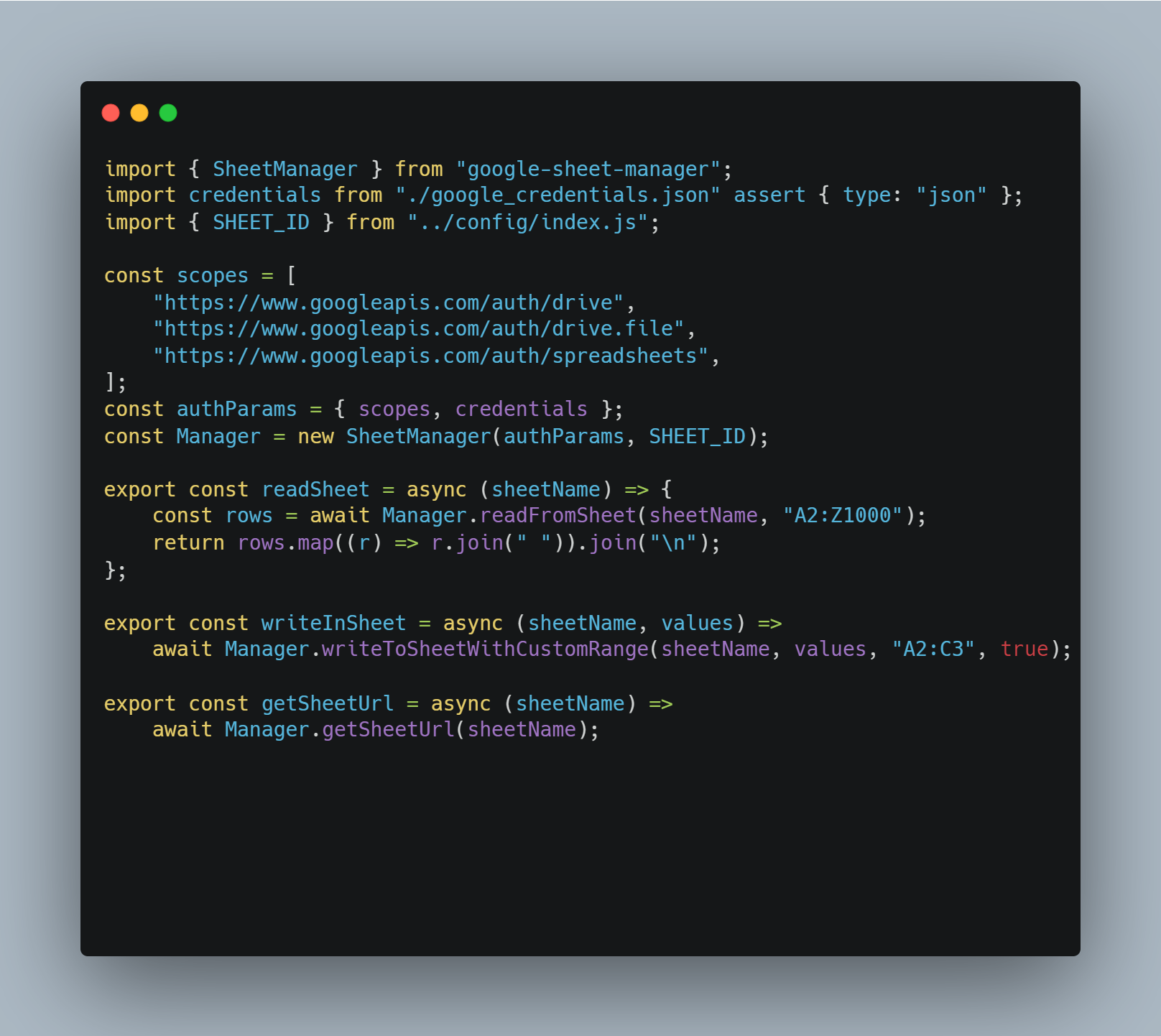
./index.js
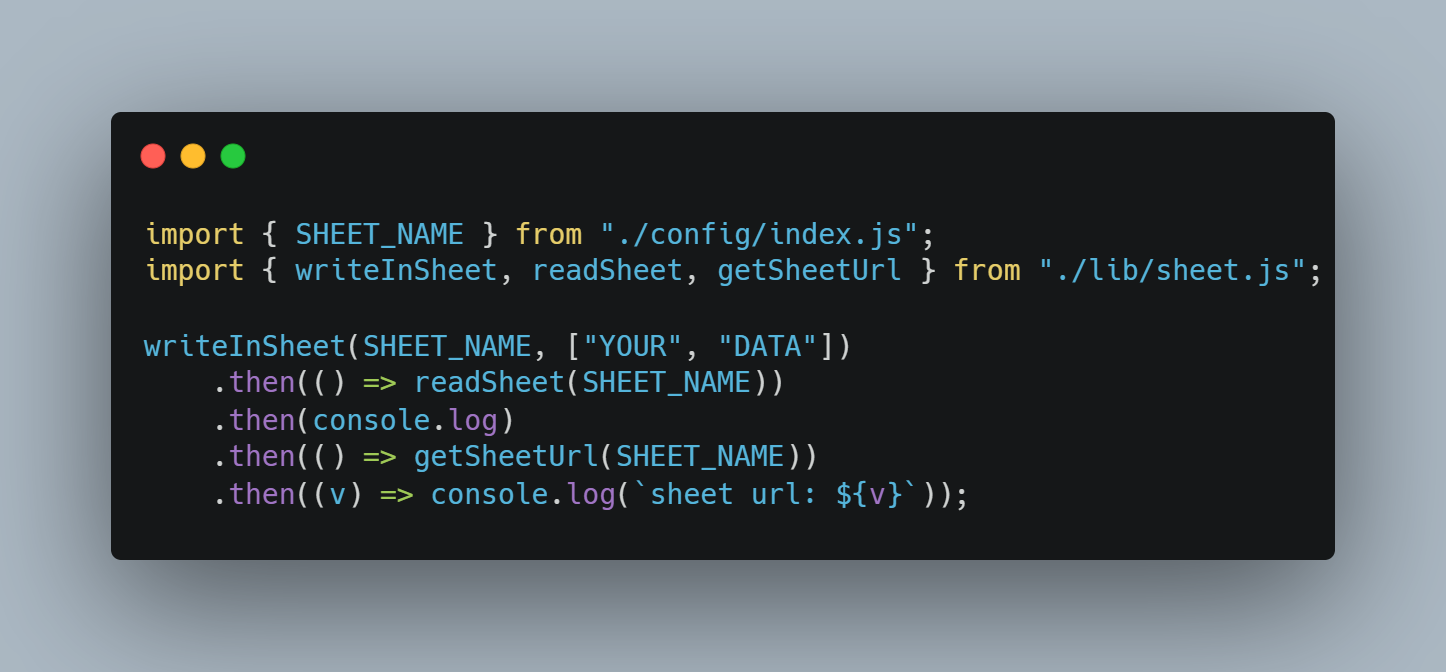
It's a basic usage and of course the sheet name can be dynamic, so you can use others with the same instance of SheetManager.