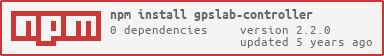gpslab-controller v2.2.0
Controller
GpsLab Controller is a JavaScript micro framework. This framework allow to dynamic bind some controls to DOM elements.
Controller find elements with attribute data-control and bind controls to this elements by control name from value
of data-control attribute. For example, you can bind the jQuery datepicker to
all date input tags and all input tags that will be added later. See the Usage section for more examples.
Installation
Install from NPM:
$ npm install gpslab-controllerOr download the script here and include it (unless you are packaging scripts somehow else):
<script src="/path/to/controller.js"></script>Or include it via jsDelivr CDN:
<script src="https://cdn.jsdelivr.net/npm/gpslab-controller@2/dist/controller.min.js"></script>ECMAScript 2016
This framework is written for ECMAScript 2016, but you can use the recompiled version for ECMAScript 2015.
Methods
The library exposes these methods: register(), registerControl(), registerControls(), singleBind(), bind().
Controller.register
Bind all controls for all elements after content loaded.
Controller.registerControl
Register control by name.
Arguments
name(string) Control namecontrol(Function) Control function
Returns
boolean : True, if the control is successfully registered.
Controller.registerControls
Register multiple controls at the same time.
Arguments
controls(Object.<string, Function>) The list of controls whose keys are the names of the controls, and the values are controls.
Returns
boolean : True, if all controls is successfully registered.
Controller.singleBind
Binding the control for single specific element.
Arguments
element(Element) Element for binding.
Returns
boolean : True, if successfully binding the controls.
Controller.bind
Find the controls in element and children elements and binding it.
Arguments
element(Element) Element for binding.
Returns
boolean : True, if successfully binding the controls.
Usage
Create new control for bind the jQuery datepicker to input and register it in controller:
Controller.registerControl('date-picker', element => $(element).datepicker({dateFormat: 'yy-mm-dd'}));
// register Controller to find input and bind datepicker control to it
Controller.register();Use in HTML:
<form>
<!-- after document loaded Datepicker will be binded to this element -->
<input type="date" name="date" data-control="date-picker">
<button type="submit">Submit</button>
</form>Binding new elements
You can bind controls for a new added elements:
const input = document.createElement('input');
input.setAttribute('type', 'date');
input.setAttribute('name', 'date');
input.setAttribute('data-control', 'date-picker');
// add element to document first
// sometimes controls incorrectly works if you binding them before add element to a document
document.getElementById('my-form').appendChild(input);
// binding the controls
Controller.bind(input);
// or you can single bind specific element if you know for sure that there are no nested controls
//Controller.singleBind(input);Multi controls
You can bind several controls to one DOM element.
Use spaces () or commas (,) for separate control names in the data attribute.
<form>
<!-- set password and repeat it for sign up -->
<input type="password" name="password" required="required" data-control="show-password input-equal-to" data-equal-to="#repeat_password">
<input type="password" name="repeat_password" required="required" data-control="show-password" id="repeat_password">
<button type="submit">Submit</button>
</form>Controller.registerControl('input-equal-to', element => {
const target = document.querySelectorAll(element.getAttribute('data-equal-to'));
// check that value of input element equal to value of target element
});
Controller.registerControl('show-password', element => {
// for example, you can add button for show password
});
// bind all controls for all elements
Controller.register();Use classes for controls
It will be better create new classes for define control and encapsulate all logic in them:
class SomeControl {
constructor(element, dependency) {
this.element = element;
this.dependency = dependency;
this.element.onclick = () => this.onClick();
}
onClick() {
// do something...
}
}
Controller.registerControl('some', element => new SomeControl(element, dependency));Use data attributes
On mouse click to target element append to it new data input element and bind to it jQuery datepicker control:
class AppendControl {
constructor(element) {
this.element = element;
this.prototype_template = element.getAttribute('data-prototype').trim();
this.element.onclick = () => this.append();
}
append() {
// create element from HTML template
const template = document.createElement('template');
template.innerHTML = this.prototype_template;
Controller.bind(this.element.appendChild(template.firstChild));
}
}
Controller.registerControls({
'date-picker': element => $(element).datepicker({dateFormat: 'yy-mm-dd'}),
'append': element => new AppendControl(element),
});
Controller.register();Use in HTML:
<button
type="button"
data-control="append"
data-prototype="<input type='date' name='date' data-control='date-picker'>"
>Append</button>Building
For contributors:
- Run
npm installto install all the dependencies. - Run
gulp. The default task will build minify files.
For repo owners, after a code change:
- Run
npm versionto tag the new release. - Run
npm login,npm publishto release on npm.
License
This bundle is under the MIT license. See the complete license in the file: LICENSE