1.0.8 • Published 2 years ago
grapesjs-netlify v1.0.8
Grapesjs Netlify
This plugin implements a custom but similar grapesjs-plugin-export so there is no need to install it.
Netlify dashboard for deploying sites directly in grapesjs
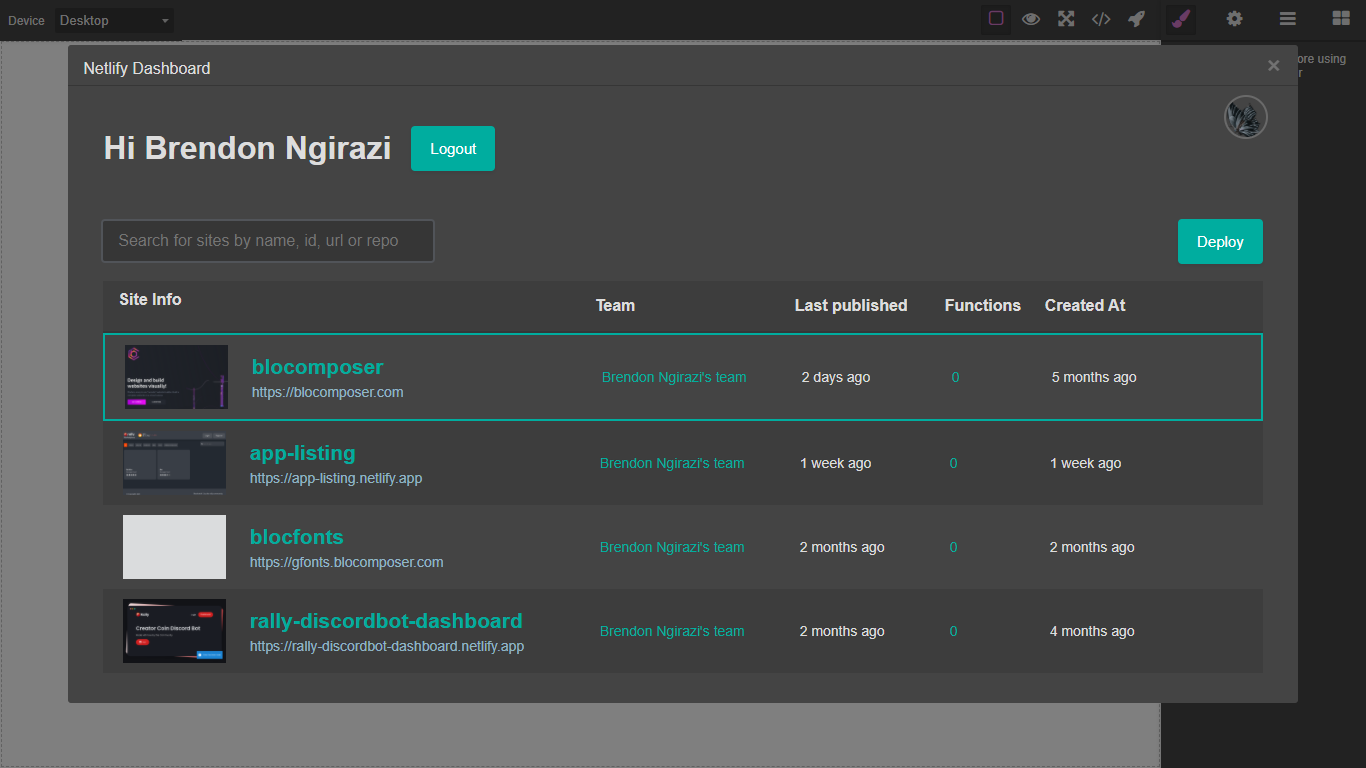
HTML
<link href="https://unpkg.com/grapesjs/dist/css/grapes.min.css" rel="stylesheet">
<link href="https://unpkg.com/grapesjs-netlify/dist/grapesjs-netlify.min.css" rel="stylesheet">
<script src="https://unpkg.com/grapesjs"></script>
<script src="https://unpkg.com/grapesjs-netlify"></script>
<div id="gjs"></div>JS
const editor = grapesjs.init({
container: '#gjs',
height: '100%',
fromElement: true,
storageManager: false,
plugins: ['grapesjs-netlify'],
});CSS
body, html {
margin: 0;
height: 100%;
}Summary
- Plugin name:
grapesjs-netlify - Commands
netlify-dashboardgjs-export-zip
- API
editor.NetlifyDashboard
Options
| Option | Description | Default |
|---|---|---|
token | Personal netlify access token | |
mdlTitle | Modal title | Netlify Dashboard |
authUrl | Use this to authenticate instead of providing token | /.netlify/functions/auth-start |
loader | Loader element | |
nodeploys | No deploys element | |
onInvalidToken | Invalid token durin auth | check source |
onDeploy | On successful site deploy | check source |
onDeployErr | On error site deploy | check source |
addExportBtn | Add button inside the export dialog | true |
btnLabel | Label for the export button | Export to ZIP |
filenamePfx | ZIP filename prefix | grapesjs_template |
filename | Use a function to generate the filename eg.filename: ed => 'file.zip' | null |
root | Use the root object to create the folder structure of the your zip(async functions are supported) | {...check source} |
Using async in root:
{
css: {
'style.css': ed => ed.getCss(),
'file.txt': 'My custom content',
},
img: async ed => {
const images = await fetchImagesByStructure(ed.getComponents());
return images;
// Where `images`:
// { 'img1.png': '...png content', ... }
}
'index.html': ed => `<body>${ed.getHtml()}</body>`
}authUrlreference https://github.com/netlify-labs/oauth-example- serverless function template https://github.com/Ju99ernaut/netlify-auth-serverless
Download
- CDN
https://unpkg.com/grapesjs-netlify
- NPM
npm i grapesjs-netlify
- GIT
git clone https://github.com/Ju99ernaut/grapesjs-netlify.git
Usage
Directly in the browser
<link href="https://unpkg.com/grapesjs/dist/css/grapes.min.css" rel="stylesheet"/>
<link href="https://unpkg.com/grapesjs-netlify/dist/grapesjs-netlify.min.css" rel="stylesheet">
<script src="https://unpkg.com/grapesjs"></script>
<script src="path/to/grapesjs-netlify.min.js"></script>
<div id="gjs"></div>
<script type="text/javascript">
var editor = grapesjs.init({
container: '#gjs',
// ...
plugins: ['grapesjs-netlify'],
pluginsOpts: {
'grapesjs-netlify': { /* options */ }
}
});
</script>Modern javascript
import grapesjs from 'grapesjs';
import plugin from 'grapesjs-netlify';
import 'grapesjs/dist/css/grapes.min.css';
import 'grapesjs-netlify/dist/grapesjs-netlify.min.css'
const editor = grapesjs.init({
container : '#gjs',
// ...
plugins: [plugin],
pluginsOpts: {
[plugin]: { /* options */ }
}
// or
plugins: [
editor => plugin(editor, { /* options */ }),
],
});Development
Clone the repository
$ git clone https://github.com/Ju99ernaut/grapesjs-netlify.git
$ cd grapesjs-netlifyInstall dependencies
$ npm iBuild sass
$ npm run build:cssStart the dev server
$ npm startBuild the source
$ npm run buildTo Do
If you're interested in contributing to the project these could be good starting points
- Multi-page deploys(Already possible)
- Serverless functions(See
functionsbranch) - Forms(grapesjs-plugin-forms can be made compatible)
- More settings(Domain management)
Forms
//make forms netlify compatible
const domc = editor.Components;
const typeForm = domc.getType('form').model;
domc.addType('form', {
model: {
initTraits() {
typeForm.prototype.initTraits.apply(this, arguments);
const tr = this.get('traits');
tr.push({
type: 'checkbox',
name: 'data-netlify',
label: 'Netlify'
});
this.set('traits', tr);
}
}
});License
MIT