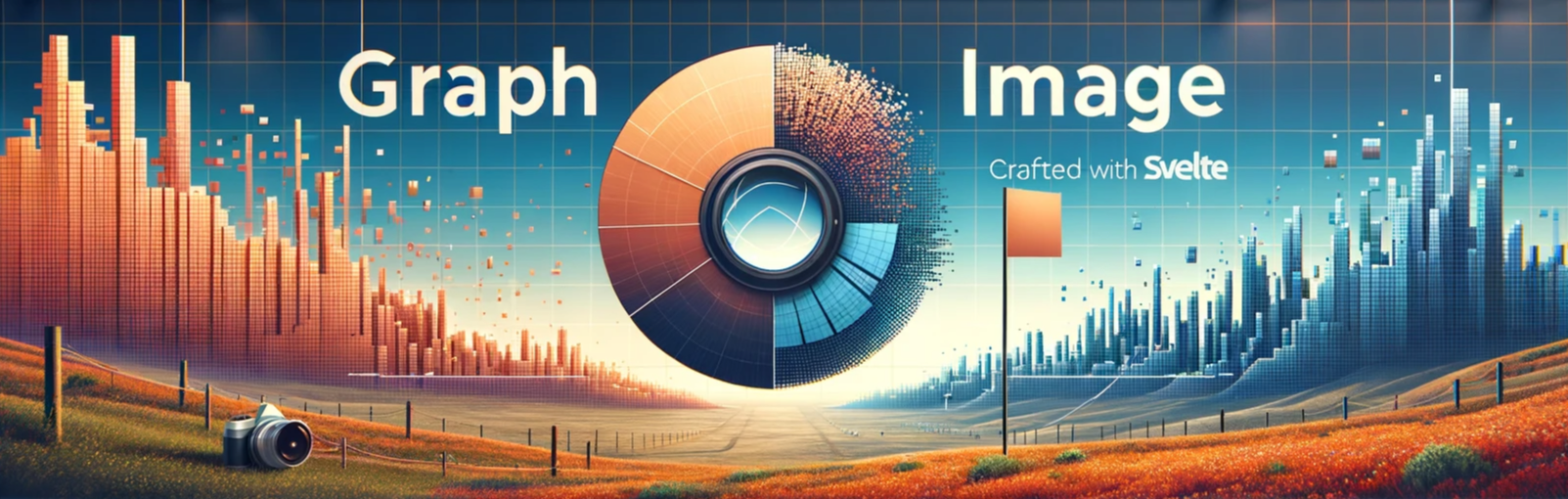1.0.1 • Published 1 year ago
graph-image v1.0.1
graph-image
Advanced Lazy-Loading and Compression with Svelte/SvelteKit and Hygraph
- Automatically resize images according to your design specifications
- Dynamically serve .webp format where supported, ensuring modern compression techniques are utilized for faster load times
- Generate device-specific variants to ensure optimal download size
- Prioritize initial page speed and conserve bandwidth
- Employ the 'blur-in' technique or a solid background for seamless image loading experiences
- Prevent page layout jumps with consistent image positioning
Special thanks to the creators and contributors of @graphcms/react-image for the work in React this project was based on.
Quickstart
Here's an example using a static asset object.
<script>
import { GraphImage } from "graph-image";
const asset = {
handle: "uQrLj1QRWKJnlQv1sEmC",
width: 800,
height: 800
}
</script>
<GraphImage image={asset} maxWidth={800} />
<GraphImage
title="Example 2"
alt="Example 2"
image={{ handle: asset.handle, width: 1920, height: 1080 }}
withWebp
maxWidth={500}
style={{
width: '500px',
margin: '32px 16px'
}}
/>Props
| Name | Type | Description |
|---|---|---|
image | object | An object of shape { handle, width, height }. Handle is an identifier required to display the image and both width and height are required to display a correct placeholder and aspect ratio for the image. You can get all 3 by just putting all 3 in your image-getting query. |
maxWidth | number | Maximum width you'd like your image to take up. (ex. If your image container is resizing dynamically up to a width of 1200, put it as a maxWidth) |
fadeIn | bool | Do you want your image to fade in on load? Defaults to true |
fit | "clip"\|"crop"\|"scale"\|"max"\|"center-contain" (Experimental) | When resizing the image, how would you like it to fit the new dimensions? Defaults to crop. You can read more about resizing here. "center-contain" is experimental and will use 'clip' for the purposes for resizing. |
withWebp | bool | If webp is supported by the browser, the images will be served with .webp extension. (Recommended) |
title | string | Passed to the img element |
alt | string | Passed to the img element |
style | object | Spread into the default styles in the wrapper div |
position | string | Defaults to relative. Pass in absolute to make the component absolute positioned |
blurryPlaceholder | bool | Would you like to display a blurry placeholder for your loading image? Defaults to true. |
backgroundColor | string\|bool | Set a colored background placeholder. If true, uses "lightgray" for the color. You can also pass in any valid color string. |
baseURI | string | Set the base src from where the images are requested. Base URI Defaults to https://media.graphassets.com |
quality | number | Set the image quality value between 1 & 100 |
sharpen | number | Set the image sharpen value between 0 and 20 |
rotate | number | Set the image rotation between 0 & 360 degrees |
watermark | object | An object of shape { handle, size, position }. Handle is an identifier required to display the image. size is an optional number. position is required and can either be a string HorizontalPosition or a tuple of shape [VerticalPosition, HorizontalPosition] where VerticalPosition can be 'top' \| 'middle' \| 'bottom' and HorizontalPosition can be 'left' \| 'center' \| 'right |
load | "lazy"\|"eager" | To prioritize loading speed, set load to eager. This will place preload tags in the <head> and will remove transition effects. Defaults to lazy. |
Source and Image
You can also show the Source and Image components to show different images at different breakpoints.
<script>
import { Image, Source } from 'graph-image';
</script>
<picture>
<source
handle="uQrLj1QRWKJnlQv1sEmC"
alt="Mobile Image"
width="{768}"
height="{800}"
media="(max-width: 600px)"
/>
<image handle="uQrLj1QRWKJnlQv1sEmC" alt="Desktop Image" width="{1920}" height="{1800}" />
</picture>Preloading Source and Image
You can also Preload Source and Image components please note that because responsive preload has no notion of "order" or "first match", the media queries will need to be translated
<script>
import { Image, Source } from 'graph-image';
</script>
<picture>
<source
handle="sdgegrrnlQvsd23vcl"
alt="Mobile Image"
width="{400}"
height="{400}"
media="(max-width: 400px)"
preloadMedia="(max-width: 400px)"
/>
<source
handle="adWEFKJnlQvsda1s12e"
alt="MD Image"
width="{768}"
height="{800}"
media="(max-width: 800px)"
preloadMedia="(min-width: 400.1px and (max-width: 800px)"
/>
<image
handle="uQrLj1QRWKJnlQv1sEmC"
alt="Desktop Image"
width="{1920}"
height="{1800}"
loading="eager"
media="(min-width: 800.1px)"
/>
</picture>