graphiql-code-exporter v3.0.3
Code Exporter for GraphiQL
A GraphiQL addon that generates ready-to-run code for your queries and mutations.
It provides a wide range of default snippets, but is also extendable with custom snippets.
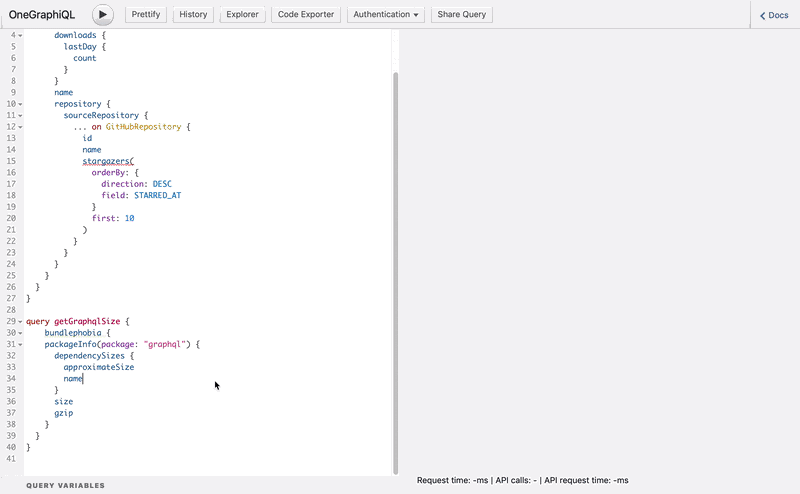
Read the introduction blog post to learn why and how we built it!
Installation
# yarn
yarn add graphiql-code-exporter
# npm
npm i --save graphiql-code-exporterBuilt-in Snippets
- JavaScript
- fetch
- react-apollo
< your favorite language/framework/library >
Usage
import React, { Component, Fragment } from 'react'
import GraphiQL from 'graphiql'
import CodeExporter from 'graphiql-code-exporter'
import 'graphiql-code-exporter/CodeExporter.css';
// Optional if you want to use a custom theme
import 'codemirror/theme/neo.css';
const serverUrl = /* your server url here */
export default class GraphiQLWithCodeExporter extends Component {
state = {
codeExporterIsVisible: false,
query: ''
}
toggleCodeExporter = () => this.setState({
codeExporterIsVisible: !this.state.codeExporterIsVisible
})
updateQuery = query => this.setState({
query
})
render() {
const { query, codeExporterIsVisible } = this.state
const codeExporter = codeExporterIsVisible ? (
<CodeExporter
hideCodeExporter={this.toggleCodeExporter}
snippets={snippets}
serverUrl={serverUrl}
context={{
appId: /* APP_ID */
}}
headers={{
Authorization: 'Bearer ' + /* AUTH_TOKEN */
}}
query={query}
// Optional if you want to use a custom theme
codeMirrorTheme="neo"
/>
) : null
return (
<Fragment>
<GraphiQL
onEditQuery={this.updateQuery}
query={query}>
<GraphiQL.Button
onClick={this.toggleCodeExporter}
label="Code Exporter"
title="Toggle Code Exporter"
/>
</GraphiQL>
{codeExporter}
</Fragment>
)
}
}Props
| Property | Type | Description |
|---|---|---|
| hideCodeExporter | Function | A callback function that is called when clicking the close (x) button in the upper right corner of the panel. |
| serverUrl | URI | The server url for your GraphQL endpoint. |
| query | string | A string containing the GraphQL query that is synced with the GraphiQL query editor. |
| snippets | Snippet[] | A list of snippet objects that one can choose from to generate code snippets. |
| headers | Object? | An optional object containing app specific HTTP headers |
| context | Object? | An optional object containing any additional keys required to render app specific snippets |
| codeMirrorTheme | string? | The name of the CodeMirror theme you'd like to use e.g. neo. Make sure to also import the theme's css in your code (e.g. import 'codemirror/theme/neo.css') |
Snippets
What we call snippet here, is actually an object with 4 required keys.
| Key | Type | Description |
|---|---|---|
| name | string | A name that is used to identify the snippet. |
| language | string | A language string that is used to group the snippets by language. |
| codeMirrorMode | string | A valid CodeMirror mode used for syntax highlighting. Make sure to also require the mode (e.g. import 'codemirror/mode/jsx/jsx' |
| options | Option[] | Options are rendered as checkboxes and can be used to customize snippets. They must have an unique id, a label and an initial value of either true or false. |
| generate | Function | A function that returns the generated code as a single string. It receives below listed data as an object. |
| generateCodesandboxFiles | Function | A function that returns a set of codesandbox files, e.g. {'index.js': {content: 'console.log("hello world")'}}. It receives below listed data as an object. |
Snippet Data
| Key | Type | Description |
|---|---|---|
| serverUrl | string | The passed GraphQL server url |
| operations | Operation[] | A list of GraphQL operations where each operation has the operation keys. |
| options | Object | A map of option-boolean pairs providing whether an option is selected or not |
| headers | Object? | The headers object that is passed to the CodeExporter component |
| context | Object? | The context object that is passed to the CodeExporter component |
Operation
| Key | Type | Description | |
|---|---|---|---|
| name | string | The selected GraphQL operation name | |
| type | "query" | "mutation" | The selected operation's type | |
| query | string | A formatted string containing the GraphQL operation | |
| variableName | string | The operation name but in UPPER_CASE as that's the common way to declare GraphQL operations in JavaScript | |
| operation | Object | The plain GraphQL parser result for this operation | |
| variables | Object | A map of all used variables for this specific operation |
Example
The following example implements a subset of the built-in Fetch API snippet.
The output will look similar to the demo above.
const fetchSnippet = {
language: 'JavaScript',
prismLanguage: 'javascript',
name: 'Fetch API',
options: [
{
id: 'server',
label: 'server-side usage',
initial: false,
},
],
generate: ({serverUrl, operations, options}) => {
// we only render the first operation here
const {query} = operations[0];
const serverImport = options.server
? 'import { fetch } from "node-fetch"'
: '';
return `
${serverImport}
const res = await fetch("${serverUrl}", {
method: 'POST',
body: JSON.stringify({ query: \`${query}\` }),
})
const { errors, data } = await res.json()
// Do something with the response
console.log(data, errors)
`;
},
};Extending the built-in snippets
If we want to use both custom and all the built-in snippets, we can import them from npm.
import snippets from 'graphiql-code-exporter/lib/snippets'
const customSnippet = /* custom snippet */
const extendedSnippets = [
...snippets,
customSnippet
]This is also useful if you want to filter or modify single snippets.
License
graphiql-code-exporter is licensed under the MIT License. Documentation is licensed under Creative Common License. Created with ♥ by @rofrischmann and all the great contributors.
5 years ago
5 years ago
5 years ago
5 years ago
5 years ago
6 years ago
6 years ago
6 years ago
7 years ago
7 years ago
7 years ago
7 years ago
7 years ago
7 years ago
7 years ago
7 years ago
7 years ago
7 years ago
7 years ago
7 years ago
7 years ago
7 years ago
7 years ago
7 years ago
7 years ago
7 years ago