graphpaper v0.6.0
#Graphpaper
A javascript module to create HTML elements that display graphpaper like grids. Graphpaper uses WebGL to render grids onto canvas elements.
##Getting started
Include the script
<script src="graphpaper.min.js"></script>Create a graphpaper and attach it to the DOM
document.body.appendChild(new Graphpaper().element);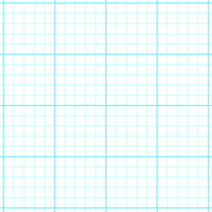
Alternatively, use the npm package, along with something like Browserify.
npm install graphpaper --save##Examples
Basic
Animate
Scroll and Zoom (Click and drag to scroll. Use + and - to zoom.)
##Usage
The constuctor returns a new Graphpaper object. Using new is optional.
var graphpaper = new Graphpaper();The object has an element property that references a DOM canvas element on which the graphpaper is rendered.
The constructor accepts a properties object. Each property will override the default property value.
var graphpaper = new Graphpaper({cellWidth: 5, cellHeight, 5});To change properties after the graphpaper has been created you can use the setProps function.
graphpaper.setProps({offsetX: 4, offsetY: 4});Changing a property using the setProps function will cause the graphpaper to re-render. The
The graphpaper can be forced to re-render at any time using draw. However this isn't necessary with normal usage.
graphpaper.draw(); Properties
| name | default | description |
|---|---|---|
.width | 601 | The pixel width of the canvas element. |
.height | 801 | The pixel height of the canvas element. |
.cellWidth | 10 | The pixel width of each cell. |
.cellHeight | 10 | The pixel height of each cell. |
.majorRows | 10 | Number of cells in a major row. |
.majorCols | 10 | Number of cells in a major column. |
.minorColor | 0.0, 1.0, 0.0, 0.2 | An array of normalized RGBA values. The line color for cells. |
.majorColor | 0.0, 1.0, 0.0, 0.6 | An array of normalized RGBA values. The line color for major rows and columns. |
.offsetX | 0 | The left pixel offset of cells. |
.offsetY | 0 | The top pixel offset of cells. |
.alpha | 1 | The global alpha value. Alpha components of majorColor and minorColor are multiplied by this value. |