greleaser v0.2.1
GReleaser
Create releases in GitHub using release notes from a Jira version.
Turn this
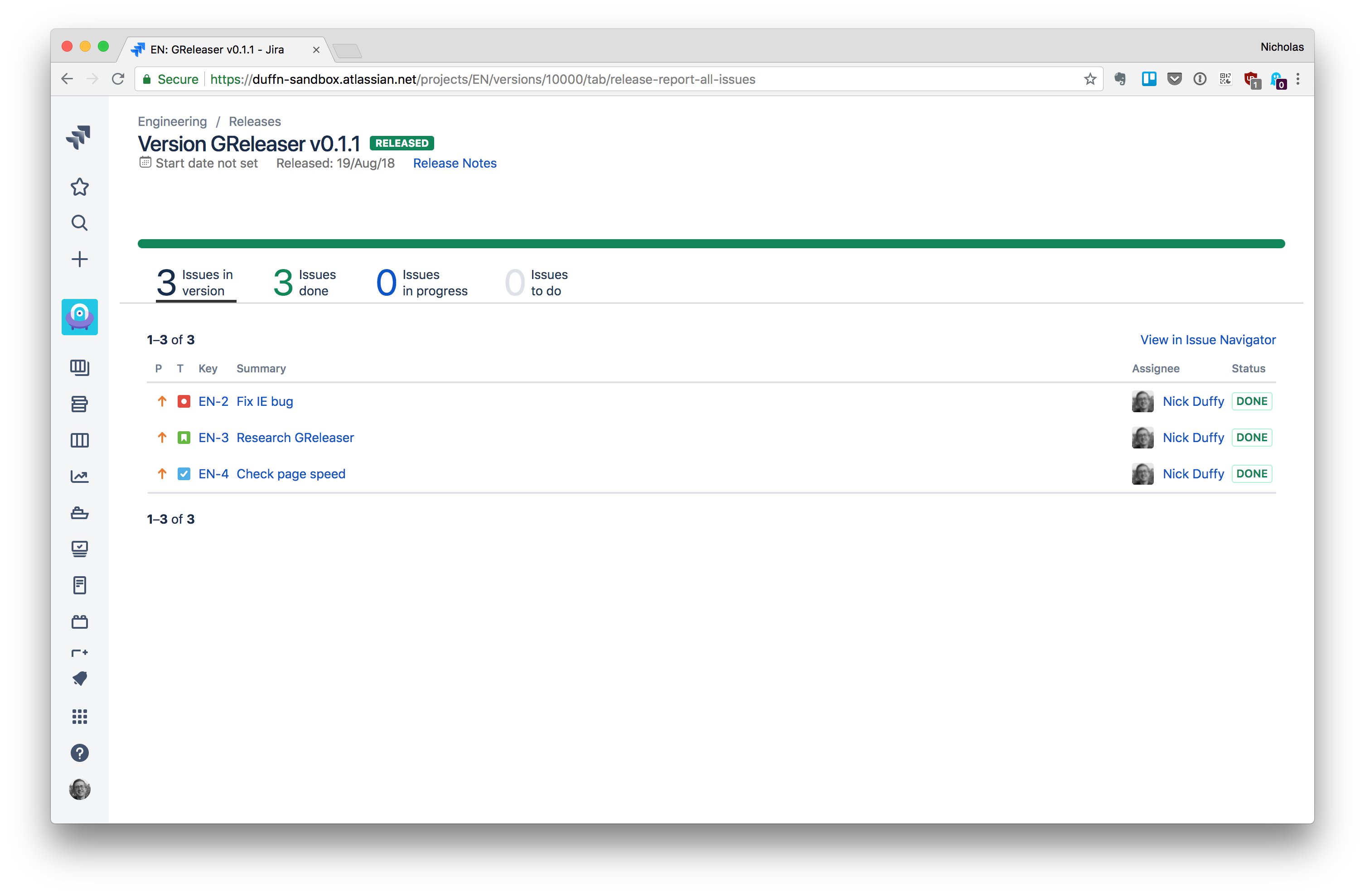
Into this
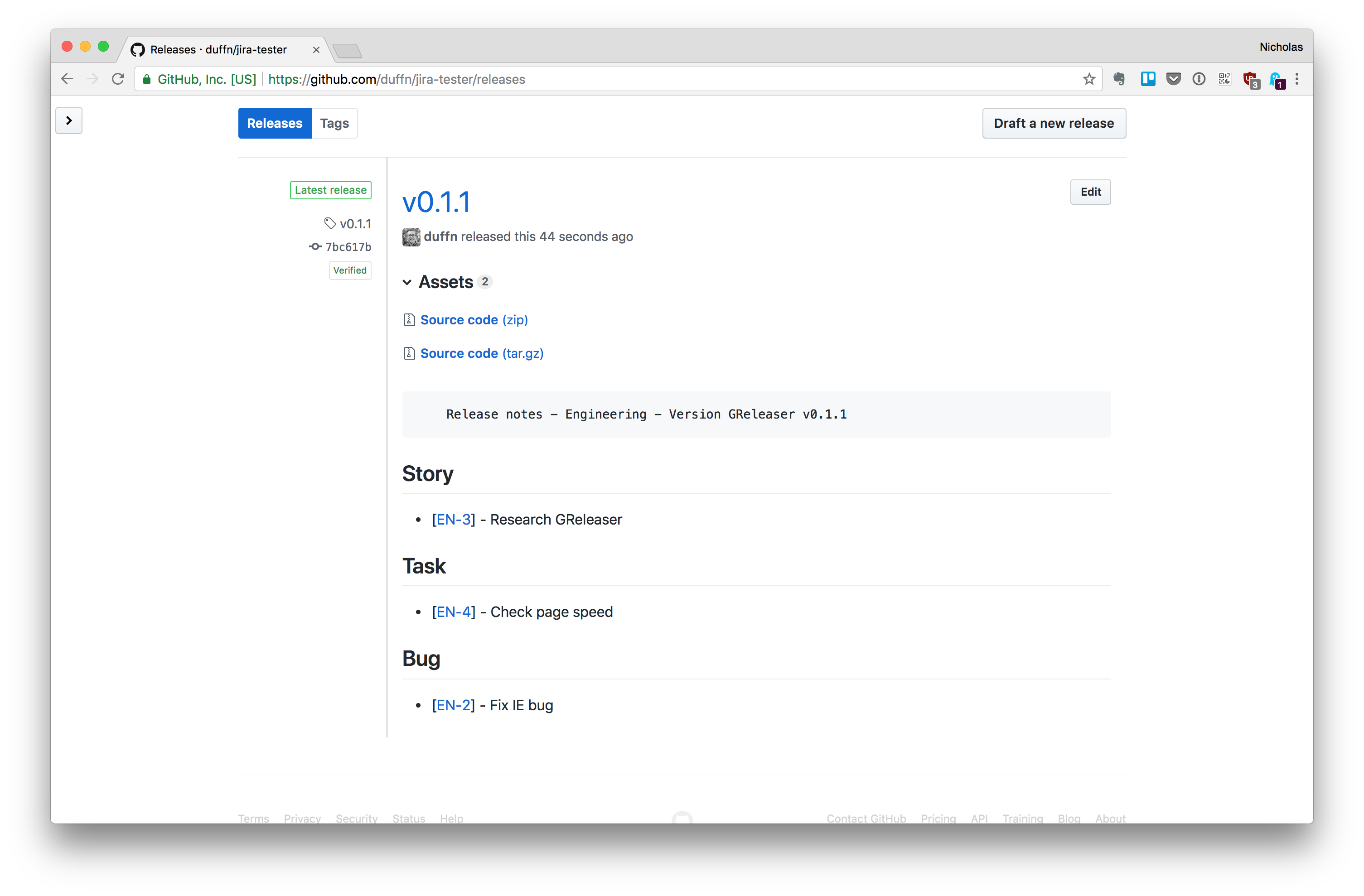
Setup
- Install with
npm install -g greleaser - Set the necessary environment variables.
export JIRA_ORGNAME='myjiraorg'
export JIRA_USERNAME='me@email.com'
export JIRA_PASSWORD='jirapassowrd'
export GITHUB_USERNAME='me'
export GITHUB_PASSWORD='githubpassword'
export GITHUB_ORG_NAME='mygithuborg'Note that if you use 2FA on GitHub, you'll need to use a personal access with the repo scope in place of your GitHub password.
Basic Use
- Get the ID of the version that you want release on GitHub from the Jira version page.
- You can find the version ID in Jira in the URL when you are on the version page. The version in this example is
10015. - https://myorg.atlassian.net/projects/ENG/versions/10015/tab/release-report-all-issues
- You can find the version ID in Jira in the URL when you are on the version page. The version in this example is
- Run
greleaser -p <projectId> -v <versionNumber> -g <gitHubRepo>to create a release in GitHub using the release notes from Jira.
FAQ
- How's does Releaser know what GitHub repository to use for a release?
You specify the GitHub project name on the command line with the -g argument.
- What commit is tagged for a release?
By default, the master branch is tagged, but you can choose a different commit with the -c command line argument.
The tag name will be the version number pulled from the Jira version name. For example, if your Jira version is named v1.0, then the GitHub tag will be named v1.0. You can override the tag name with the -t option.
- What should my Jira releases be name?
You can name your Jira releases however you like, but Releaser is going to split the name on a space and use the last result in that array.
For example:
v1.0 in Jira becomes v1.0 in GitHub
API v1.0 becomes v1.0 in GitHub
v1.0 API becaomse API in GitHub
If this doesn't suit you, you can pass different release and tag names with the -r and -t options respectively.
- What other command line options are available?
greleaser -h- Why does Releaser use pupetteer to get the Jira version release notes?
Release notes are not available in the Jira Cloud REST API.
Examples
- Release Jira version 10001 in project 10003 to
my-github-project.
greleaser -p 10003 -v 10001 -g my-github-project- Release Jira version 10001 with a name of
v1.0in project 10003 tomy-github-project, tag commitdca12345, tag the commit asversion1and call the releaseMy Release.
greleaser -p 10003 -v 10001 -g my-github-project -c dca12345 -t version1 -r "My Release"TODO
- Tests
- CI
- Gitlab support
- Support Jira version search
License
MIT