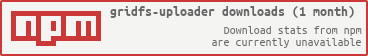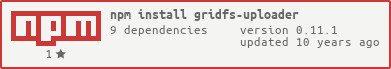0.11.1 • Published 11 years ago
gridfs-uploader v0.11.1
CAUTION!!!! getFileStream syntax change to be able to check the existence of the file before!!!!
gridfs-uploader + fulltext extraction
Easily add new files to mongos gridfs. Special feature is to check for uniqueness while uploading the file. Returns an error with the file duplicate from the database.
var mongo = require('mongodb');
var Grid = require('gridfs-uploader');
var server = new mongo.Server('localhost', 27017);
var db = new mongo.Db('gridloader_test', server, {w:1});
var g =new Grid(mongo);
g.db = db;
// write a unique file to gridfs
g.putUniqueFile('/mypath/test.txt', 'text.txt', null, function(err, result) {
console.log(result);
});
// read Stream from gridfs (provided by gridfs-stream)
var output = fs.createWriteStream(outputPath, {'flags': 'w'});
g.getFileStream(id, function(err, filestream) {
filestream.pipe(output);
}Text extraction of files
gridfs-uploader uses textract to automatically get texts from uploaded files and stores it as additional metadata in the files collection.
- DOC
- DOCX
- XLS
- XLSX
- XLSB
- XLSM
- PPTX
- DXF
- PNG
- JPG
- GIF
- RTF
- application/javascript
- All text/* mime-types
To use this feature you should install the needed system libraries.
Install libraries under ubuntu
apt-get install catdoc poppler-utils tesseract-ocr unzip
Exif extraction for JPEG - files
Starting with version 0.6.0 every uploaded jpeg will be scanned for exif - data.
For example a result in the metadata of the files object can be
{ filename: 'test.jpg',
content_type: 'image/jpeg',
text: ' ',
image:
{ Make: 'NIKON CORPORATION',
Model: 'NIKON D3000',
XResolution: 300,
YResolution: 300,
ResolutionUnit: 2,
Software: 'Ver.1.00 ',
ModifyDate: '2013:10:17 15:42:37',
ExifOffset: 198,
GPSInfo: 776 },
...Read data with mongoose
var mongoose = require('mongoose');
mongoose.connect('mongodb://localhost/gridloader_test');
var schema = new mongoose.Schema({
filename: String
},{safe: false, collection: 'fs.files'});
var model = mongoose.model('files', schema);
model.findById(id, function(err, docs) {
console.log(docs);
}Todo
- Some tests are missing ( check for CSV for example )
- Adding additional handler for file types.
Using unit test
Use "npm test" or the command "make test"