grlg v1.2.5
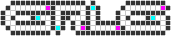 Generic Random Level Generator
Generic Random Level Generator
Installation
NPM
$ npm install grlgBower
$ bower install grlgDescription
GRLG is an asynchronous map generator that can be used in HTML5 games or other Javascript applications.
Click here for a live demo of GRLG
Example maps:
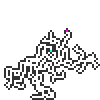


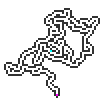


Features
- Generates a 2-dimensional map of open/closed cells with a start and end point
- Generate windy cave tunnels, sewer networks, open areas or anything in between
- All open cells are guaranteed to be accessible, no disconnected cells
- Can be integrated into a main loop or run independently
- No dependencies
- Non-deterministic, combine with a library like seedrandom.js for deterministic results
API
var map = new GRLG(width, height);map.configure(options);map.generate();map.generateAll(completed, update);map.get(x, y);map.getStart();map.getEnd();map.print(scale, canvas);Usage
Instantiate a new map with a width and height
var width = 20;
var height = 20;
var map = GRLG(width, height);Configure map
//all settings are optional
map.configure({
min: 20, //minimum amount of open cells generated
max: 50, //maximum amount of open cells generated
speed: 1, //amount of cells generated on each tick
density: 0, //value between 0 and 1, 0 means more tunnels
linearity: 0, //value between 0 and 1, 1 means straight tunnels
start: {x: 10, y: 10} //determine the position of the starting cell
});Generate map within your main loop
function gameloop () {
if (!map.completed) {
map.generate();
} else {
//map is ready!
}
}
setInterval(gameLoop, 1000 / 60);Alternatively, you can let the map generate independently
//define completed and update callbacks
function completed () {
console.log('map is ready!');
}
function update () {
console.log('map is generating...');
}
map.generateAll(completed, update);Poll map for open or closed tiles - This is where you would integrate with your own system
for (var x = 0; x < map.width; x += 1) {
for (var y = 0; y < map.height; y += 1) {
//prints true for an open cell, false when closed or undefined when empty
console.log(map.get(x, y));
}
}Output visible map when done
var scale = 5; //scale in pixels
var canvas = map.print(scale);
document.body.appendChild(canvas);Visualizing the map while it's generating.
var map = new GRLG(width, height);
//create reusable canvas
var canvas = document.createElement('canvas');
document.body.appendChild(canvas);
map.generateAll(null, function () {
//output map on our reusable canvas at a scale of 3 pixels
map.print(3, canvas);
});Map configuration
Configure your map with
var map = new GRLG(width, height)
map.configure(options);Once instantiated, a map's size cannot be changed.
Note that you can change map configuration at any time. Interesting results can be produced by adjusting density or linearity during map generation.
options.min
Integer value greater than 0, default: 20
Set a minimum amount of open cells for your map. This number is guaranteed to be achieved as long as the map is large enough. The GRLG will break through existing closed tiles whenever it runs into a dead end.
options.max
Integer value greater than options.min, default: undefined
Maximum amount of open cells on your map. When this number of cells has been achieved, the generator will close off any remaining loose ends.
options.speed
Integer value greater than 0, default: 1
This determines how many cells will be generated whenever map.generate() is called.
A higher number will generate more quickly, but could cause the browser to become unresponsive.
options.density
Floating number between 0 and 1, default: 0
This value controls how open your map will be. A value of 0 will generate a single tunnel, while a value of 1 will generate a fully blank map. The higher the value, the higher the chance that a tunnel will branch off into multiple paths.
options.linearity
Floating number between 0 and 1, default: 0
This value controls how straight tunnels will be. A value of 0 generates fully random tunnels, while a value of 1 will generate straight tunnels.
Note that linearity and density affect each other; linearity will have a lesser effect with a higher density.
options.start
Object with x and y property.
x must be greater than 0 and smaller than map.width - 1
y must be greater than 0 and smaller than map.height - 1
Note: these values are automatically clamped to valid numbers
This determines where the map will start generating from, by default it starts in the middle.
License
grlg.js is licensed under the MIT license. You may use it for commercial use.