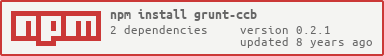0.2.1 • Published 10 years ago
grunt-ccb v0.2.1
grunt-ccb
Create a CCB with manfiest information in JIRA
Getting Started
This plugin requires Grunt ~0.4.1
npm install grunt-ccb --save-devThe "ccb" task
Overview
This plugin will grab the commit log from Github from a specified date, and store this to a file. The date is either hardcoded (using the commitHistoryStartDate.date property in the config) or retrieved from a http web service.
Config
This plugin requires a config sections named ccb passed into grunt.initConfig().
grunt.initConfig({
ccb: {
options: {
jira: {
api_url: "https://company.atlassian.net/rest/api/2/",
proxy : null,
user: "user",
password: "password",
project_id: 12100,
ccb_issue_type: 20,
ccb_done_state: 11
},
project: {
name: "Location API",
version: "1.0.1"
},
manifest: "tests/data/manifest.json",
build_label: "project_123"
}
}
})Options
jiraapi_url- Url of the Jira api rootproxy- Full url of proxy including portuser- Jira usernamepassword- Jira passwordproject_id- Jira id of the project to post the ccbccb_issue_type- Jira id of the type of issue to post the ccb asccb_done_state- The transition id to end the ccb workflow
project- TODO: We should use the properties in the package.json herename- Name of the project that is creating the ccb (displayed in the ccb subject)
manifest- Path to a file that contains the manifest for this project (this will be the body of the ccb)build_label- The build that created this ccb