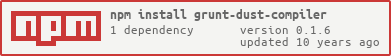grunt-dust-compiler v0.1.6
grunt-dust-compiler v0.1.6
A grunt task for compiling dust templates.
Prerequisites
In order to compile dust templates dustjs-linkedin must be installed globally to use the dustc command:
npm install -g dustjs-linkedinGetting Started
This plugin requires Grunt ~0.4.0
If you haven't used Grunt before, be sure to check out the Getting Started guide, as it explains how to create a Gruntfile as well as install and use Grunt plugins. Once you're familiar with that process, you may install this plugin with this command:
npm install grunt-dust-compiler --save-devOnce the plugin has been installed, it may be enabled inside your Gruntfile with this line of JavaScript:
grunt.loadNpmTasks('grunt-dust-compiler');This plugin was designed to work with Grunt 0.4.x. If you're still using grunt v0.3.x it's strongly recommended that you upgrade
Dustc task
Run this task with the grunt dustc command.
Task targets, files and options may be specified according to the grunt Configuring tasks guide.
Options
registerFileName
Type: Boolean
Default: false
By default dust templates are compiled and registered with its relative path. If registerFileName is set to true, then the compiled template(s) will be registered with only its filename.
Usage Examples
dustc: {
main: {
files: [
// includes files within path
{expand: true, src: ['path/*'], dest: 'dest/', filter: 'isFile'},
// includes files within path and its sub-directories
{expand: true, src: ['path/**'], dest: 'dest/'},
// makes all src relative to cwd
{expand: true, cwd: 'path/', src: ['**'], dest: 'dest/'},
// register dust templates individually with register property
{src: ['path/file.dust'], dest: 'dest/file.js', register: 'foo'},
]
}
}This task supports all the file mapping format Grunt supports. Please read Globbing patterns and Building the files object dynamically for additional details.
Here are some additional examples, given the following file tree:
$ tree -I node_modules
.
├── Gruntfile.js
└── src
├── a
└── subdir
└── b
2 directories, 3 filesCompile a single file tree:
dustc: {
main: {
src: 'src/*',
dest: 'dest/',
},
},$ grunt dustc
Running "dustc:main" (dustc) task
Created 1 directories, copied 1 files
Done, without errors.
$ tree -I node_modules
.
├── Gruntfile.js
├── dest
│ └── src
│ ├── a
│ └── subdir
└── src
├── a
└── subdir
└── b
5 directories, 4 filesFlattening the filepath output:
dustc: {
main: {
expand: true,
cwd: 'src/',
src: '**',
dest: 'dest/',
flatten: true,
filter: 'isFile',
},
},$ grunt dustc
Running "dustc:main" (dustc) task
Copied 2 files
Done, without errors.
$ tree -I node_modules
.
├── Gruntfile.js
├── dest
│ ├── a
│ └── b
└── src
├── a
└── subdir
└── b
3 directories, 5 filesTroubleshooting
By default, if a file or directory is not found it is quietly ignored. If the file should exist, and non-existence generate an error, then add nonull:true. For instance, this Gruntfile.js entry:
dustc: {
main: {
nonull: true,
src: 'not-there',
dest: 'create-me',
},
},gives this output:
$ grunt dustc
Running "dustc:main" (dustc) task
Warning: Unable to read "not-there" file (Error code: ENOENT). Use --force to continue.
Aborted due to warnings.Task submitted by Matthew Schneider