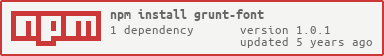grunt-font v1.0.1
██████╗ ██████╗ ██╗ ██╗ ███╗ ██╗ ████████╗
██╔════╝ ██╔══██╗ ██║ ██║ ████╗ ██║ ╚══██╔══╝
██║ ███╗ ██████╔╝ ██║ ██║ ██╔██╗ ██║ ██║
██║ ██║ ██╔══██╗ ██║ ██║ ██║╚██╗██║ ██║
╚██████╔╝ ██║ ██║ ╚██████╔╝ ██║ ╚████║ ██║
╚═════╝ ╚═╝ ╚═╝ ╚═════╝ ╚═╝ ╚═══╝ ╚═╝
███████╗ ██████╗ ███╗ ██╗ ████████╗
██╔════╝ ██╔═══██╗ ████╗ ██║ ╚══██╔══╝
█████╗ ██║ ██║ ██╔██╗ ██║ ██║
██╔══╝ ██║ ██║ ██║╚██╗██║ ██║
██║ ╚██████╔╝ ██║ ╚████║ ██║
╚═╝ ╚═════╝ ╚═╝ ╚═══╝ ╚═╝Output in a nice font to the console for banners or logos using cfonts
Getting Started
This plugin requires Grunt >=0.4.0
If you haven’t used Grunt before, be sure to check out the Getting Started guide, as it explains how to create a Gruntfile as well as install and use Grunt plugins. Once you’re familiar with that process, you may install this plugin with this command:
npm install grunt-font --save-devOnce the plugin has been installed, it may be enabled inside your Gruntfile with this line of JavaScript:
grunt.loadNpmTasks('grunt-font');The font task
Overview
In your project’s Gruntfile, add a section named font to the data object passed into grunt.initConfig().
grunt.initConfig({
font: {
start: {
text: 'Welcome',
},
},
});Options
Please check cfonts documentation for all options.
Usage Examples
Default Options
In this example, the default options are used which will print your text in block and white.
font: {
start: {
text: 'Welcome',
options: {
font: 'block', // define the font face
align: 'left', // define text alignment
colors: ['white'], // define all colors
background: 'Black', // define the background color
letterSpacing: 1, // define letter spacing
lineHeight: 1, // define the line height
space: true, // define if the output text should have empty lines on top and on the bottom
maxLength: 0 // define how many character can be on one line
},
},
},Custom Options
Choose different colors:
font: {
start: {
text: 'Welcome',
option: {
colors: ['black', 'blue'],
background: 'cyan',
},
},
},Contributing
In lieu of a formal styleguide, take care to maintain the existing coding style. Lint and test your code using Grunt.
Release History
- 1.0.1 - updated to cfonts ^2.3.0 and removed lock file
- 1.0.0 - updated to cfonts ^2.1.0
- 0.0.14 - updated to cfonts 1.2.0
- 0.0.13 - updated to cfonts 1.0.1
- 0.0.12 - updated to cfonts 1.0.0
- 0.0.11 - Updated peerDependencies for grunt 1.0
- 0.0.10 - Updated devDependencies for grunt 1.0
- 0.0.9 - updated to cfonts 0.0.13
- 0.0.8 - updated to cfonts 0.0.10
- 0.0.7 - fixed settings object
- 0.0.6 - updated docs
- 0.0.5 - separated into two node modules
- 0.0.4 - fixed block font parameters
- 0.0.3 - added letter spacing option
- 0.0.2 - path fixes
- 0.0.1 - alpha test
License
Copyright (c) Dominik Wilkowski. Licensed under the GNU GPLv2.