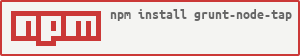grunt-node-tap v1.0.0
grunt-node-tap
Grunt task to run node-tap tests and read their output.
Example
grunt.initConfig({
node_tap: {
default_options: {
options: {
outputType: 'failures', // tap, failures, stats
outputTo: 'console' // or file
// outputFilePath: '/tmp/out.log' // path for output file,
// only makes sense with outputTo 'file'
},
files: {
'tests': ['./test/data/*.js']
}
}
}
})Getting Started
This plugin requires Grunt ~0.4.1
npm install grunt-node-tap --save-devOne the plugin has been installed, it may be enabled inside your Gruntfile with this line of JavaScript:
grunt.loadNpmTasks('grunt-node-tap');Options
options.outputType
Specifies the type of output, 'failures', 'stats', or 'tap' (default is 'failures'),
the screenshots below might help.
options.outputType: stats

options.outputType: failures

options.outputType: tap

options.outputTo
Where to write output, the 'console' or a 'file'. Defaults to 'console'.
options.outputFilePath
Path to output file, this defaults to null and only makes sense if outputTo is set to 'file'
Fun note:
I imagine an outputType of 'tap' with an outputTo of 'file' might make this work with CI software.
Contributors
10 years ago
10 years ago
11 years ago
11 years ago
11 years ago
12 years ago
12 years ago
12 years ago
12 years ago
12 years ago
12 years ago
12 years ago
12 years ago
12 years ago
12 years ago
12 years ago
12 years ago
13 years ago
13 years ago
13 years ago
13 years ago
13 years ago
13 years ago
13 years ago
13 years ago
13 years ago